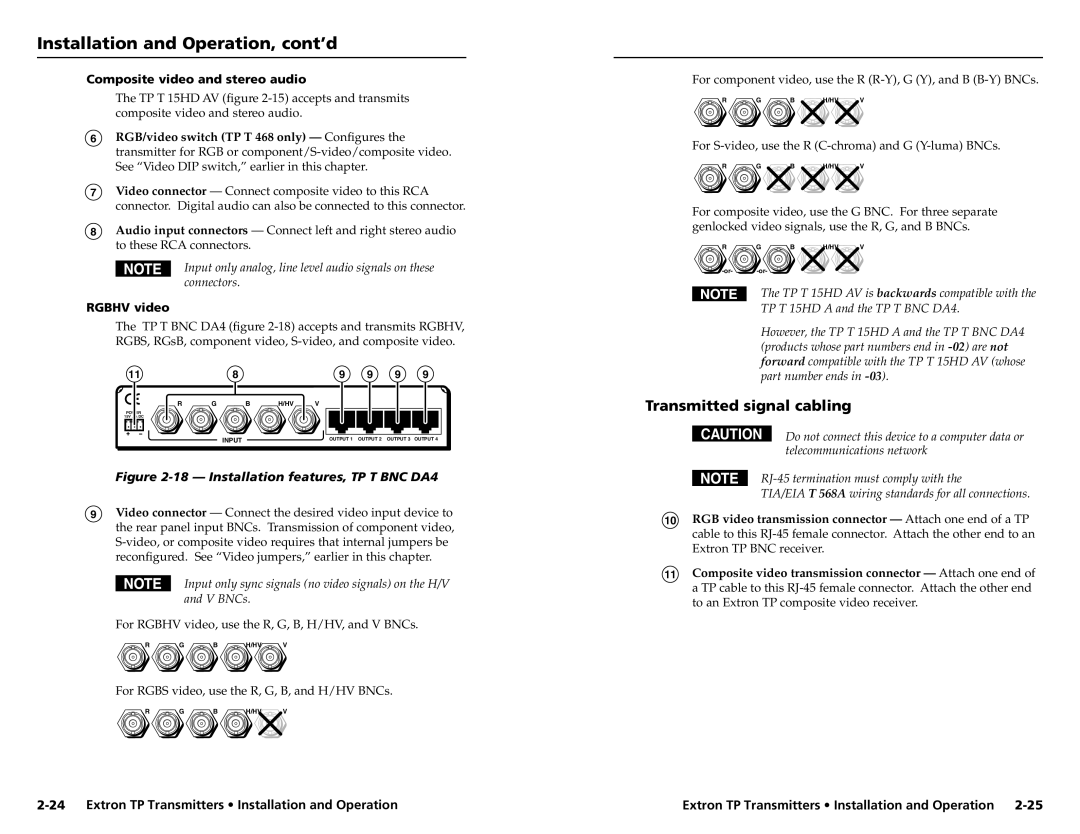Installation and Operation, cont’d
Composite video and stereo audio
The TP T 15HD AV (figure
6RGB/video switch (TP T 468 only) — Configures the transmitter for RGB or
7Video connector — Connect composite video to this RCA connector. Digital audio can also be connected to this connector.
8Audio input connectors — Connect left and right stereo audio to these RCA connectors.
Input only analog, line level audio signals on these connectors.
RGBHV video
The TP T BNC DA4 (figure
11 | 8 | 9 | 9 | 9 | 9 |
R | G | B | H/HV | V |
|
|
|
POWER |
|
|
|
|
|
|
|
15V .5A DC |
|
|
|
|
|
|
|
|
| INPUT |
| OUTPUT 1 | OUTPUT 2 | OUTPUT 3 | OUTPUT 4 |
Figure 2-18 — Installation features, TP T BNC DA4
9Video connector — Connect the desired video input device to the rear panel input BNCs. Transmission of component video,
Input only sync signals (no video signals) on the H/V and V BNCs.
For RGBHV video, use the R, G, B, H/HV, and V BNCs.
R | G | B | H/HV | V |
For RGBS video, use the R, G, B, and H/HV BNCs.
R | G | B | H/HV | V |
For component video, use the R
R | G | B | H/HV | V |
For
R ![]() G
G ![]() B
B ![]() H/HV V
H/HV V
For composite video, use the G BNC. For three separate genlocked video signals, use the R, G, and B BNCs.
R | G | B | H/HV | V |
|
|
|
The TP T 15HD AV is backwards compatible with the
TP T 15HD A and the TP T BNC DA4.
However, the TP T 15HD A and the TP T BNC DA4 (products whose part numbers end in
Transmitted signal cabling
CAUTION Do not connect this device to a computer data or telecommunications network
TIA/EIA T 568A wiring standards for all connections.
10RGB video transmission connector — Attach one end of a TP cable to this
11Composite video transmission connector — Attach one end of a TP cable to this
Extron TP Transmitters • Installation and Operation |