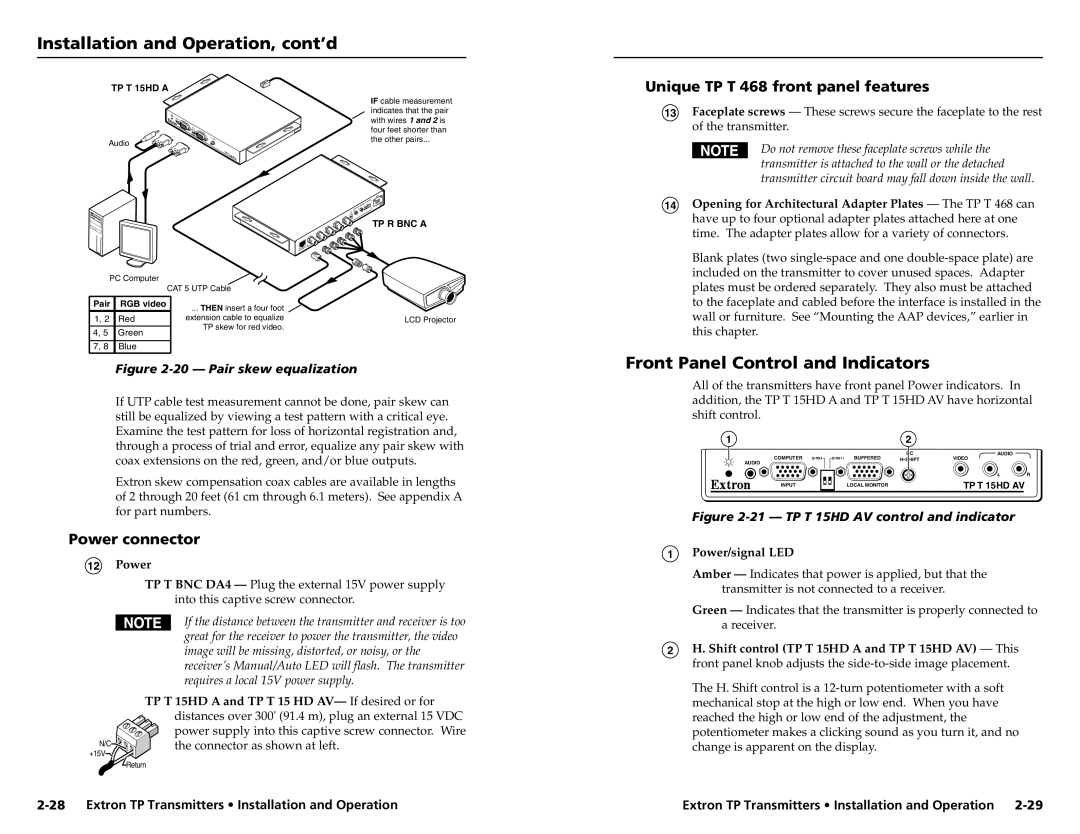Installation and Operation, cont’d
TP T 15HD A
Audio
PC Computer
|
| CAT 5 UTP Cable | |
Pair | RGB video |
| ... THEN insert a four foot |
1, 2 | Red |
| extension cable to equalize |
|
|
| TP skew for red video. |
4, 5 | Green |
| |
|
| ||
|
|
|
|
7, 8 | Blue |
|
|
IF cable measurement indicates that the pair with wires 1 and 2 is four feet shorter than the other pairs...
![]()
![]()
![]() TP R BNC A
TP R BNC A
LCD Projector
Unique TP T 468 front panel features
13Faceplate screws — These screws secure the faceplate to the rest of the transmitter.
Do not remove these faceplate screws while the transmitter is attached to the wall or the detached transmitter circuit board may fall down inside the wall.
14Opening for Architectural Adapter Plates — The TP T 468 can have up to four optional adapter plates attached here at one time. The adapter plates allow for a variety of connectors.
Blank plates (two
Figure
If UTP cable test measurement cannot be done, pair skew can still be equalized by viewing a test pattern with a critical eye. Examine the test pattern for loss of horizontal registration and, through a process of trial and error, equalize any pair skew with coax extensions on the red, green, and/or blue outputs.
Extron skew compensation coax cables are available in lengths of 2 through 20 feet (61 cm through 6.1 meters). See appendix A for part numbers.
Power connector
12Power
TP T BNC DA4 — Plug the external 15V power supply into this captive screw connector.
If the distance between the transmitter and receiver is too great for the receiver to power the transmitter, the video image will be missing, distorted, or noisy, or the receiver’s Manual/Auto LED will flash. The transmitter requires a local 15V power supply.
| TP T 15HD A and TP T 15 HD AV— If desired or for |
| distances over 300' (91.4 m), plug an external 15 VDC |
| power supply into this captive screw connector. Wire |
N/C | the connector as shown at left. |
+15V |
|
| Return |
Front Panel Control and Indicators
All of the transmitters have front panel Power indicators. In addition, the TP T 15HD A and TP T 15HD AV have horizontal shift control.
1 |
| 2 |
|
|
COMPUTER | ID PIN 4 ID PIN 11 BUFFERED | PC | AUDIO |
|
VIDEO |
| |||
AUDIO |
|
|
|
|
|
|
| L | R |
INPUT | LOCAL MONITOR |
| TP T 15HD AV |
|
Figure
1Power/signal LED
Amber — Indicates that power is applied, but that the transmitter is not connected to a receiver.
Green — Indicates that the transmitter is properly connected to a receiver.
2H. Shift control (TP T 15HD A and TP T 15HD AV) — This front panel knob adjusts the
The H. Shift control is a
Extron TP Transmitters • Installation and Operation |