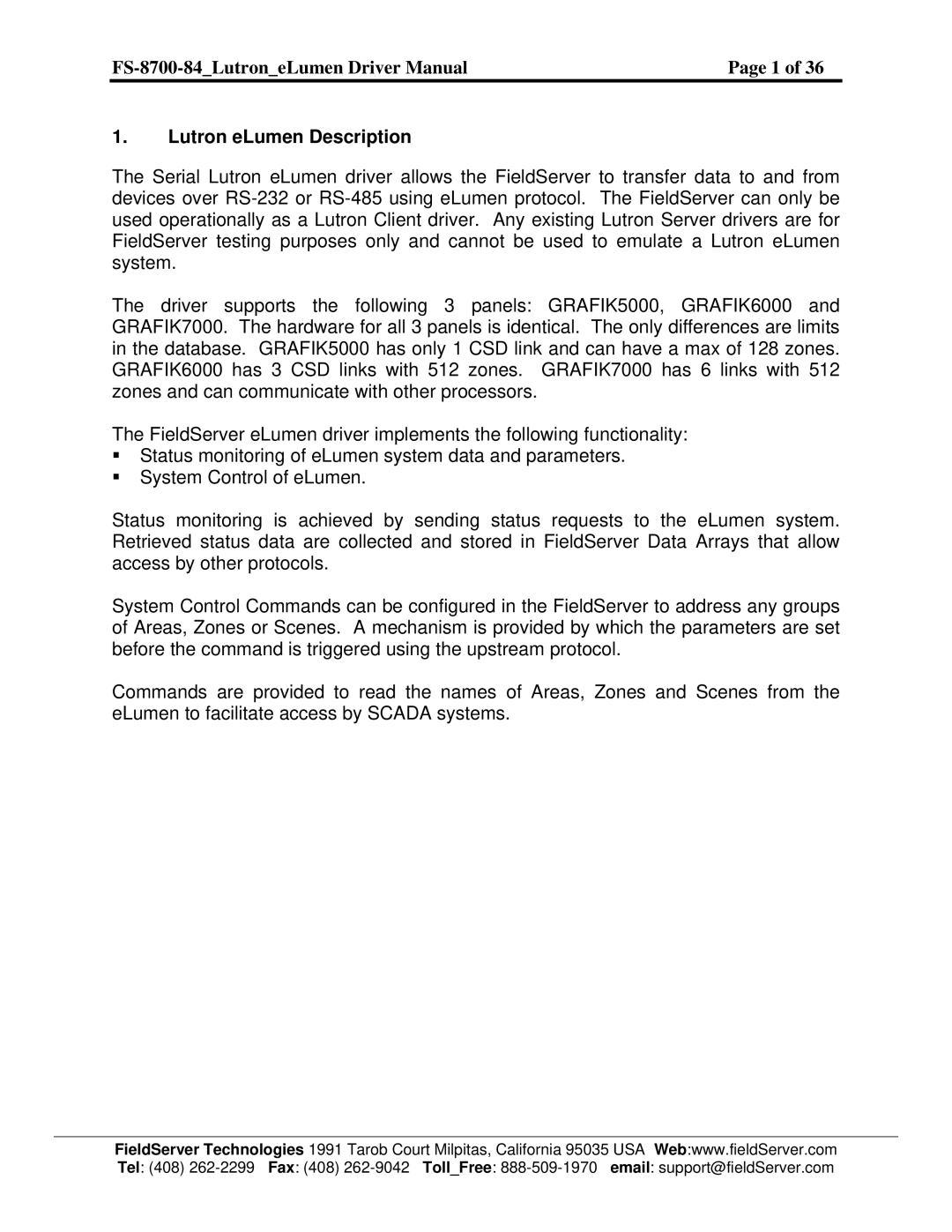Page 1 of 36 |
1.Lutron eLumen Description
The Serial Lutron eLumen driver allows the FieldServer to transfer data to and from devices over
The driver supports the following 3 panels: GRAFIK5000, GRAFIK6000 and GRAFIK7000. The hardware for all 3 panels is identical. The only differences are limits in the database. GRAFIK5000 has only 1 CSD link and can have a max of 128 zones. GRAFIK6000 has 3 CSD links with 512 zones. GRAFIK7000 has 6 links with 512 zones and can communicate with other processors.
The FieldServer eLumen driver implements the following functionality:
Status monitoring of eLumen system data and parameters.
System Control of eLumen.
Status monitoring is achieved by sending status requests to the eLumen system. Retrieved status data are collected and stored in FieldServer Data Arrays that allow access by other protocols.
System Control Commands can be configured in the FieldServer to address any groups of Areas, Zones or Scenes. A mechanism is provided by which the parameters are set before the command is triggered using the upstream protocol.
Commands are provided to read the names of Areas, Zones and Scenes from the eLumen to facilitate access by SCADA systems.
FieldServer Technologies 1991 Tarob Court Milpitas, California 95035 USA Web:www.fieldServer.com Tel: (408)