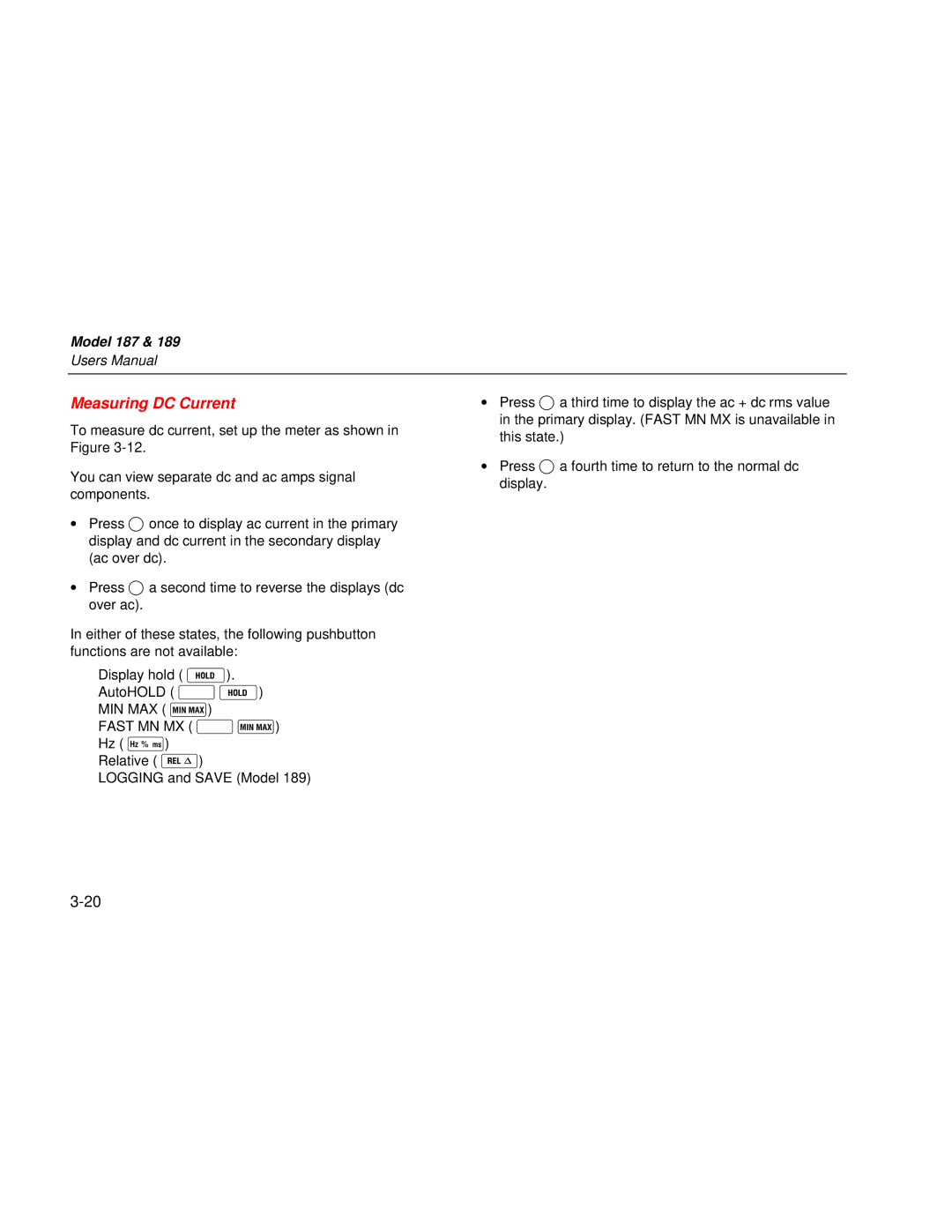Model 187 & 189
Users Manual
Measuring DC Current
To measure dc current, set up the meter as shown in Figure
You can view separate dc and ac amps signal components.
•Press % once to display ac current in the primary display and dc current in the secondary display (ac over dc).
•Press % a third time to display the ac + dc rms value in the primary display. (FAST MN MX is unavailable in this state.)
•Press % a fourth time to return to the normal dc display.
•Press % a second time to reverse the displays (dc over ac).
In either of these states, the following pushbutton functions are not available:
Display hold ( Q). AutoHOLD ( O Q) MIN MAX ( M)
FAST MN MX ( O M) Hz ( N)
Relative ( D)
LOGGING and SAVE (Model 189)