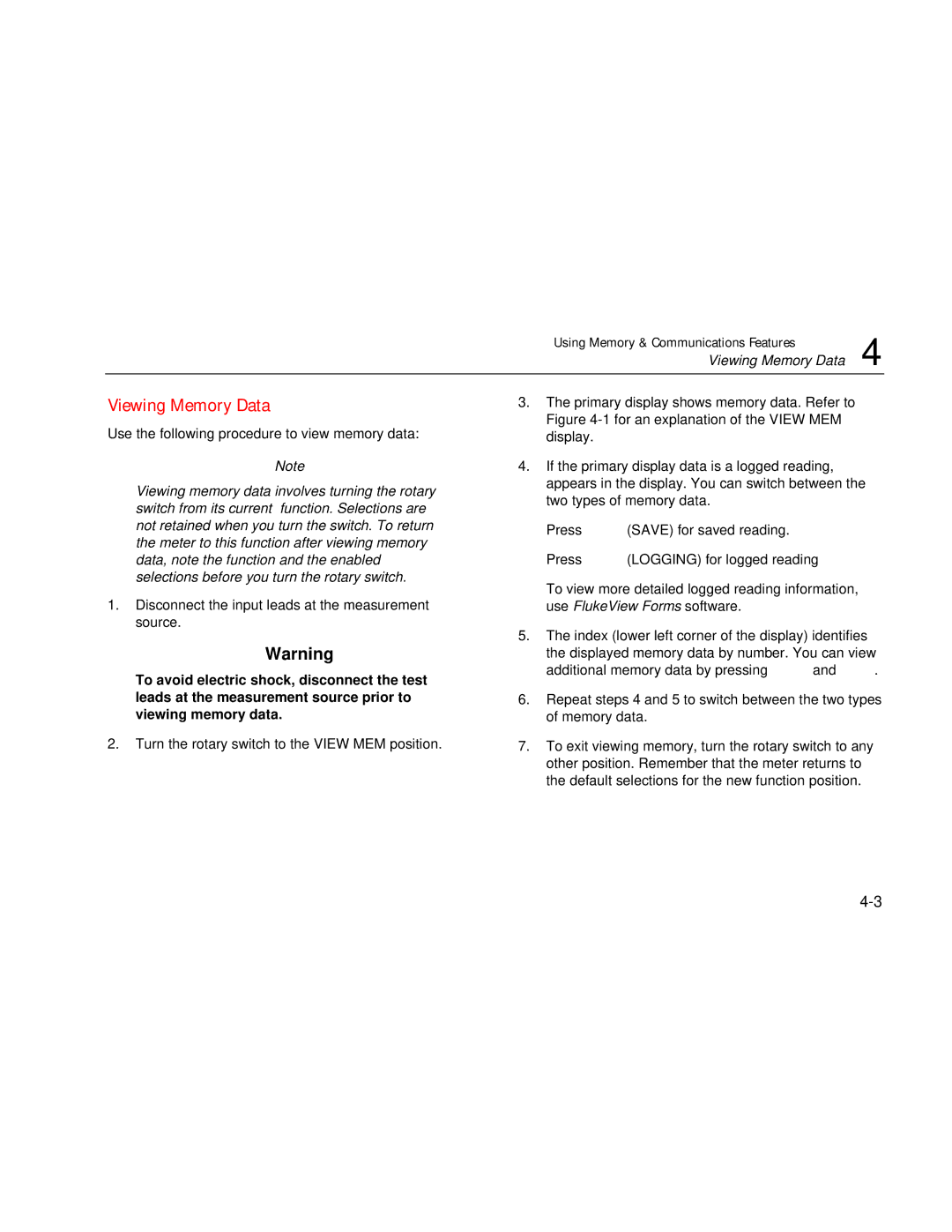Using Memory & Communications Features | 4 |
Viewing Memory Data |
Viewing Memory Data
Use the following procedure to view memory data:
Note
Viewing memory data involves turning the rotary switch from its current function. Selections are not retained when you turn the switch. To return the meter to this function after viewing memory data, note the function and the enabled selections before you turn the rotary switch.
1.Disconnect the input leads at the measurement source.
WWarning
To avoid electric shock, disconnect the test
3.The primary display shows memory data. Refer to Figure
4.If the primary display data is a logged reading, ; appears in the display. You can switch between the two types of memory data.
Press R (SAVE) for saved reading. Press D (LOGGING) for logged reading
To view more detailed logged reading information, use FlukeView Forms software.
5.The index (lower left corner of the display) identifies
the displayed memory data by number. You can view additional memory data by pressing [ and ].
leads at the measurement source prior to viewing memory data.
2.Turn the rotary switch to the VIEW MEM position.
6.Repeat steps 4 and 5 to switch between the two types of memory data.
7.To exit viewing memory, turn the rotary switch to any other position. Remember that the meter returns to the default selections for the new function position.