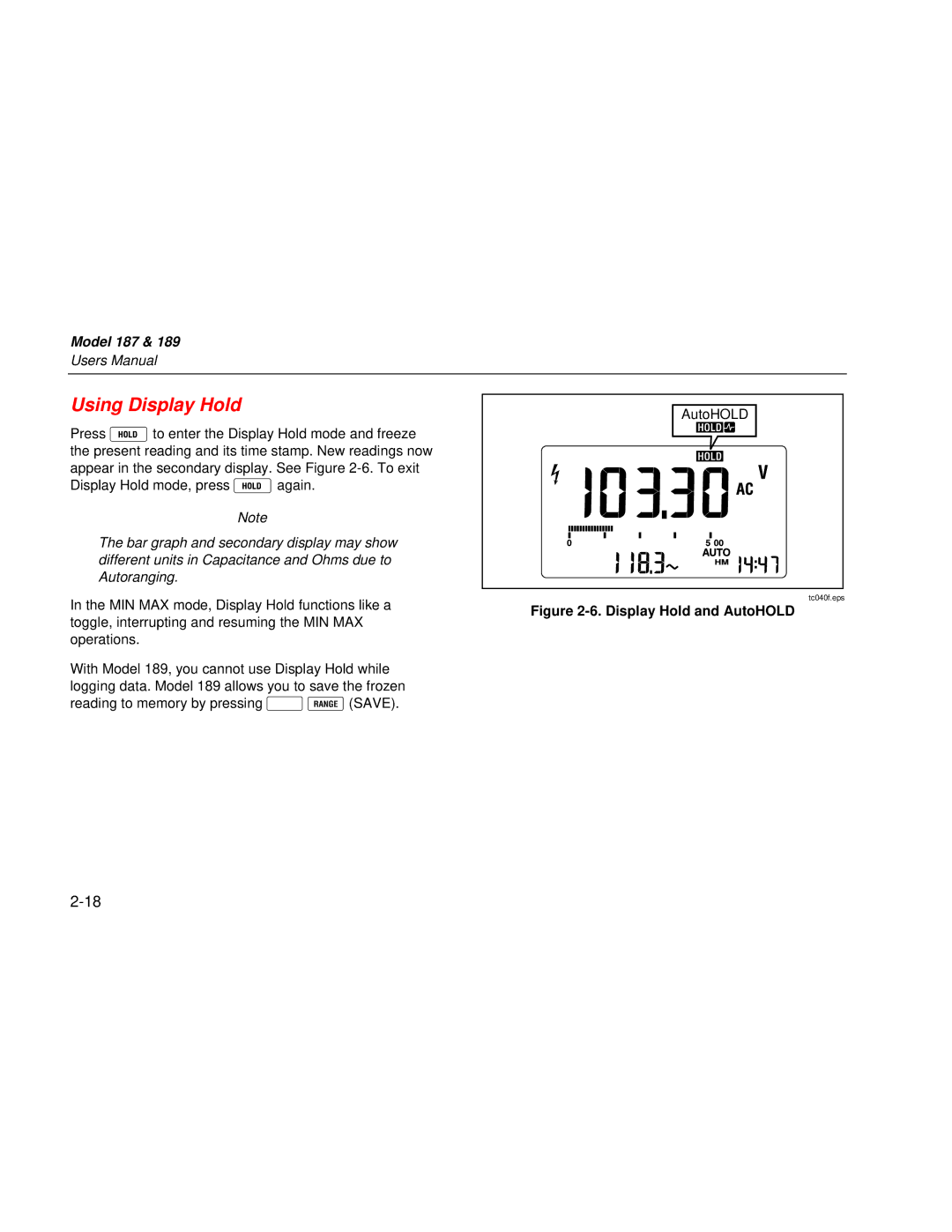Model 187 & 189
Users Manual
Using Display Hold
Press Q to enter the Display Hold mode and freeze the present reading and its time stamp. New readings now appear in the secondary display. See Figure
Note
The bar graph and secondary display may show different units in Capacitance and Ohms due to Autoranging.
In the MIN MAX mode, Display Hold functions like a toggle, interrupting and resuming the MIN MAX operations.
With Model 189, you cannot use Display Hold while logging data. Model 189 allows you to save the frozen reading to memory by pressing O R (SAVE).
AutoHOLD
tc040f.eps