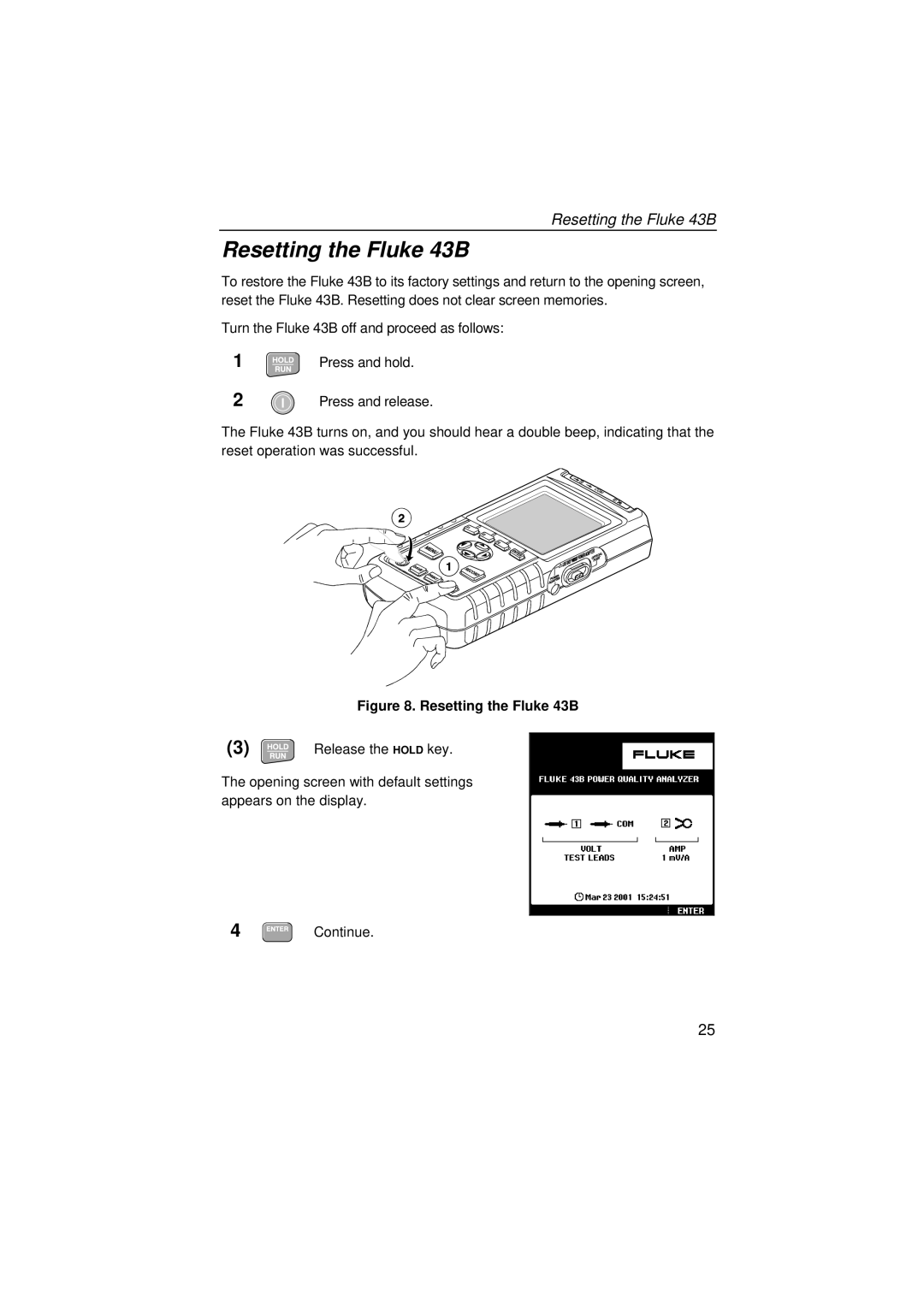Resetting the Fluke 43B
Resetting the Fluke 43B
To restore the Fluke 43B to its factory settings and return to the opening screen, reset the Fluke 43B. Resetting does not clear screen memories.
Turn the Fluke 43B off and proceed as follows:
1
2
Press and hold.
Press and release.
The Fluke 43B turns on, and you should hear a double beep, indicating that the reset operation was successful.
Figure 8. Resetting the Fluke 43B
(3) | Release the HOLD key. |
The opening screen with default settings appears on the display.
4 ![]()
![]()
![]()
![]()
![]() Continue.
Continue.
25