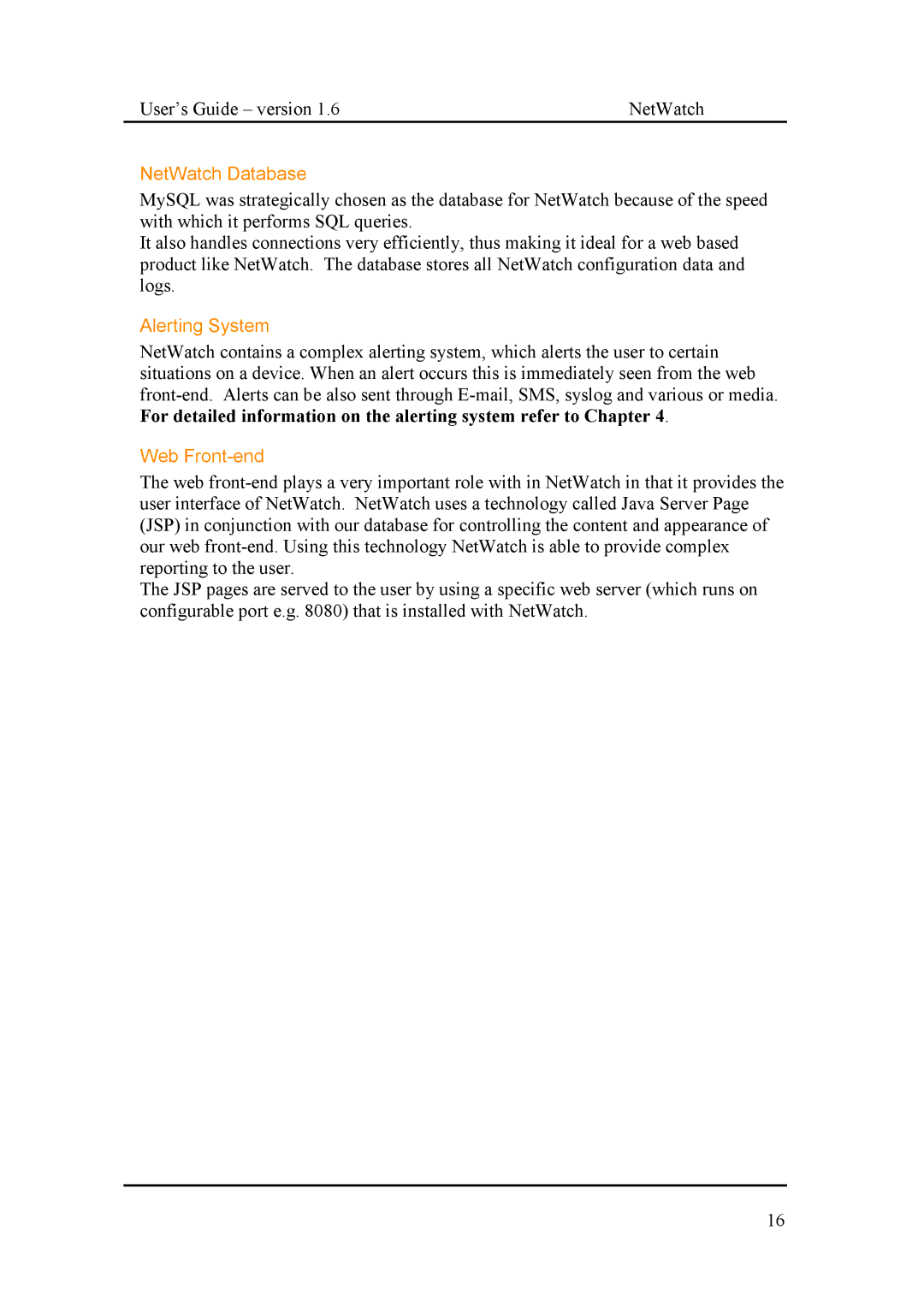User’s Guide – version 1.6 | NetWatch |
NetWatch Database
MySQL was strategically chosen as the database for NetWatch because of the speed with which it performs SQL queries.
It also handles connections very efficiently, thus making it ideal for a web based product like NetWatch. The database stores all NetWatch configuration data and logs.
Alerting System
NetWatch contains a complex alerting system, which alerts the user to certain situations on a device. When an alert occurs this is immediately seen from the web
Web Front-end
The web
The JSP pages are served to the user by using a specific web server (which runs on configurable port e.g. 8080) that is installed with NetWatch.
16