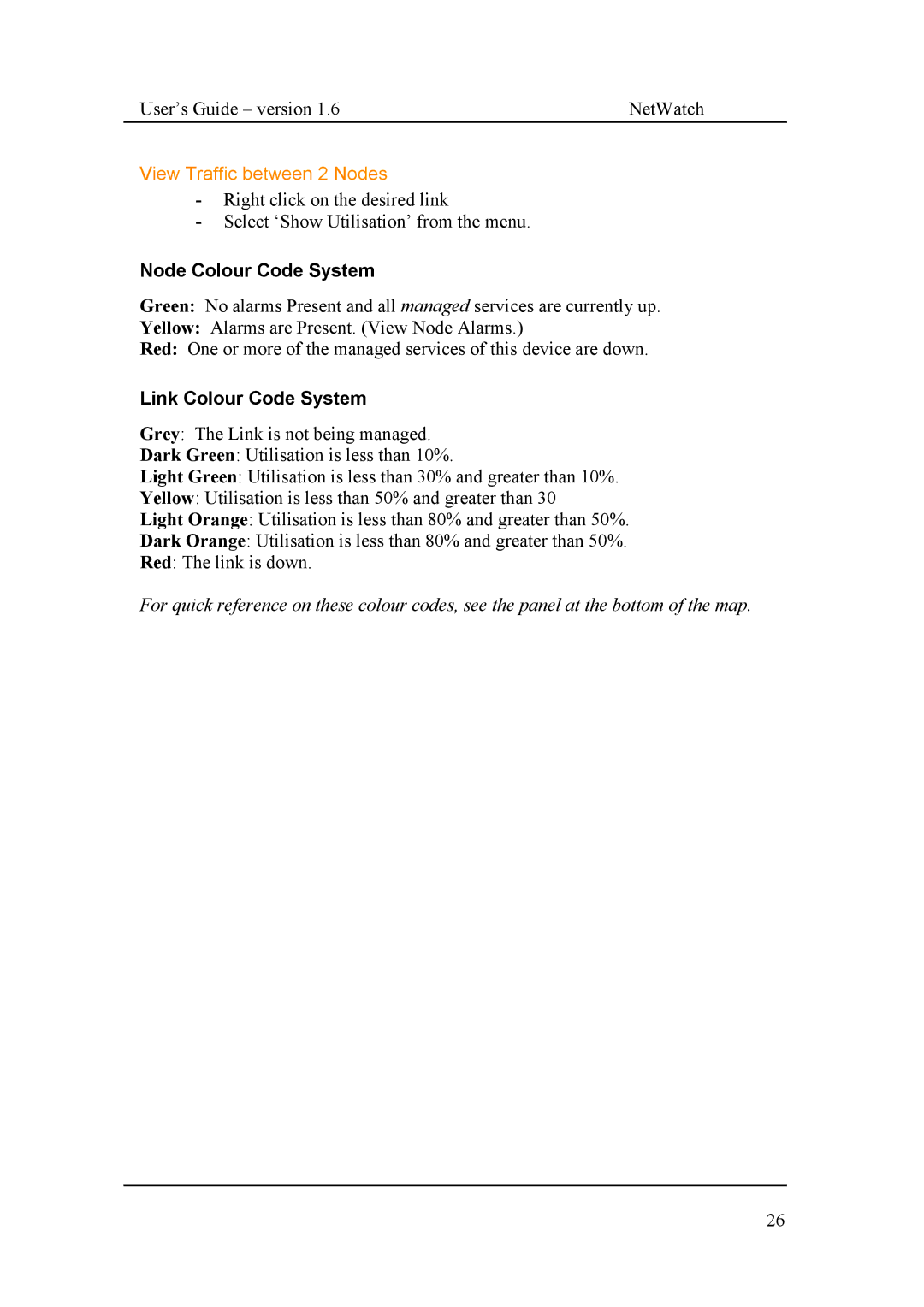User’s Guide – version 1.6 | NetWatch |
View Traffic between 2 Nodes
-Right click on the desired link
-Select ‘Show Utilisation’ from the menu.
Node Colour Code System
Green: No alarms Present and all managed services are currently up.
Yellow: Alarms are Present. (View Node Alarms.)
Red: One or more of the managed services of this device are down.
Link Colour Code System
Grey: The Link is not being managed.
Dark Green: Utilisation is less than 10%.
Light Green: Utilisation is less than 30% and greater than 10%.
Yellow: Utilisation is less than 50% and greater than 30
Light Orange: Utilisation is less than 80% and greater than 50%.
Dark Orange: Utilisation is less than 80% and greater than 50%.
Red: The link is down.
For quick reference on these colour codes, see the panel at the bottom of the map.
26