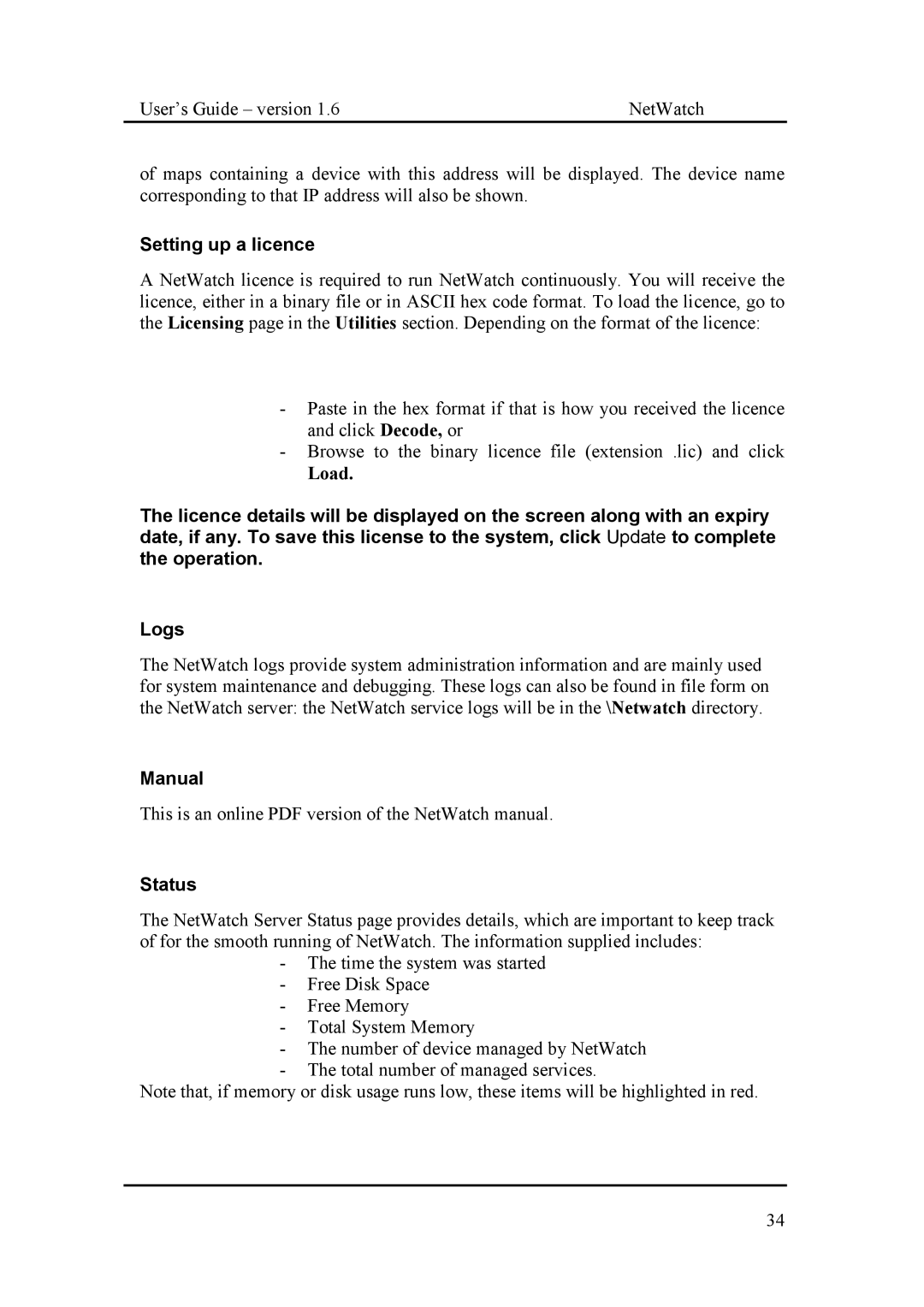User’s Guide – version 1.6 | NetWatch |
of maps containing a device with this address will be displayed. The device name corresponding to that IP address will also be shown.
Setting up a licence
A NetWatch licence is required to run NetWatch continuously. You will receive the licence, either in a binary file or in ASCII hex code format. To load the licence, go to the Licensing page in the Utilities section. Depending on the format of the licence:
-Paste in the hex format if that is how you received the licence and click Decode, or
-Browse to the binary licence file (extension .lic) and click
Load.
The licence details will be displayed on the screen along with an expiry date, if any. To save this license to the system, click Update to complete the operation.
Logs
The NetWatch logs provide system administration information and are mainly used for system maintenance and debugging. These logs can also be found in file form on the NetWatch server: the NetWatch service logs will be in the \Netwatch directory.
Manual
This is an online PDF version of the NetWatch manual.
Status
The NetWatch Server Status page provides details, which are important to keep track of for the smooth running of NetWatch. The information supplied includes:
-The time the system was started
-Free Disk Space
-Free Memory
-Total System Memory
-The number of device managed by NetWatch
-The total number of managed services.
Note that, if memory or disk usage runs low, these items will be highlighted in red.
34