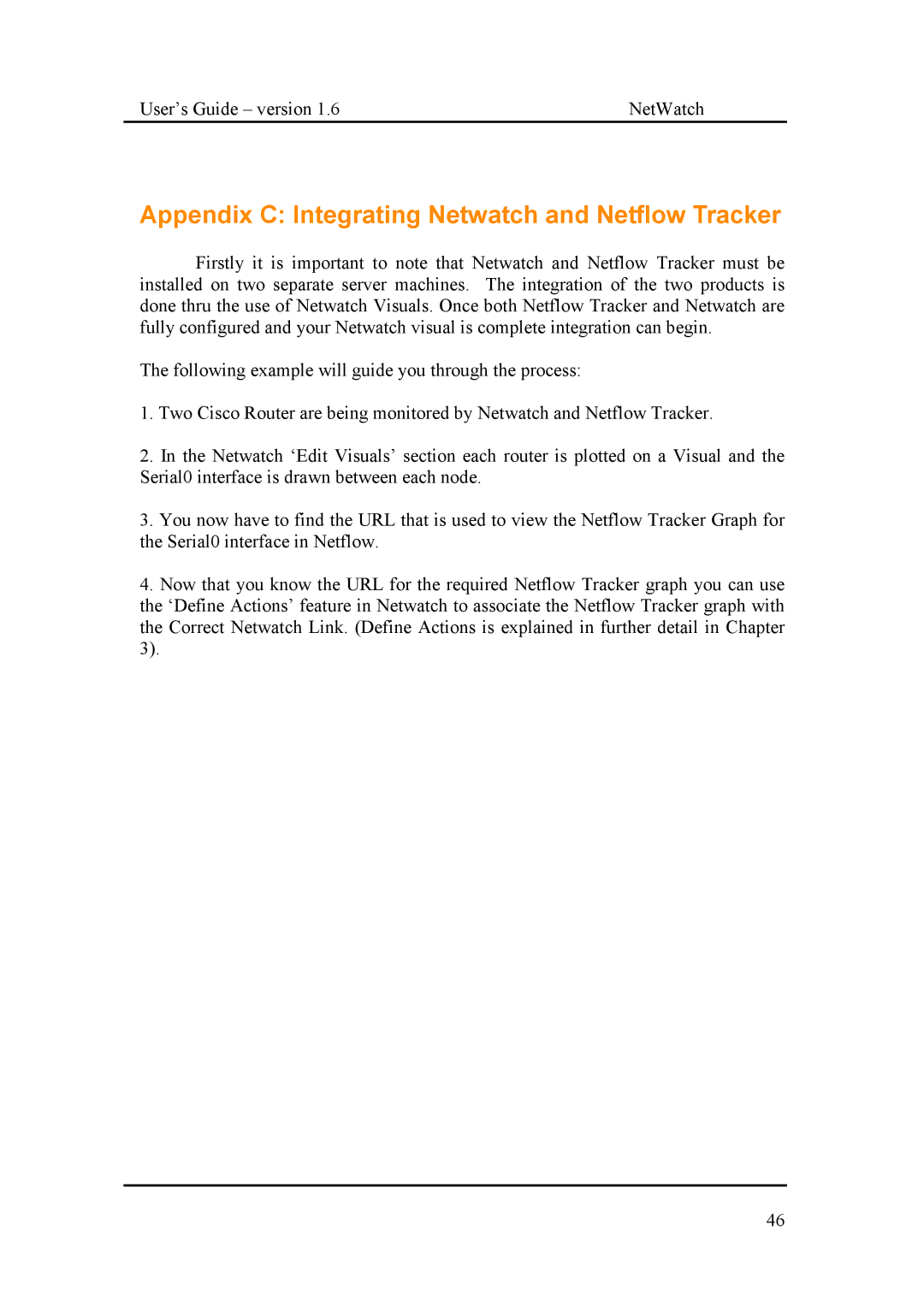User’s Guide – version 1.6 | NetWatch |
Appendix C: Integrating Netwatch and Netflow Tracker
Firstly it is important to note that Netwatch and Netflow Tracker must be installed on two separate server machines. The integration of the two products is done thru the use of Netwatch Visuals. Once both Netflow Tracker and Netwatch are fully configured and your Netwatch visual is complete integration can begin.
The following example will guide you through the process:
1.Two Cisco Router are being monitored by Netwatch and Netflow Tracker.
2.In the Netwatch ‘Edit Visuals’ section each router is plotted on a Visual and the Serial0 interface is drawn between each node.
3.You now have to find the URL that is used to view the Netflow Tracker Graph for the Serial0 interface in Netflow.
4.Now that you know the URL for the required Netflow Tracker graph you can use the ‘Define Actions’ feature in Netwatch to associate the Netflow Tracker graph with the Correct Netwatch Link. (Define Actions is explained in further detail in Chapter 3).
46