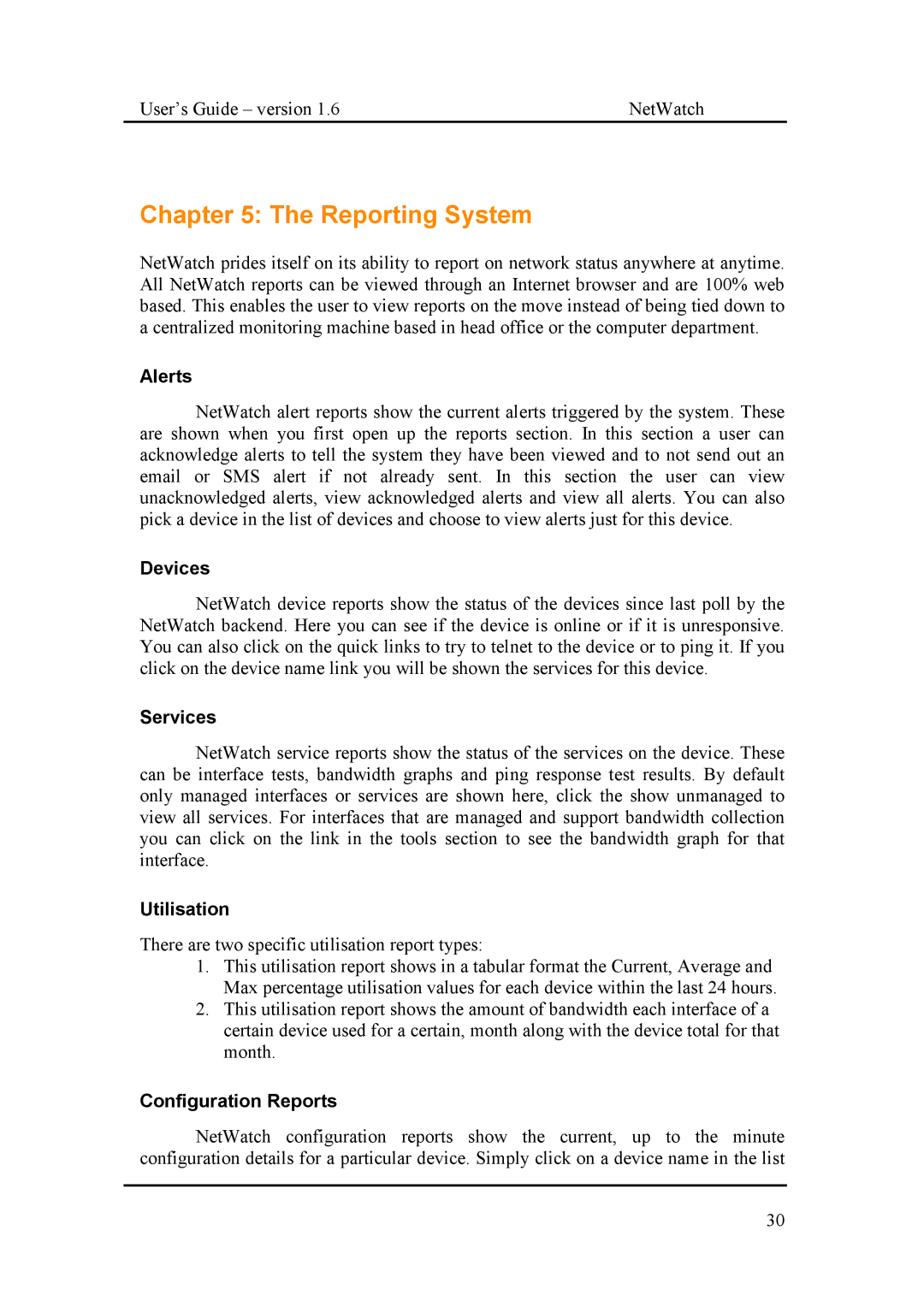User’s Guide – version 1.6 | NetWatch |
Chapter 5: The Reporting System
NetWatch prides itself on its ability to report on network status anywhere at anytime. All NetWatch reports can be viewed through an Internet browser and are 100% web based. This enables the user to view reports on the move instead of being tied down to a centralized monitoring machine based in head office or the computer department.
Alerts
NetWatch alert reports show the current alerts triggered by the system. These are shown when you first open up the reports section. In this section a user can acknowledge alerts to tell the system they have been viewed and to not send out an email or SMS alert if not already sent. In this section the user can view unacknowledged alerts, view acknowledged alerts and view all alerts. You can also pick a device in the list of devices and choose to view alerts just for this device.
Devices
NetWatch device reports show the status of the devices since last poll by the NetWatch backend. Here you can see if the device is online or if it is unresponsive. You can also click on the quick links to try to telnet to the device or to ping it. If you click on the device name link you will be shown the services for this device.
Services
NetWatch service reports show the status of the services on the device. These can be interface tests, bandwidth graphs and ping response test results. By default only managed interfaces or services are shown here, click the show unmanaged to view all services. For interfaces that are managed and support bandwidth collection you can click on the link in the tools section to see the bandwidth graph for that interface.
Utilisation
There are two specific utilisation report types:
1.This utilisation report shows in a tabular format the Current, Average and Max percentage utilisation values for each device within the last 24 hours.
2.This utilisation report shows the amount of bandwidth each interface of a certain device used for a certain, month along with the device total for that month.
Configuration Reports
NetWatch configuration reports show the current, up to the minute configuration details for a particular device. Simply click on a device name in the list
30