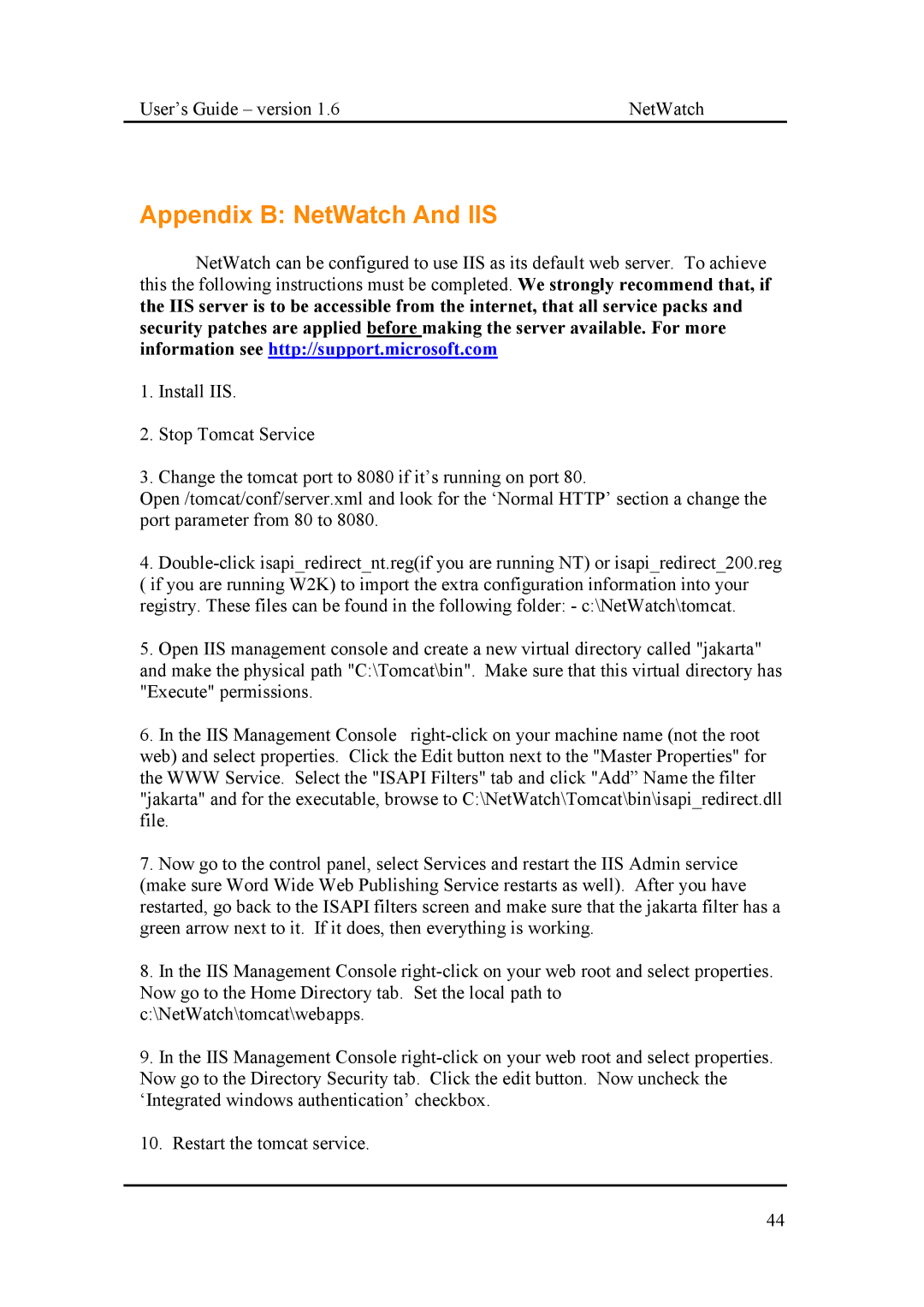User’s Guide – version 1.6 | NetWatch |
Appendix B: NetWatch And IIS
NetWatch can be configured to use IIS as its default web server. To achieve this the following instructions must be completed. We strongly recommend that, if the IIS server is to be accessible from the internet, that all service packs and security patches are applied before making the server available. For more information see http://support.microsoft.com
1.Install IIS.
2.Stop Tomcat Service
3.Change the tomcat port to 8080 if it’s running on port 80.
Open /tomcat/conf/server.xml and look for the ‘Normal HTTP’ section a change the port parameter from 80 to 8080.
4.
5.Open IIS management console and create a new virtual directory called "jakarta" and make the physical path "C:\Tomcat\bin". Make sure that this virtual directory has "Execute" permissions.
6. In the IIS Management Console
7.Now go to the control panel, select Services and restart the IIS Admin service (make sure Word Wide Web Publishing Service restarts as well). After you have restarted, go back to the ISAPI filters screen and make sure that the jakarta filter has a green arrow next to it. If it does, then everything is working.
8.In the IIS Management Console
9.In the IIS Management Console
10.Restart the tomcat service.
44