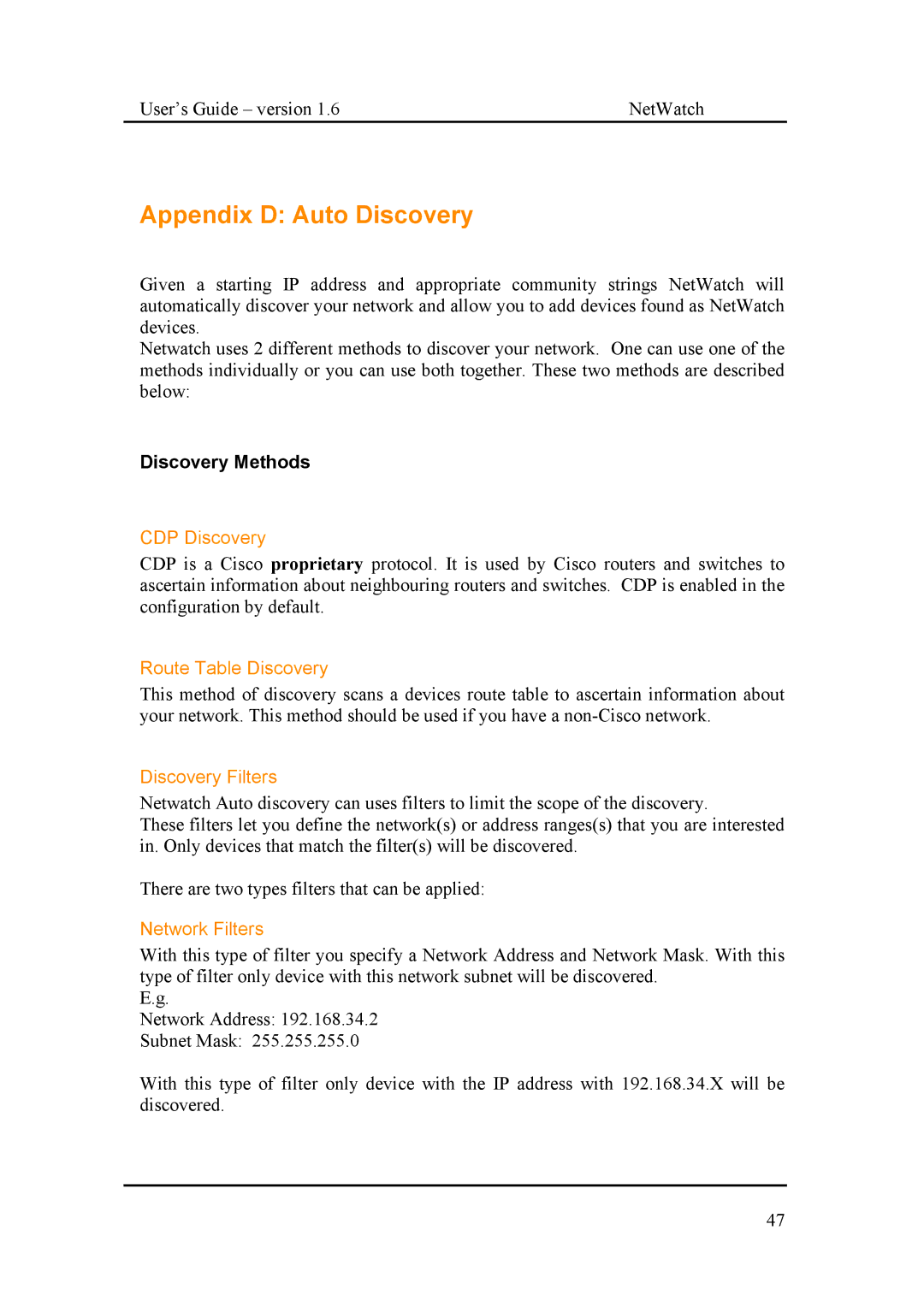User’s Guide – version 1.6 | NetWatch |
Appendix D: Auto Discovery
Given a starting IP address and appropriate community strings NetWatch will automatically discover your network and allow you to add devices found as NetWatch devices.
Netwatch uses 2 different methods to discover your network. One can use one of the methods individually or you can use both together. These two methods are described below:
Discovery Methods
CDP Discovery
CDP is a Cisco proprietary protocol. It is used by Cisco routers and switches to ascertain information about neighbouring routers and switches. CDP is enabled in the configuration by default.
Route Table Discovery
This method of discovery scans a devices route table to ascertain information about your network. This method should be used if you have a
Discovery Filters
Netwatch Auto discovery can uses filters to limit the scope of the discovery.
These filters let you define the network(s) or address ranges(s) that you are interested in. Only devices that match the filter(s) will be discovered.
There are two types filters that can be applied:
Network Filters
With this type of filter you specify a Network Address and Network Mask. With this type of filter only device with this network subnet will be discovered.
E.g.
Network Address: 192.168.34.2
Subnet Mask: 255.255.255.0
With this type of filter only device with the IP address with 192.168.34.X will be discovered.
47