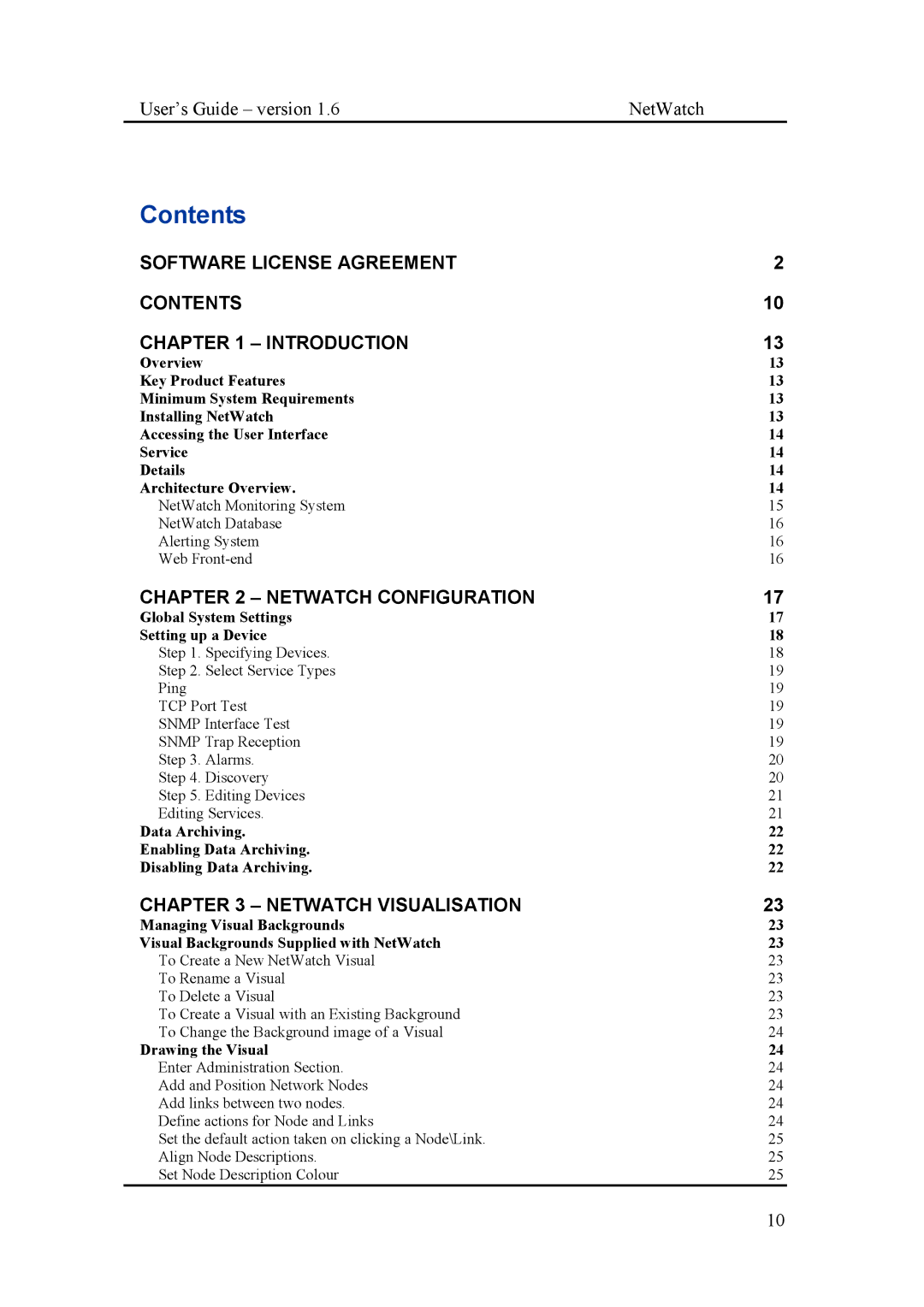User’s Guide – version 1.6 | NetWatch |
Contents
SOFTWARE LICENSE AGREEMENT | 2 |
CONTENTS | 10 |
CHAPTER 1 – INTRODUCTION | 13 |
Overview | 13 |
Key Product Features | 13 |
Minimum System Requirements | 13 |
Installing NetWatch | 13 |
Accessing the User Interface | 14 |
Service | 14 |
Details | 14 |
Architecture Overview. | 14 |
NetWatch Monitoring System | 15 |
NetWatch Database | 16 |
Alerting System | 16 |
Web | 16 |
CHAPTER 2 – NETWATCH CONFIGURATION | 17 |
Global System Settings | 17 |
Setting up a Device | 18 |
Step 1. Specifying Devices. | 18 |
Step 2. Select Service Types | 19 |
Ping | 19 |
TCP Port Test | 19 |
SNMP Interface Test | 19 |
SNMP Trap Reception | 19 |
Step 3. Alarms. | 20 |
Step 4. Discovery | 20 |
Step 5. Editing Devices | 21 |
Editing Services. | 21 |
Data Archiving. | 22 |
Enabling Data Archiving. | 22 |
Disabling Data Archiving. | 22 |
CHAPTER 3 – NETWATCH VISUALISATION | 23 |
Managing Visual Backgrounds | 23 |
Visual Backgrounds Supplied with NetWatch | 23 |
To Create a New NetWatch Visual | 23 |
To Rename a Visual | 23 |
To Delete a Visual | 23 |
To Create a Visual with an Existing Background | 23 |
To Change the Background image of a Visual | 24 |
Drawing the Visual | 24 |
Enter Administration Section. | 24 |
Add and Position Network Nodes | 24 |
Add links between two nodes. | 24 |
Define actions for Node and Links | 24 |
Set the default action taken on clicking a Node\Link. | 25 |
Align Node Descriptions. | 25 |
Set Node Description Colour | 25 |
10