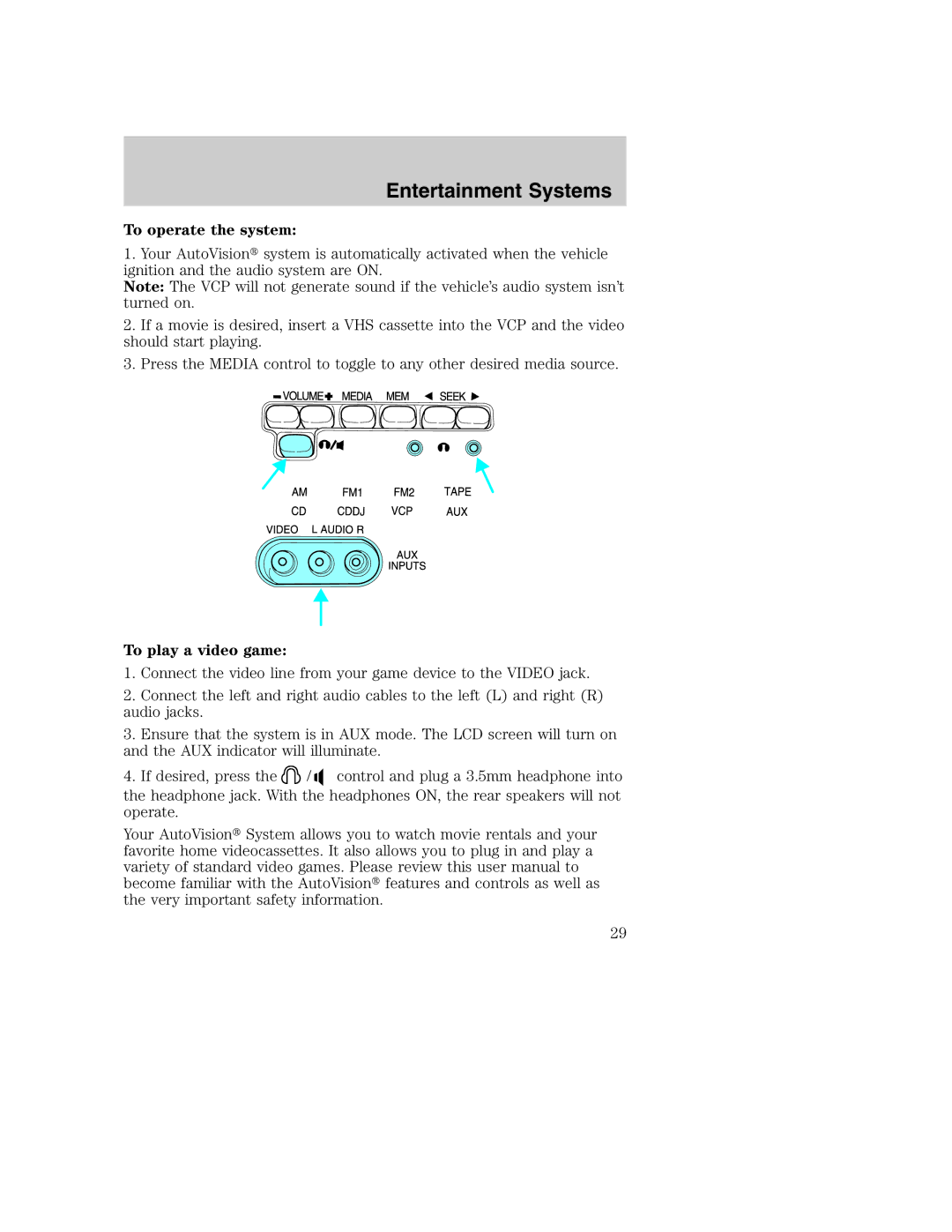Table of Contents
Seating and Safety Restraints
Maintenance and Specifications 181
Congratulations
Introduction
California Proposition 65 Warning
BREAKING-IN Your Vehicle
Safety and Environment Protection
Protecting the environment
Service Data Recording
Emission warranty
Special Notices
Event Data Recording
Special instructions
Using your vehicle as an ambulance
Middle East/North Africa vehicle specific information
Vehicle Symbol Glossary
Or Sparks
Instrument Cluster
Service engine soon The Service
Anti-lock brake system If
Check Gage
Transmission control indicator
Speedometer Indicates the current vehicle speed
Gauges
Trip odometer Registers the kilometers miles of individual
AM/FM Stereo if Equipped
Memory preset buttons To set
Entertainment Systems
Tone CLK
AM/FM Stereo Cassette if Equipped
Press and hold a preset button until sound returns
AM/FM Stereo / Single CD Radio if Equipped
Memory presets To set a
CD units are designed to play
Premium IN-DASH SIX CD Sound System if Equipped
Entertainment Systems
Shuffle Press to play tracks in random order
Radio Reception Factors
Radio Frequencies
CASSETTE/PLAYER Care
CD/CD Player Care
Rear Seat Entertainment System if Equipped
Audio System Warranty and Service
Quick Start How to get going
To play a video game
To operate the system
Federal Communication Commission FCC Compliance
Safety information
High/low temperature sensor circuit
Temperature extremes
Care of the videocassette player VCP
Environmental extremes
Humidity and moisture condensation
Cleaning video heads
Dew sensor circuit
Foreign substances
AutoVision system
Features
Playback and format
VCP protection circuits
VCP controls
Encore button
Remote control
Retracking button
Tracking + button
Battery replacement
Parental control
AutoVision controls
Using headphones/Personal Audio Feature
Adjusting the volume
Media select
Speakers ON/OFF mode
Seek function
Memory preset control
General operation
Flip-down screens
To play a video game
Inserting/removing cassette Inserting cassette
Removing cassette
Fast-forward or rewind with picture
On-screen indicators Playback operation
Fast-forward or rewind no picture
Auxiliary input jacks
Encore on remote control
Indications on the VCP
AutoPlay feature
Video source selection
Entertainment Systems
In-home use
DC jack
Auxiliary jacks for home use
Operating tips
Climate Controls
Heater only System if Equipped
Manual Heating and AIR Conditioning System if Equipped
Fan speed adjustment Controls
Rear FAN Speed Adjustment if Equipped
Lights
Battery saver
Headlamp Control
Daytime running lamps DRL if equipped
Panel Dimmer Control
High beams
Flash to pass
Aiming the Headlamps
Turn Signal Control
Interior Lamps
Cargo and dome lamps with rear headliner
Front and rear courtesy/reading lamps
Using the right bulbs
Bulbs
Replacing exterior bulbs
Replacing headlamp bulbs aerodynamic
Replacing headlamp bulbs low series
Replacing front parking lamp/turn signal bulbs
Replacing license plate lamp bulbs
Replacing high-mount brakelamp bulbs
Replacing tail lamp/turn/backup lamp bulbs
Changing the wiper blades
Driver Controls
MULTI-FUNCTION Lever
Tilt Steering Wheel
Installing a garage door opener if equipped
Overhead Console if Equipped
Storage compartment if equipped
Compass
Compass calibration adjustment
Compass zone adjustment
Cell Phone USE
Auxiliary Power Point
Accessory Delay
Power Windows if Equipped
Power Side View Mirrors if Equipped
Spotter mirror
Fold-away mirrors
Telescoping mirror
Resuming a set speed
Setting speed control
Speed Control if Equipped
Increments by
Turning off speed control
Locks and Security
Power Door Locks if Equipped
Keys
Remote Entry System if Equipped
Locking the doors
Unlocking the doors
Replacing the battery
Sounding a panic alarm
Replacing lost remote entry transmitters
How to reprogram your remote entry transmitters
Illuminated entry
Seating
Seating and Safety Restraints
Adjusting the front manual seat if equipped
Adjusting the front power seat if equipped
Using the manual lumbar support
To remove the seat
Quick release captains chair 7 passenger second row only
To install the seat
Rear Seats
Accessing the 3rd, 4th and 5th row seats if equipped
Rear bench seat
To remove the seats
Seating and Safety Restraints
Safety restraints precautions
Safety Restraints
Combination lap and shoulder belts
Vehicle sensitive mode
Automatic locking mode
How to disengage the automatic locking mode
When to use the automatic locking mode
How to use the automatic locking mode
Safety belt pretensioner
Lap belts
Front safety belt height adjustment
Adjusting the center lap belt
Conditions of operation
Safety belt warning light and indicator chime
Then
BeltMinder
Our lifetime
Reasons given Consider
One time disable
Deactivating/activating the BeltMinder feature
Safety belt maintenance
Safety belt extension assembly
AIR BAG Supplemental Restraint System SRS
Important SRS precautions
Seating and Safety Restraints
How does the air bag supplemental restraint system work?
Children and air bags
Seating and Safety Restraints
Determining if the system is operational
Safety Restraints for Children
Important SRS precautions
Child booster seats
Children and safety belts
When children should use booster seats
Types of booster seats
Importance of shoulder belts
Safety Seats for Children
Child and infant or child safety seats
Seating and Safety Restraints
Seating and Safety Restraints
Seating and Safety Restraints
Attaching safety seats with tether straps
Front passenger seating position
Seating and Safety Restraints
Second row bucket seats Chateau Quads
Second, Third and Fourth row three passenger bench seats
Five passenger crew van 108
Seating and Safety Restraints
Seating and Safety Restraints
Starting
Driving
Positions of the ignition
Preparing to start your vehicle
Important safety precautions
Starting the engine
Guarding against exhaust fumes
Using the engine block heater if equipped
Important ventilating information
Brakes
Parking brake
Using ABS
ABS warning lamp
Preparing to Drive Your Vehicle
Steering
TRACTION-LOK Axle if Equipped
Vehicle Stability and Handling
Brake-shift interlock
Automatic Transmission Operation
Reverse
Park
Overdrive
Neutral
Drive not shown
Second
Forced downshifts
First
If your vehicle goes off the edge of the pavement
If your vehicle gets stuck in mud or snow
Drive with Overdrive
Third
Drive without Overdrive
Emergency Maneuvers
Driving Through Water
Vehicle Loading with and Without a Trailer
Driving
GCW must never exceed the Gcwr
Trailer Towing
Calculating the load your vehicle can carry/tow
Ft2
Lbs
4990 2404 11000 5897 3266 13000
5897 3130 13000 6804 3992 15000 8391 4536 18500
Passenger 8600 Gvwr
Passenger 9300 Gvwr
Axle
Ratio Lbs
Chassis Cab 138 wheelbase, dual rear wheel
Engine Axle
Stripped Chassis 158 wheelbase, dual rear wheel Gvwr
Chassis Cab 176 wheelbase, dual rear wheel
Stripped Chassis all wheelbases, all GVWRs
Cutaway and Chassis Cab all wheelbases, all GVWRs
Hitches
Preparing to tow
Using a step bumper if equipped
Safety chains
Trailer brakes
Trailer lamps
Trailer towing tips
Servicing after towing
2WD vehicles with automatic transmissions
Launching or retrieving a boat
Recreational Towing ALL Wheels on the Ground
Getting Roadside Assistance
Using Roadside Assistance
Roadside Emergencies
Hazard Flasher
Roadside Coverage Beyond Basic Warranty
Fuel Pump SHUT-OFF Switch
Roadside Emergencies
Fuses
Fuses and Relays
Standard fuse amperage rating and color
Fuse Mini Standard Maxi Cartridge Fuse link
Description
Fuse/Relay Fuse Amp
Fuse/Relay Fuse Amp
146
Fuse/Relay Fuse Amp Power Distribution Box
Power distribution box
4WABS
Instrument panel relay module
Relay modules
Engine compartment relay module
Relay location Description
Dissimilar spare tire/wheel information
Changing a Flat Tire
To remove the spare tire
Spare tire information
Preparing to change the tire
Tire change procedure
154
Replacing the tire
Do not place the jack under or on the steering linkage
Stowing the flat/spare tire
Bolt size Wheel lug nut torque
Wheel lug nut torque specifications
Jump Starting Your Vehicle
Use only a 12-volt supply to start your vehicle
Connecting the jumper cables
Preparing your vehicle
Roadside Emergencies
Jump starting
Removing the jumper cables
Roadside Emergencies
Wrecker Towing
Customer Assistance
Getting the Services YOU Need
At home
Away from home
Customer Assistance
Dispute Settlement Board U.S. only
Ford Extended Service Plan
Board membership
What kinds of cases does the Board review?
Oral presentations
What the Board needs
Utilizing the MEDIATION/ARBITRATION Program Canada only
Making a decision
To request a DSB Brochure/Application
Ford Motor Company
Getting Assistance Outside the U.S. and Canada
For a free publication catalog, order toll free
Ordering Additional OWNER’S Literature
Obtaining a French owner’s guide
California U.S. only
Nhtsa
Reporting Safety Defects U.S. only
Waxing
Cleaning
Washing the Exterior
Engine
Paint Chips
Aluminum Wheels and Wheel Covers
Windows and Wiper Blades
Plastic NON-PAINTED Exterior Parts
Interior
Instrument Panel and Cluster Lens
Interior Trim
FORD, Lincoln and Mercury CAR Care Products
Leather Seats if Equipped
Underbody
Cleaning
Service Recommendations
Maintenance and Specifications
Precautions When Servicing Your Vehicle
Working with the engine off
Engine compartment component locations
Opening the Hood
Identifying Components in the Engine Compartment
Windshield Washer Fluid
Checking the engine oil
Engine OIL
Adding engine oil
Use SAE 5W-20 engine oil
Engine oil and filter recommendations
Battery
188
Checking engine coolant
Engine Coolant
Adding engine coolant
Maintenance and Specifications
Recycled engine coolant
Severe climates
Coolant refill capacity
How fail-safe cooling works
When fail-safe mode is activated
What you should know about fail-safe cooling if equipped
What YOU should Know about Automotive Fuels
Important safety precautions
Maintenance and Specifications
Fuel Filler Cap
Fuel quality
Choosing the right fuel
Octane recommendations
Essentials of Good Fuel Economy
Calculating fuel economy
For consistent results when filling the fuel tank
Habits
Maintenance
Driving style good driving and fuel economy habits
Emission Control System
Conditions
EPA window sticker
On board diagnostics OBD-II
Readiness for Inspection/Maintenance I/M testing
Checking and Adding Power Steering Fluid
Driveline Universal Joint and Slip Yoke
Brake Fluid Reservoir
Transmission Fluid
Checking automatic transmission fluid if equipped
High fluid level
Low fluid level
Correct fluid level
Adjusting automatic transmission fluid levels
Automatic transmission fluid filter if equipped
AIR Filter Maintenance
Information about Uniform Tire Quality Grading
Treadwear 200 Traction AA Temperature a
Changing the air filter element
Traction AA a B C
Temperature a B C
Treadwear
Glossary of tire terminology
Tires
Information on P type tires
Information Contained on the Tire Sidewall
+S or M/S Mud and Snow. or AT All Terrain. or AS All Season
Letter rating Speed rating km/h mph
Treadwear, Traction and Temperature Grades
216
Location of the tire label
Information on T type tires
Tire Care
Tire inflation pressure
Maintenance and Specifications
Tire inflation information
Tire rotation
Tire and wheel alignment
Maintenance and Specifications
Tire wear
Safety practices
Tire Replacement Requirements
Snow Tires and Chains
Highway hazards
Engine
Motorcraft Part Numbers
Component1 6L V8 engine
Fluid Ford Part Application Capacity Name
Refill Capacities
Mercon ATF
M70HD
Merconv
Maintenance and Specifications
Ford part Name Number Specification
Lubricant Specifications
XT-2-QDX Mercon
M70FF
Engine 8L V10 engine
Engine Data
150 250 350
Vehicle Dimensions
Van/wagon models
Cutaway/commercial stripped chassis models
Body style Dimension
350 450 Super Duty
Cutaway
Complete Ford built vehicles
Body style
Vehicle Identification Number
Truck Application
Certification label for incomplete vehicles
TRANSMISSION/TRANSAXLE Code Designations
Code Transmission/Transaxle Description
Code Transmission Description
Passenger CAR Application
Genuine Ford Accessories for Your Vehicle
Accessories
Not all accessories are available for all models
Exterior style
Lifestyle
Interior style
Peace of mind
Air bag supplemental restraint
Index
Climate control see Air
Gawr
Lane change indicator
82-83
Windows