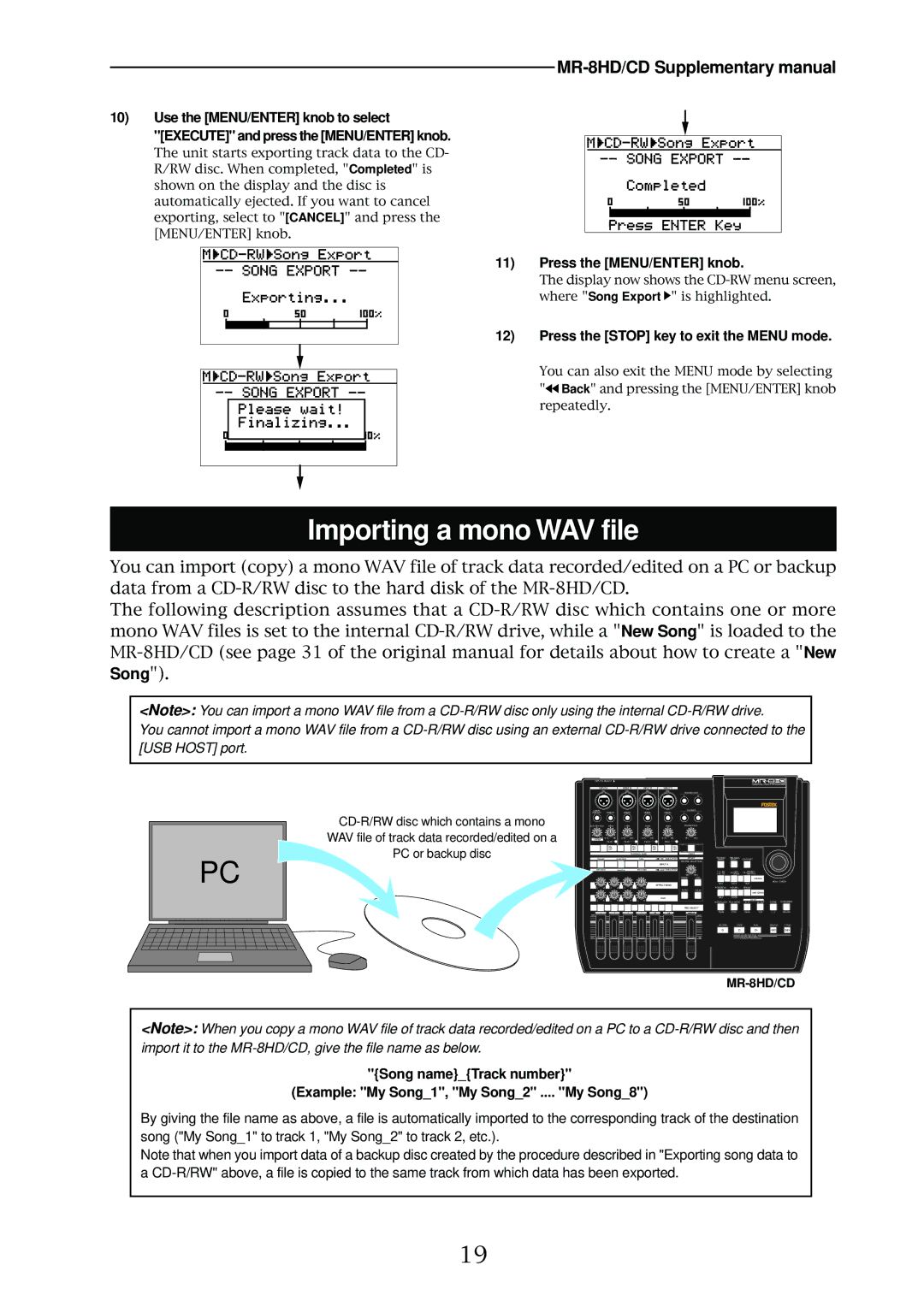10) Use the [MENU/ENTER] knob to select "[EXECUTE]" and press the [MENU/ENTER] knob.
The unit starts exporting track data to the CD- R/RW disc. When completed, "Completed" is shown on the display and the disc is automatically ejected. If you want to cancel exporting, select to "[CANCEL]" and press the [MENU/ENTER] knob.
11) Press the [MENU/ENTER] knob.
The display now shows the ![]() " is highlighted.
" is highlighted.
12) Press the [STOP] key to exit the MENU mode.
You can also exit the MENU mode by selecting "![]() Back" and pressing the [MENU/ENTER] knob repeatedly.
Back" and pressing the [MENU/ENTER] knob repeatedly.
Importing a mono WAV file
You can import (copy) a mono WAV file of track data recorded/edited on a PC or backup data from a
The following description assumes that a
<Note>: You can import a mono WAV file from a
You cannot import a mono WAV file from a
PC
WAV file of track data recorded/edited on a
PC or backup disc
INPUT A SELECT |
|
|
|
|
|
|
|
|
| |
INPUT A |
| INPUT B | INPUT C | INPUT D |
|
| ||||
BAL |
|
| BAL |
| BAL |
| BAL |
| STEREO OUT | |
|
|
|
|
|
|
|
|
| L | R |
UNBAL |
|
|
|
|
|
| UNBAL | PHONES | ||
/GUITAR | INSERT | UNBAL | UNBAL | 1 | 2 | |||||
DISTORTION | TRIM |
| TRIM |
| TRIM |
| TRIM |
| PHONES VOL | |
MIN MAX LINE | MIC | LINE | MIC | LINE | MIC | LINE | MIC | MIN | MAX | |
GUITAR | PEAK |
| PEAK |
| PEAK |
| PEAK |
|
|
|
|
|
|
|
|
|
| ||||
| ON/ |
|
| ON/ |
| ON/ |
| ON/ |
|
|
| OFF |
|
| OFF |
| OFF |
| OFF |
|
|
|
|
|
| TO STEREO BUSS |
|
|
| POWER | ||
DYNAMIC |
|
| CONDENSER |
| TUBE |
| MIC SIMULATION | EFFECT | ||
|
|
|
|
|
|
|
|
| REVERB / DELAY TIME | |
|
|
|
|
|
|
| INPUT A |
|
|
|
BRIT STACK |
|
| US METAL |
| 60'S COMBO |
| AMP SIMULATION |
|
| |
|
|
|
|
|
|
|
|
| MIN | MAX |
|
|
|
|
|
|
|
|
| ROOM | HALL |
|
|
|
|
|
|
| EFFECT SEND |
0 | 10 | 0 | 10 | 0 | 10 | 0 | 10 |
PLATE DELAY
|
|
|
| L | R | L | R | PAN |
|
L | R | L | R |
|
| ||||
|
|
|
|
|
|
|
|
| REC SELECT |
| 1 |
| 2 |
| 3 | 4 | 5/6 | 7/8 | MASTER |
MAX |
|
|
|
|
|
|
|
| MAX |
MIN |
|
|
|
|
|
|
|
| MIN |
RHYTHM | TIME BASE | CONTRAST |
|
|
|
GUIDE | SELECT |
|
|
| |
>NEW | 7/8 >STEREO |
|
|
| |
WAV FILE |
|
|
| ||
|
| BOUNCE |
|
| |
|
|
|
| MENU / ENTER | |
ABC1 | DEF2 | GHI3 |
|
|
|
POWERFUL | NATURAL | BRIGHT |
|
|
|
|
| MASTERING |
|
| |
JKL4 | MNO5 |
|
|
|
|
|
| LOCATE |
|
|
|
AUTO PUNCH | PLAY MODE | A / IN | B / OUT | STORE | UNDO/REDO |
PQR6 | STU7 | VWX8 | YZ9 | DELETE | |
RECORD | STOP | PLAY | REWIND | F FWD |
LOCATE REC END
LOCATE ABS ZERO
<Note>: When you copy a mono WAV file of track data recorded/edited on a PC to a
"{Song name}_{Track number}"
(Example: "My Song_1", "My Song_2" .... "My Song_8")
By giving the file name as above, a file is automatically imported to the corresponding track of the destination song ("My Song_1" to track 1, "My Song_2" to track 2, etc.).
Note that when you import data of a backup disc created by the procedure described in "Exporting song data to a
19