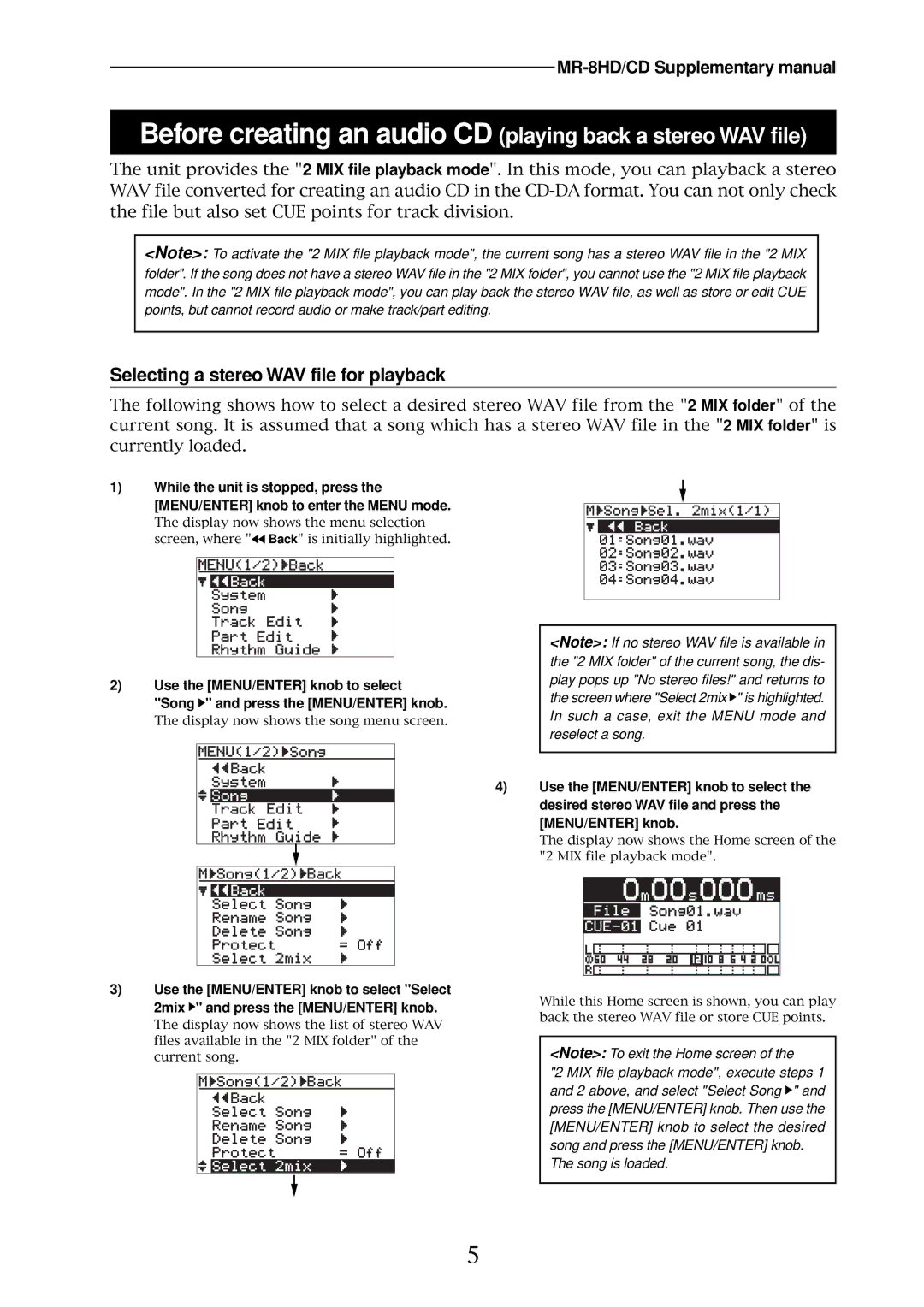Before creating an audio CD (playing back a stereo WAV file)
The unit provides the "2 MIX file playback mode". In this mode, you can playback a stereo WAV file converted for creating an audio CD in the
<Note>: To activate the "2 MIX file playback mode", the current song has a stereo WAV file in the "2 MIX folder". If the song does not have a stereo WAV file in the "2 MIX folder", you cannot use the "2 MIX file playback mode". In the "2 MIX file playback mode", you can play back the stereo WAV file, as well as store or edit CUE points, but cannot record audio or make track/part editing.
Selecting a stereo WAV file for playback
The following shows how to select a desired stereo WAV file from the "2 MIX folder" of the current song. It is assumed that a song which has a stereo WAV file in the "2 MIX folder" is currently loaded.
1)While the unit is stopped, press the [MENU/ENTER] knob to enter the MENU mode.
The display now shows the menu selection screen, where "![]() Back" is initially highlighted.
Back" is initially highlighted.
2)Use the [MENU/ENTER] knob to select "Song ![]() " and press the [MENU/ENTER] knob.
" and press the [MENU/ENTER] knob.
The display now shows the song menu screen.
3)Use the [MENU/ENTER] knob to select "Select 2mix ![]() " and press the [MENU/ENTER] knob.
" and press the [MENU/ENTER] knob.
The display now shows the list of stereo WAV files available in the "2 MIX folder" of the current song.
<Note>: If no stereo WAV file is available in the "2 MIX folder" of the current song, the dis- play pops up "No stereo files!" and returns to the screen where "Select 2mix ![]() " is highlighted. In such a case, exit the MENU mode and reselect a song.
" is highlighted. In such a case, exit the MENU mode and reselect a song.
4)Use the [MENU/ENTER] knob to select the desired stereo WAV file and press the [MENU/ENTER] knob.
The display now shows the Home screen of the "2 MIX file playback mode".
While this Home screen is shown, you can play back the stereo WAV file or store CUE points.
<Note>: To exit the Home screen of the
"2 MIX file playback mode", execute steps 1 and 2 above, and select "Select Song ![]() " and press the [MENU/ENTER] knob. Then use the [MENU/ENTER] knob to select the desired song and press the [MENU/ENTER] knob.
" and press the [MENU/ENTER] knob. Then use the [MENU/ENTER] knob to select the desired song and press the [MENU/ENTER] knob.
The song is loaded.
5