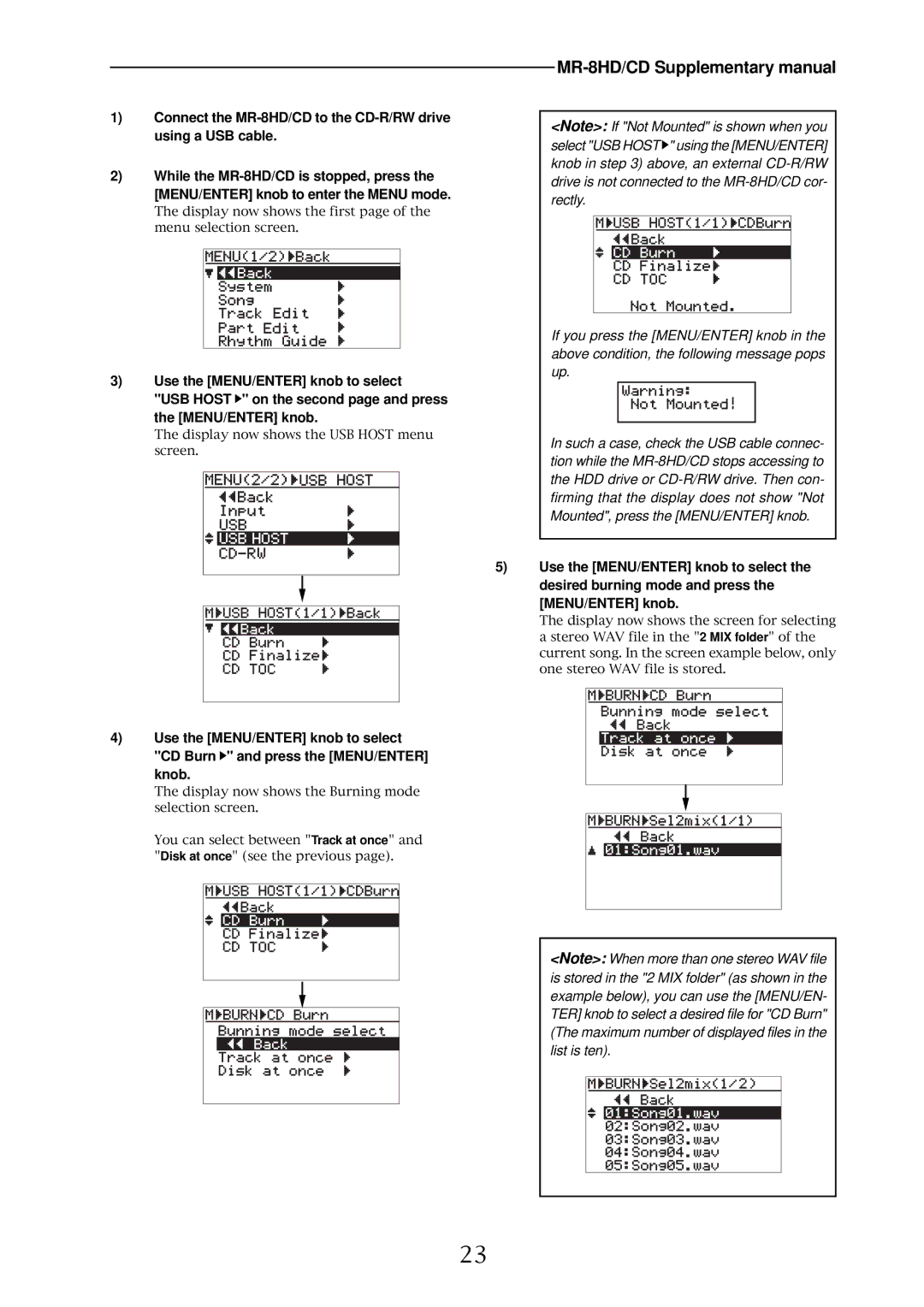1)Connect the
2)While the
The display now shows the first page of the menu selection screen.
3)Use the [MENU/ENTER] knob to select
"USB HOST ![]() " on the second page and press the [MENU/ENTER] knob.
" on the second page and press the [MENU/ENTER] knob.
The display now shows the USB HOST menu screen.
4)Use the [MENU/ENTER] knob to select "CD Burn ![]() " and press the [MENU/ENTER] knob.
" and press the [MENU/ENTER] knob.
The display now shows the Burning mode selection screen.
You can select between "Track at once" and "Disk at once" (see the previous page).
<Note>: If "Not Mounted" is shown when you select "USB HOST ![]() " using the [MENU/ENTER] knob in step 3) above, an external
" using the [MENU/ENTER] knob in step 3) above, an external
If you press the [MENU/ENTER] knob in the above condition, the following message pops up.
In such a case, check the USB cable connec- tion while the
5)Use the [MENU/ENTER] knob to select the desired burning mode and press the [MENU/ENTER] knob.
The display now shows the screen for selecting a stereo WAV file in the "2 MIX folder" of the current song. In the screen example below, only one stereo WAV file is stored.
<Note>: When more than one stereo WAV file is stored in the "2 MIX folder" (as shown in the example below), you can use the [MENU/EN- TER] knob to select a desired file for "CD Burn" (The maximum number of displayed files in the list is ten).
23