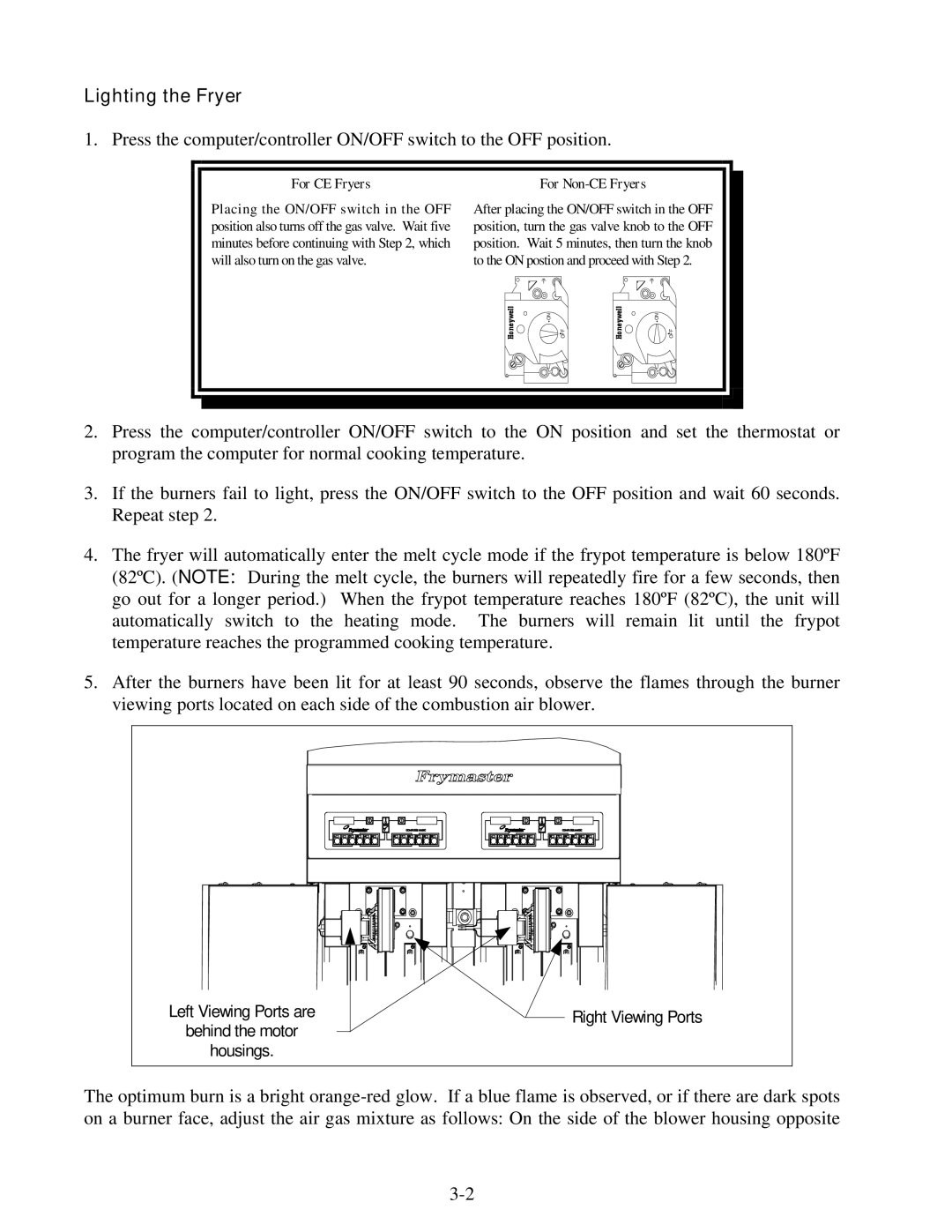8195991 specifications
The Frymaster 8195991 is a premium deep-fryer, designed specifically for commercial kitchens that require high performance and efficiency. This model is known for its robust construction and state-of-the-art technology, making it a favored choice among restaurateurs and chefs alike.One of the most prominent features of the Frymaster 8195991 is its advanced fry control system. This technology ensures consistent frying results by automatically adjusting temperatures according to the type of food being fried. It helps maintain oil quality and enhances food flavor, crucial factors in any food establishment. Additionally, the fryer includes a built-in filtration system that prolongs oil life and reduces operational costs, ensuring that kitchens can maintain quality while saving money on oil purchases.
The Frymaster 8195991 boasts a digital display that simplifies the cooking process. With user-friendly controls, chefs can easily set cooking times and temperatures while monitoring frying progress in real-time. This feature is particularly useful during peak service hours, enabling kitchens to operate efficiently without sacrificing food quality. Safety is also a priority, and the fryer comes equipped with numerous safety features, including an automatic shut-off mechanism and temperature alarms to prevent overheating.
Another key characteristic of the Frymaster 8195991 is its sleek and compact design, which allows it to fit seamlessly into various kitchen layouts. Despite its smaller footprint, this fryer provides ample frying capacity, accommodating various food items such as French fries, chicken, and other fried delicacies. Its stainless steel construction ensures durability, while the easy-to-clean surfaces reduce maintenance time.
Moreover, the Frymaster 8195991 is designed with energy efficiency in mind. It utilizes innovative heating elements that minimize energy consumption without compromising on performance. This makes it an environmentally friendly choice for businesses looking to reduce their carbon footprint.
In conclusion, the Frymaster 8195991 is an exceptional deep-fryer tailored for commercial use, combining advanced technology and thoughtful engineering. With its digital controls, built-in filtration system, safety features, and energy efficiency, it stands out as a reliable and effective tool for any busy kitchen environment. Whether frying up appetizers or main dishes, the Frymaster 8195991 delivers consistent results, ensuring that culinary creations are not only delicious but also prepared with the utmost care and efficiency.