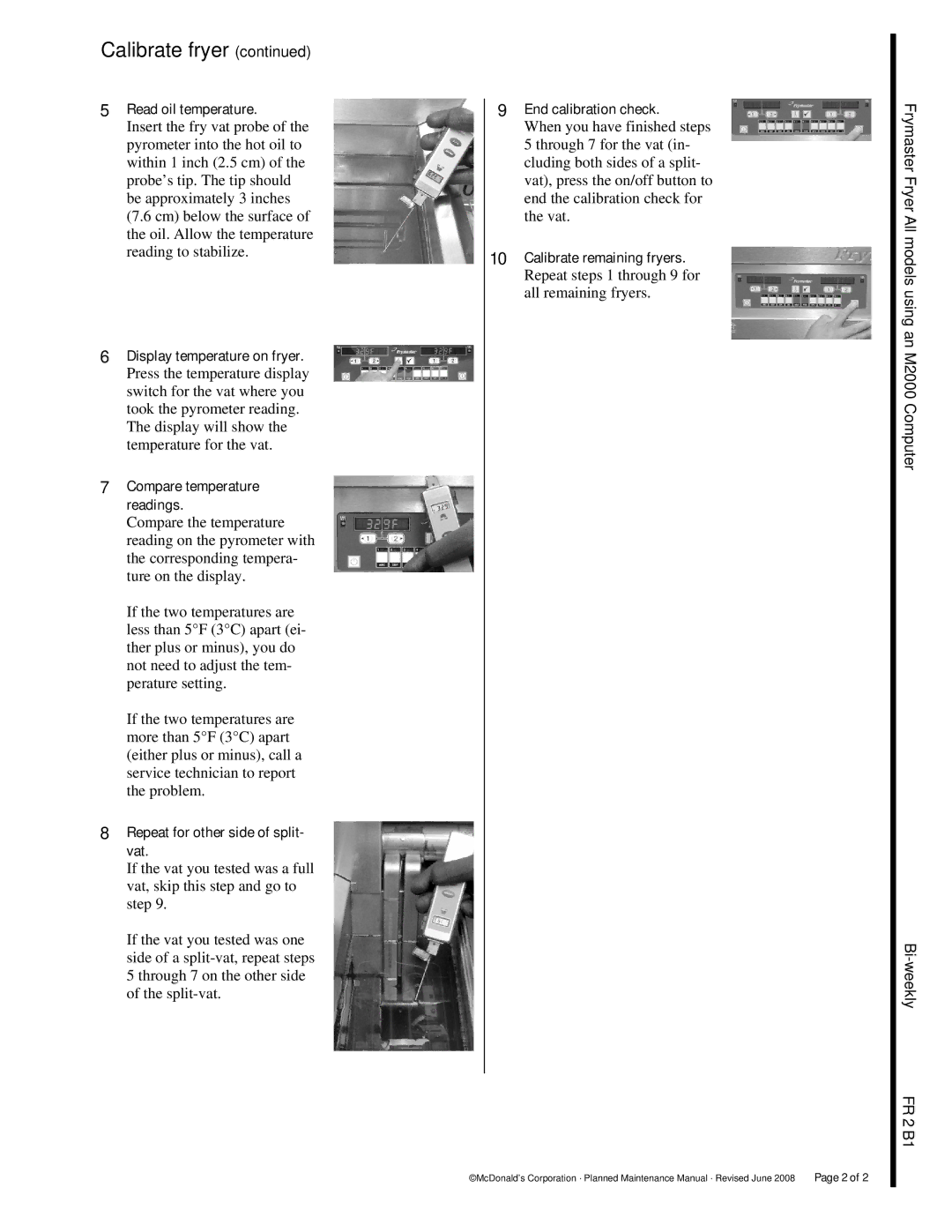FR2 specifications
The Frymaster FR2 is a state-of-the-art commercial deep fryer designed to meet the demands of busy kitchens while delivering high-quality frying performance. It embodies innovative technology and user-friendly features that aim to enhance efficiency and productivity in food preparation.One of the standout features of the Frymaster FR2 is its compact design, which makes it suitable for various kitchen layouts, including those with limited space. Despite its smaller footprint, it is equipped with a dual frying tank system, allowing for increased frying capacity without compromising on performance. This design means that operators can efficiently cook multiple products simultaneously, thereby boosting output during peak hours.
The FR2 integrates advanced heating technology, utilizing a high-efficiency heating element that ensures rapid heat-up times and precise temperature control. This feature is crucial for achieving consistent frying results and maintaining the quality of the food. The fryer's temperature ranges from 200°F to 400°F, providing the versatility needed for frying a wide variety of foods, from crispy French fries to delicate seafood.
Safety and ease of use are paramount in the Frymaster FR2. The fryer is equipped with a built-in oil filtration system that extends the life of the cooking oil by removing food particles and impurities. This not only enhances the flavor and quality of fried foods but also reduces oil replacement costs, making it a cost-effective choice for busy kitchens.
In addition, the FR2 features an intuitive digital control panel, complete with programmable cooking timers and temperature readouts. This helps kitchen staff monitor cooking times effectively and ensure that items are fried to perfection. The fryer also includes an automatic shut-off feature, providing peace of mind and enhancing safety by preventing overheating.
Durability is another key characteristic of the Frymaster FR2. Constructed with high-quality stainless steel, it is designed to withstand the rigorous conditions of a commercial kitchen. Its sturdy build ensures longevity and minimizes maintenance needs, making it a reliable investment for any establishment.
In summary, the Frymaster FR2 is a high-performance commercial fryer offering vital features and technologies that make it perfect for modern kitchens. With its space-efficient design, efficient heating system, advanced filtration, and user-friendly controls, it stands out as a top choice for restaurateurs looking to enhance their frying capabilities while ensuring food quality and safety.