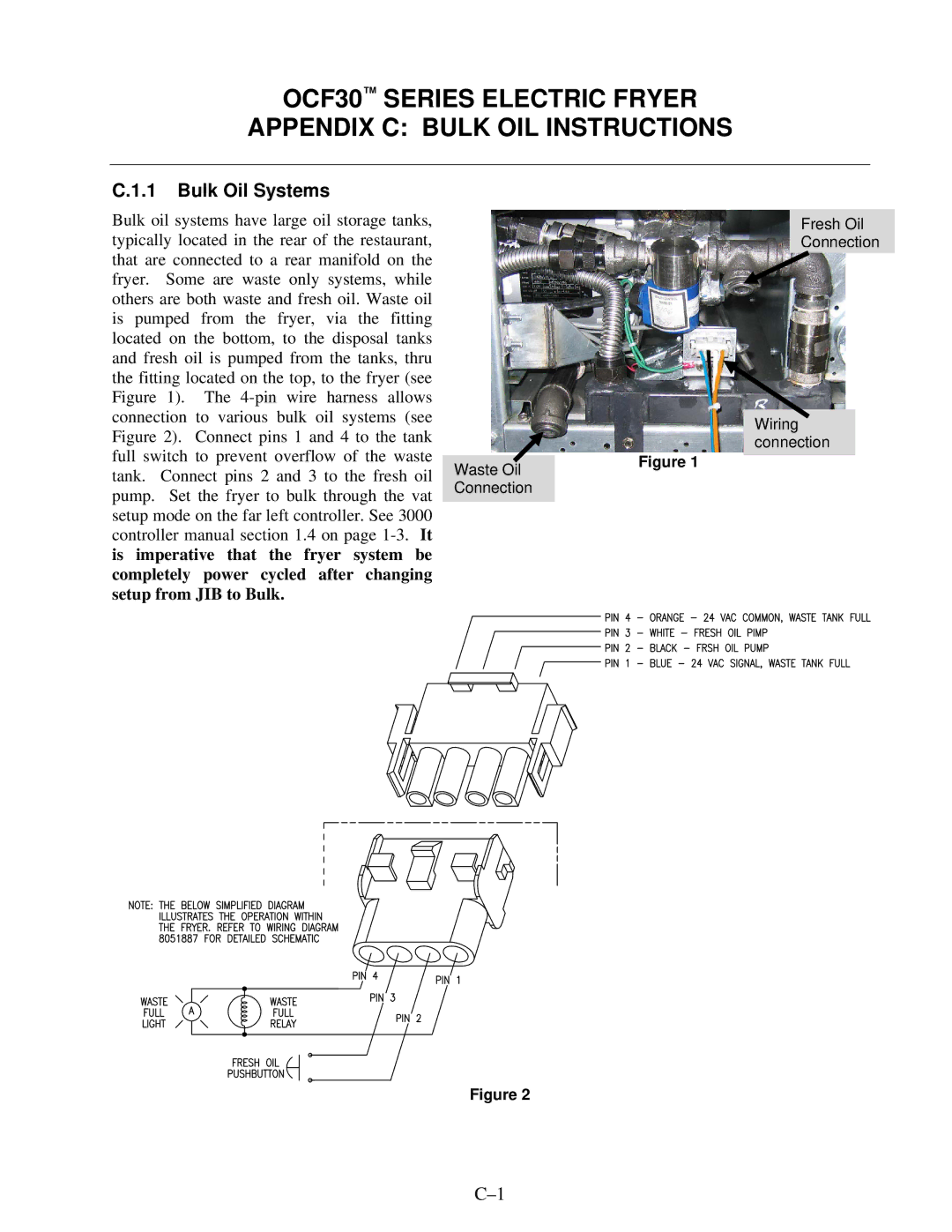OCF30 specifications
The Frymaster OCF30 is a state-of-the-art commercial fryer designed for efficiency, reliability, and versatility in high-demand kitchen environments. As part of the Frymaster family, this model is known for its innovative features that cater to various cooking needs, making it a popular choice among restaurant operators and culinary professionals.One of the standout features of the OCF30 is its advanced oil filtration system. This feature enables operators to maintain oil quality for longer periods, resulting in better-tasting food and reduced oil consumption. The integrated filtration system can be operated on-demand or set to automatically filter oil at specific intervals, ensuring that the oil remains clean and enhancing food flavor consistently.
The OCF30 fryer also employs innovative heating technology, offering rapid temperature recovery. This allows for quicker cooking times and maximizes productivity during peak hours. With the ability to reach high temperatures swiftly, chefs can efficiently manage multiple orders without compromising on food quality.
Energy efficiency is another hallmark of the Frymaster OCF30. It is designed to minimize energy consumption while still delivering powerful cooking performance. This not only helps in reducing operational costs but also contributes to a more environmentally sustainable kitchen practice.
User-friendly controls and a digital display are integral to the OCF30's design, allowing for precise temperature management and easy monitoring of cooking times. Features such as programmable cooking settings enable chefs to replicate the cooking process with accuracy, ensuring consistency in food preparation.
The design of the OCF30 includes safety features that protect both the operator and the equipment. The fryer is equipped with built-in safeguards against overheating, and its construction includes durable materials that can withstand the rigors of a commercial kitchen.
In summary, the Frymaster OCF30 is a top-tier choice for commercial frying operations. With its advanced oil filtration system, rapid temperature recovery, energy efficiency, user-friendly controls, and safety features, it is engineered to enhance productivity and maintain food quality, making it an invaluable asset for any busy kitchen.