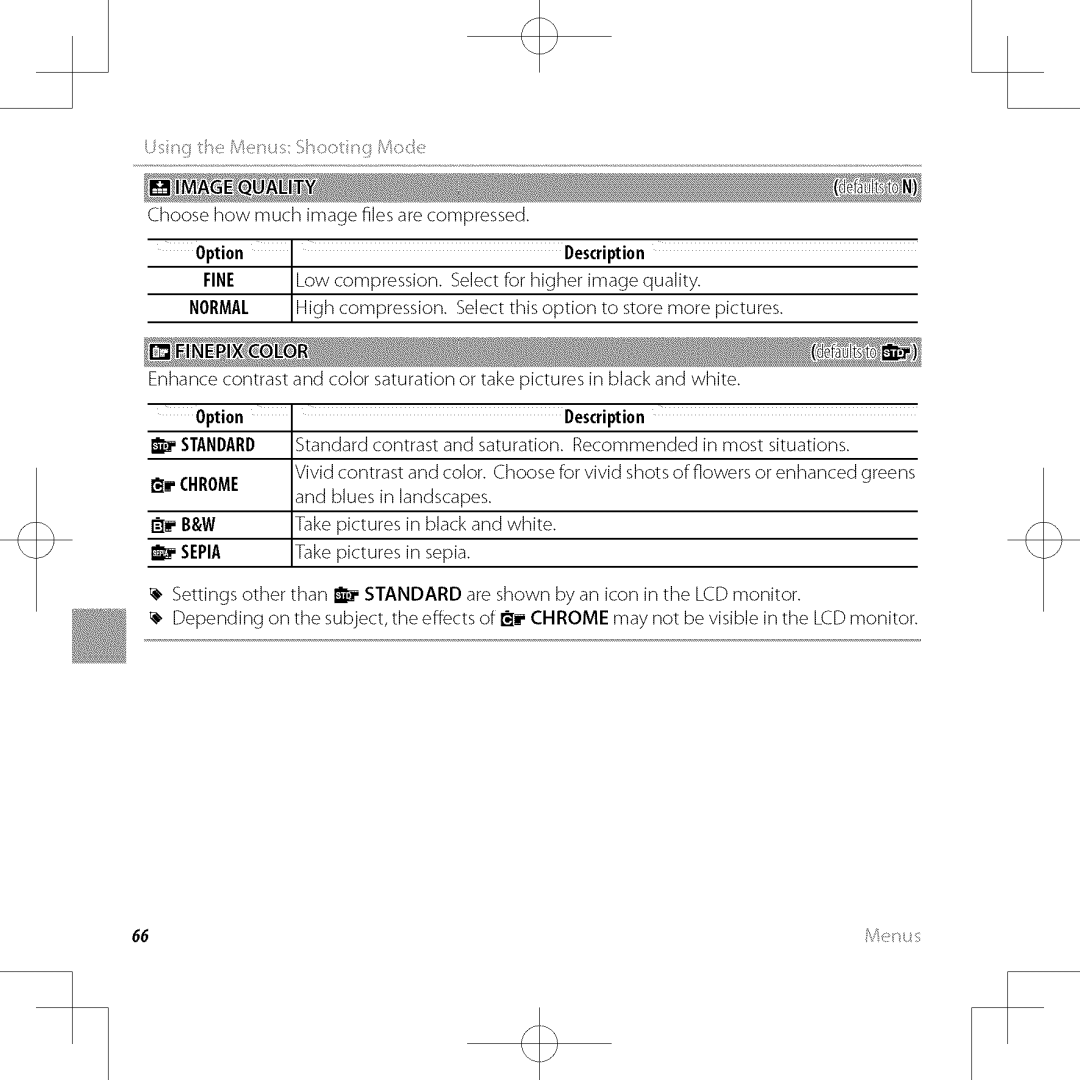Choose how much image files are compressed.
Option | I |
|
|
| Description | |
FINE |
| Low | compression. | Select | for higher | image quality. |
NORMAL |
| High | compression. | Select | this option | to store more pictures. |
Enhance contrast and color saturation or take pictures in black and white.
| Option | I |
|
|
| Description |
|
_i | STANDARD | Standard | contrast and | saturation. | Recommended | in most situations. | |
let | CHROME | IVivid contrast and color Choose for vivid shots of flowers or enhanced greens | |||||
|
|
| ...... |
| " | ||
|
| and blues in | landscapes. |
|
| ||
Itl_ | B&W | Take pictures | in black | and white. |
|
| |
| SEPA | Take pictures | in sepia. |
|
|
| |
_, | Settings other | than _ | STANDARD | are shown | by an icon in the | LCD monitor. | |
| Depending on the subject, the effects of I_t_,CHROME may not be visible in the LCD monitor. | ||||||
66