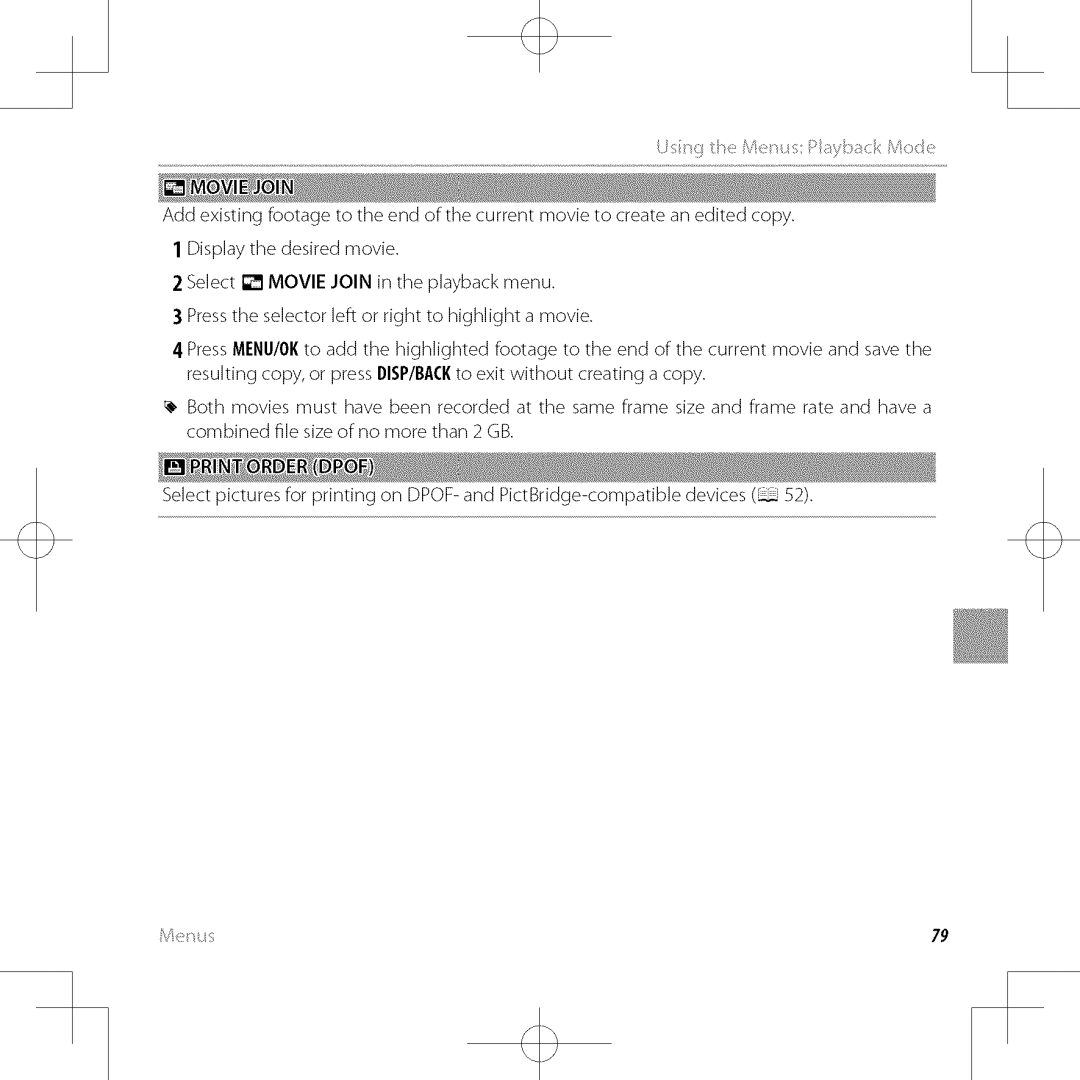Addexistingfootagetotheendofthecurrentmovietocreateaneditedcopy.
1Displaythedesiredmovie.
2Select[] MOVIEJOINintheplaybackmenu.
3 | Press the | selector | left | or | right | to highlight | a movie. |
|
|
|
| |||
4 | Press MENU/OKto add | the highlighted | footage | to the | end | of | the current movie and | save the | ||||||
| resulting | copy, or | press | DISP/BACKto exit | without | creating | a copy. |
| ||||||
_, | Both movies | must | have | been | recorded | at the | same | frame | size and frame rate and | have a | ||||
| combined | file | size of | no | more | than | 2 GB. |
|
|
|
|
| ||
Select pictures for printing on DPOF- and