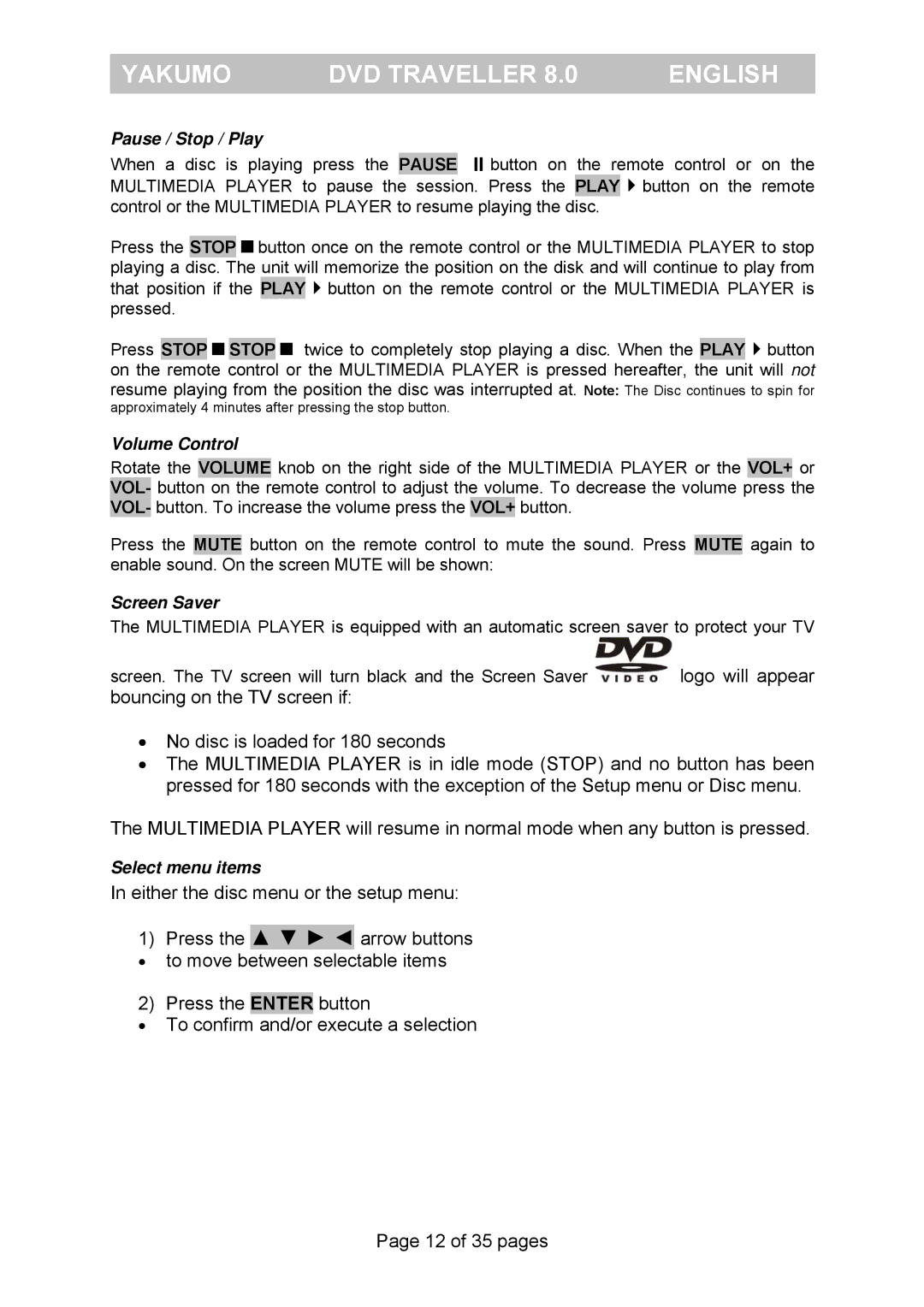YAKUMO DVD TRAVELLER 8.0 ENGLISH
Pause / Stop / Play
When a disc | is playing press the | PAUSE | button on the remote control or on the | ||
MULTIMEDIA | PLAYER to pause the session. Press the | PLAY | button on the remote | ||
control or the MULTIMEDIA PLAYER to resume playing the disc.
Press the STOP button once on the remote control or the MULTIMEDIA PLAYER to stop playing a disc. The unit will memorize the position on the disk and will continue to play from that position if the PLAY button on the remote control or the MULTIMEDIA PLAYER is pressed.
Press STOP STOP twice to completely stop playing a disc. When the PLAY button on the remote control or the MULTIMEDIA PLAYER is pressed hereafter, the unit will not resume playing from the position the disc was interrupted at. Note: The Disc continues to spin for
approximately 4 minutes after pressing the stop button.
Volume Control
Rotate the VOLUME knob on the right side of the MULTIMEDIA PLAYER or the VOL+ or VOL- button on the remote control to adjust the volume. To decrease the volume press the VOL- button. To increase the volume press the VOL+ button.
Press the MUTE button on the remote control to mute the sound. Press MUTE again to enable sound. On the screen MUTE will be shown:
Screen Saver
The MULTIMEDIA PLAYER is equipped with an automatic screen saver to protect your TV
screen. The TV screen will turn black and the Screen Saver ![]() logo will appear
logo will appear
bouncing on the TV screen if:
•No disc is loaded for 180 seconds
•The MULTIMEDIA PLAYER is in idle mode (STOP) and no button has been pressed for 180 seconds with the exception of the Setup menu or Disc menu.
The MULTIMEDIA PLAYER will resume in normal mode when any button is pressed.
Select menu items
In either the disc menu or the setup menu:
1)Press the ▲ ▼ ► ◄ arrow buttons
• to move between selectable items
2)Press the ENTER button
•To confirm and/or execute a selection
Page 12 of 35 pages