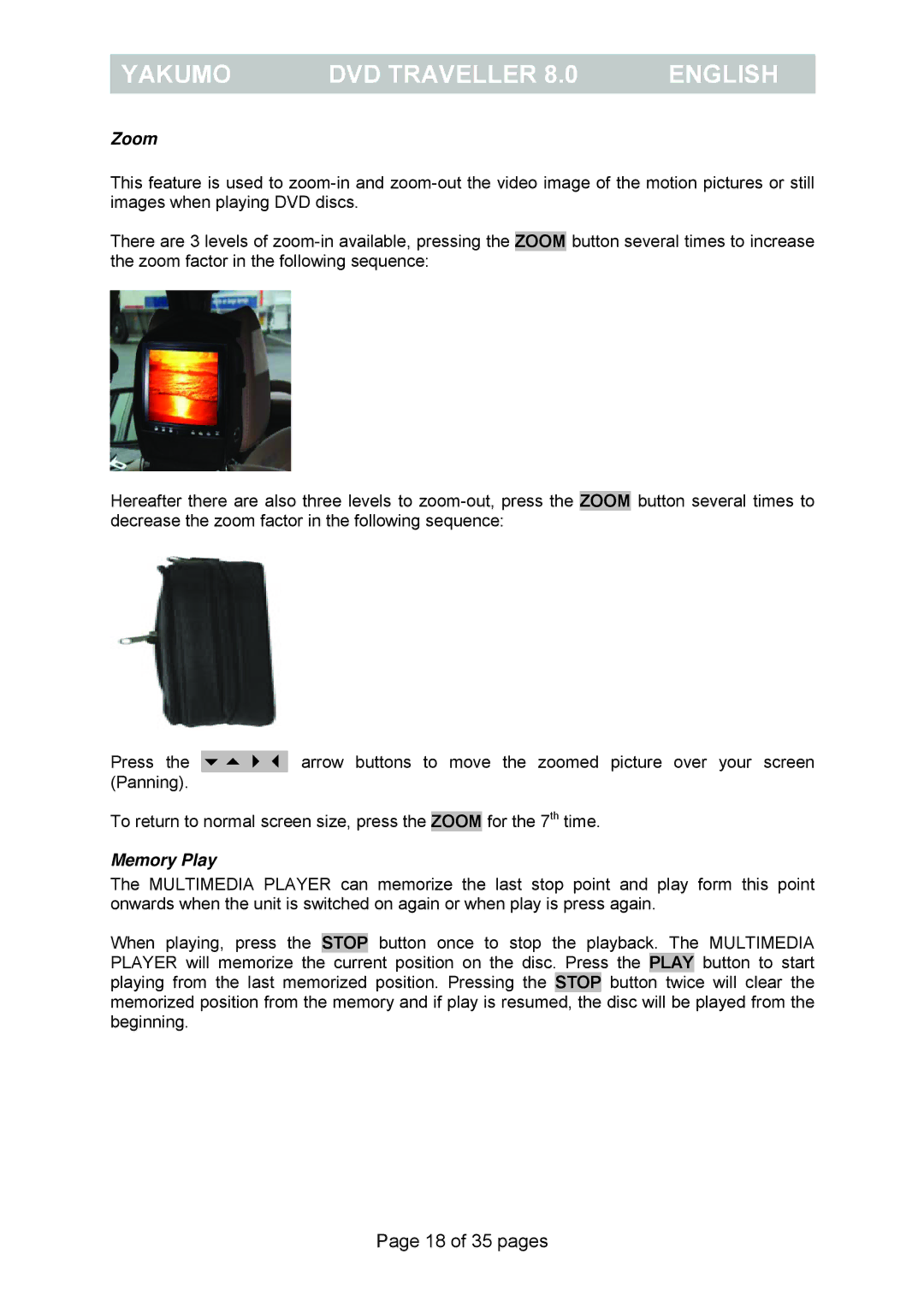YAKUMO | DVD TRAVELLER 8.0 | ENGLISH |
|
|
|
Zoom
This feature is used to
There are 3 levels of
Hereafter there are also three levels to
Press the ![]() arrow buttons to move the zoomed picture over your screen (Panning).
arrow buttons to move the zoomed picture over your screen (Panning).
To return to normal screen size, press the ZOOM for the 7th time.
Memory Play
The MULTIMEDIA PLAYER can memorize the last stop point and play form this point onwards when the unit is switched on again or when play is press again.
When playing, press the STOP button once to stop the playback. The MULTIMEDIA PLAYER will memorize the current position on the disc. Press the PLAY button to start playing from the last memorized position. Pressing the STOP button twice will clear the memorized position from the memory and if play is resumed, the disc will be played from the beginning.
Page 18 of 35 pages