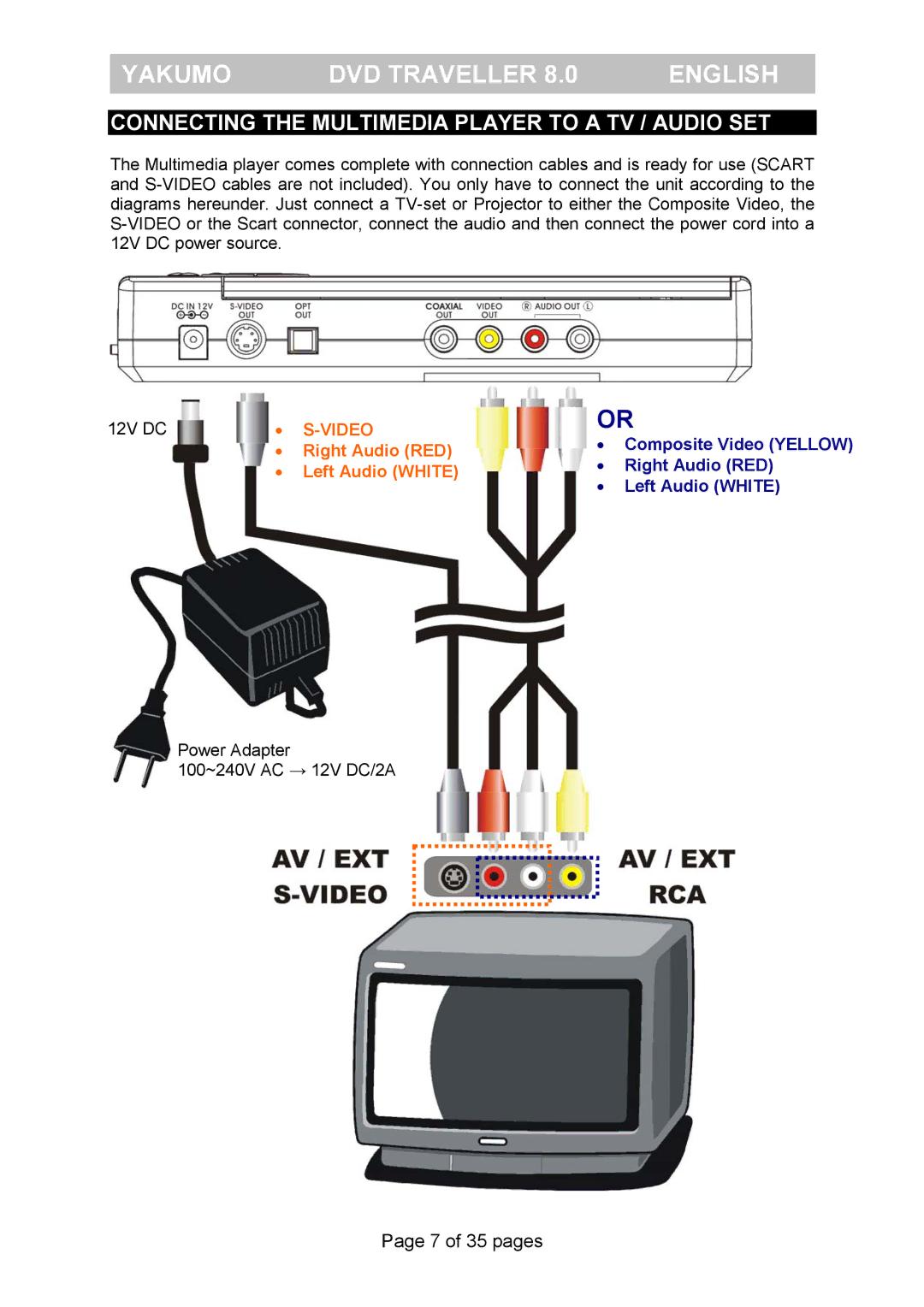YAKUMO | DVD TRAVELLER 8.0 | ENGLISH |
|
|
|
CONNECTING THE MULTIMEDIA PLAYER TO A TV / AUDIO SET
The Multimedia player comes complete with connection cables and is ready for use (SCART and
12V DC | • |
| OR | |
| • | Right Audio (RED) | • | Composite Video (YELLOW) |
| • | • | Right Audio (RED) | |
| Left Audio (WHITE) | |||
| • | Left Audio (WHITE) | ||
|
|
| ||
Power Adapter
100~240V AC → 12V DC/2A
Page 7 of 35 pages