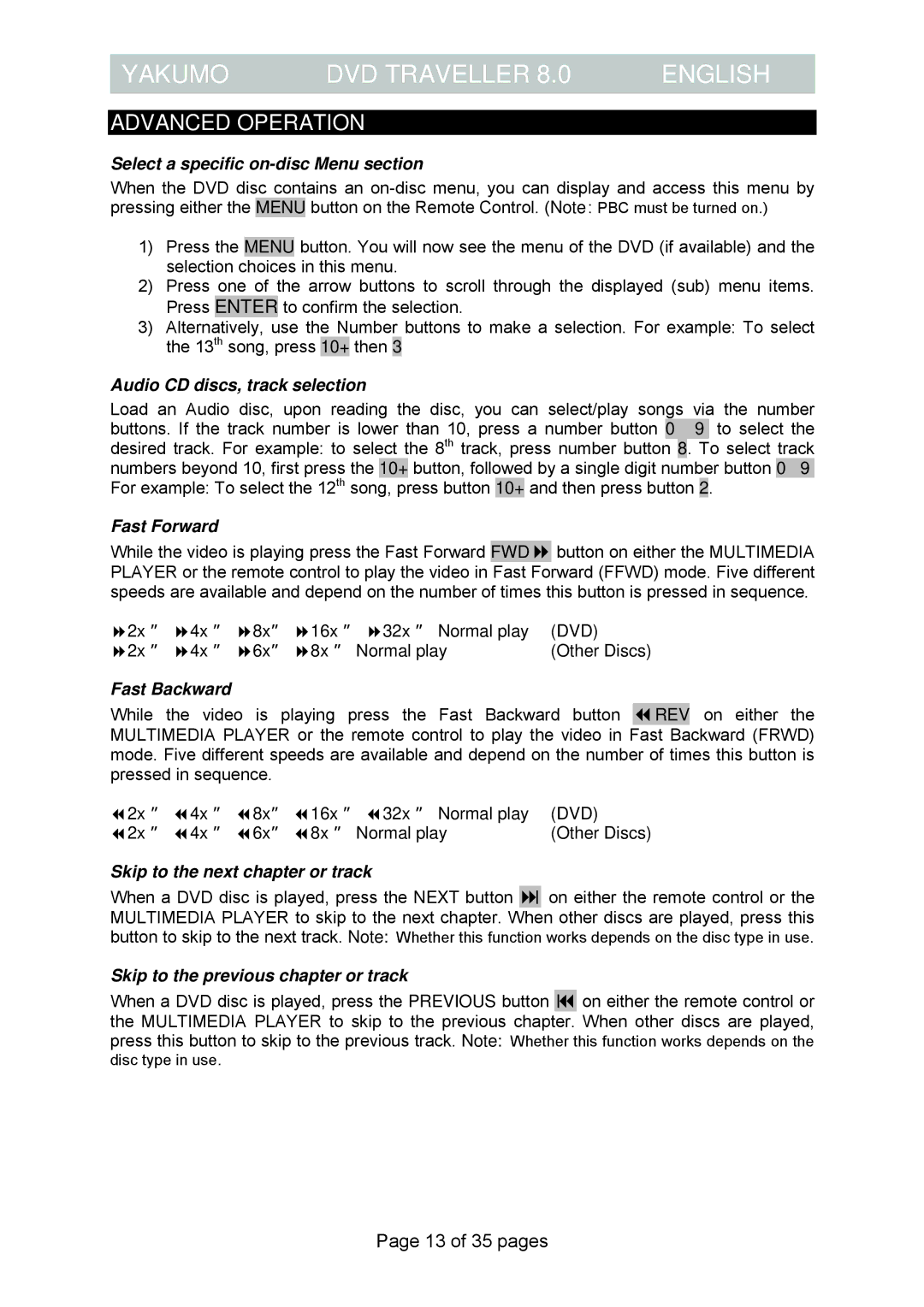YAKUMO | DVD TRAVELLER 8.0 | ENGLISH |
|
|
|
ADVANCED OPERATION
Select a specific on-disc Menu section
When the DVD disc contains an
1)Press the MENU button. You will now see the menu of the DVD (if available) and the selection choices in this menu.
2)Press one of the arrow buttons to scroll through the displayed (sub) menu items. Press ENTER to confirm the selection.
3)Alternatively, use the Number buttons to make a selection. For example: To select the 13th song, press 10+ then 3
Audio CD discs, track selection
Load an Audio disc, upon reading the disc, you can select/play songs via the number buttons. If the track number is lower than 10, press a number button 0 – 9 to select the desired track. For example: to select the 8th track, press number button 8. To select track numbers beyond 10, first press the 10+ button, followed by a single digit number button 0 – 9 For example: To select the 12th song, press button 10+ and then press button 2.
Fast Forward
While the video is playing press the Fast Forward FWD button on either the MULTIMEDIA
PLAYER or the remote control to play the video in Fast Forward (FFWD) mode. Five different speeds are available and depend on the number of times this button is pressed in sequence.
2x → | 4x → | 8x→ | 16x → 32x → Normal play | (DVD) |
|
|
2x → | 4x → | 6x→ | 8x → Normal play | (Other Discs) | ||
Fast Backward |
|
|
|
|
| |
While the | video | is playing press the Fast Backward button | REV | on either the | ||
MULTIMEDIA PLAYER or the remote control to play the video in Fast Backward (FRWD) mode. Five different speeds are available and depend on the number of times this button is pressed in sequence.
2x → | 4x → | 8x→ | 16x → 32x → Normal play | (DVD) |
2x → | 4x → | 6x→ | 8x → Normal play | (Other Discs) |
Skip to the next chapter or track
When a DVD disc is played, press the NEXT button ![]() on either the remote control or the MULTIMEDIA PLAYER to skip to the next chapter. When other discs are played, press this button to skip to the next track. Note: Whether this function works depends on the disc type in use.
on either the remote control or the MULTIMEDIA PLAYER to skip to the next chapter. When other discs are played, press this button to skip to the next track. Note: Whether this function works depends on the disc type in use.
Skip to the previous chapter or track
When a DVD disc is played, press the PREVIOUS button ![]() on either the remote control or the MULTIMEDIA PLAYER to skip to the previous chapter. When other discs are played, press this button to skip to the previous track. Note: Whether this function works depends on the
on either the remote control or the MULTIMEDIA PLAYER to skip to the previous chapter. When other discs are played, press this button to skip to the previous track. Note: Whether this function works depends on the
disc type in use.
Page 13 of 35 pages