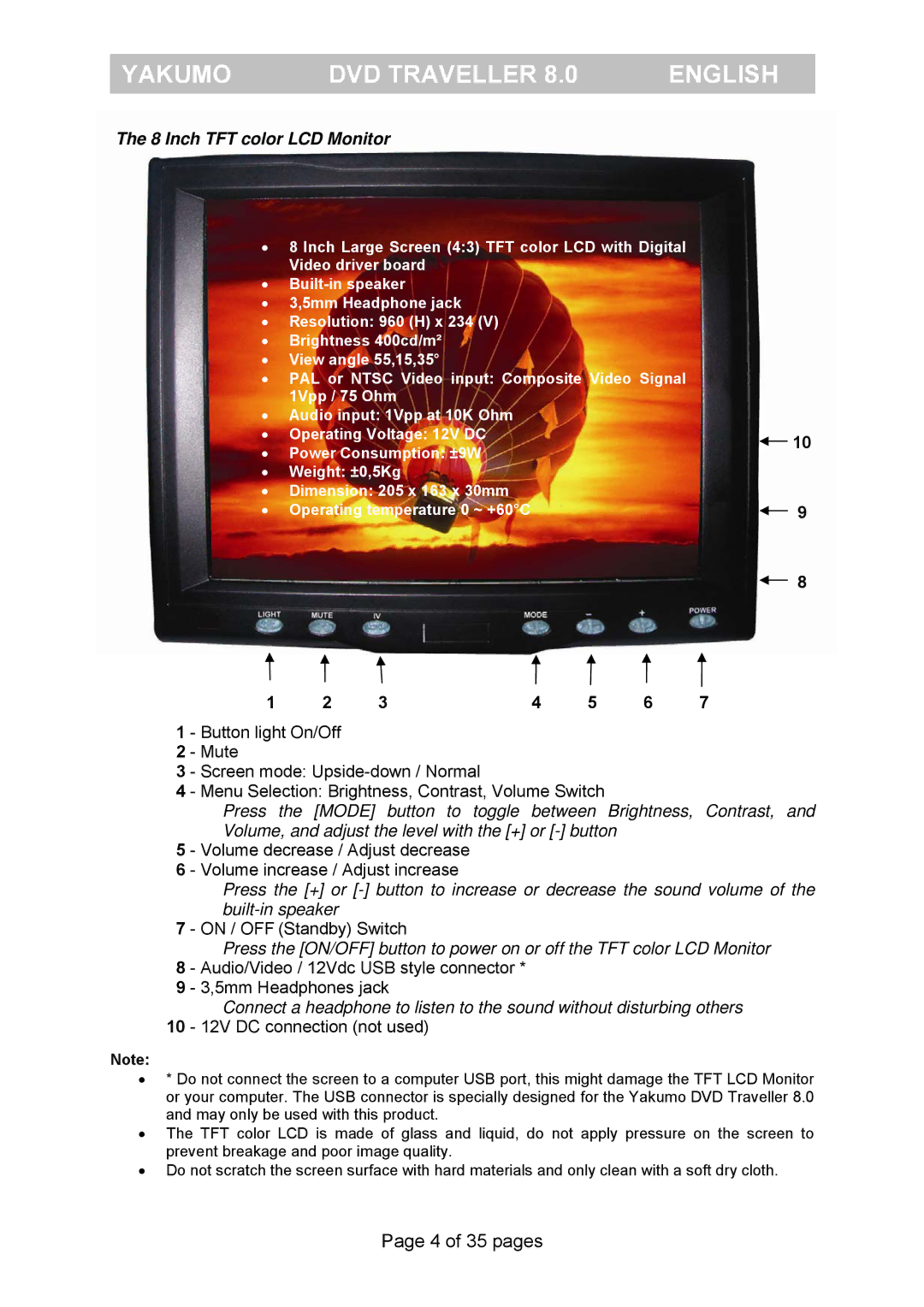YAKUMO | DVD TRAVELLER 8.0 | ENGLISH |
|
|
|
The 8 Inch TFT color LCD Monitor
•8 Inch Large Screen (4:3) TFT color LCD with Digital Video driver board
•
•3,5mm Headphone jack
•Resolution: 960 (H) x 234 (V)
•Brightness 400cd/m²
•View angle 55,15,35°
•PAL or NTSC Video input: Composite Video Signal 1Vpp / 75 Ohm
•Audio input: 1Vpp at 10K Ohm
•Operating Voltage: 12V DC
•Power Consumption: ±9W
•Weight: ±0,5Kg
•Dimension: 205 x 163 x 30mm
•Operating temperature 0 ~ +60°C
1 | 2 | 3 | 4 | 5 | 6 | 7 |
10
9
8
1 - Button light On/Off
2 - Mute
3 - Screen mode:
4 - Menu Selection: Brightness, Contrast, Volume Switch
Press the [MODE] button to toggle between Brightness, Contrast, and Volume, and adjust the level with the [+] or
5 - Volume decrease / Adjust decrease
6 - Volume increase / Adjust increase
Press the [+] or
7 - ON / OFF (Standby) Switch
Press the [ON/OFF] button to power on or off the TFT color LCD Monitor 8 - Audio/Video / 12Vdc USB style connector *
9 - 3,5mm Headphones jack
Connect a headphone to listen to the sound without disturbing others 10 - 12V DC connection (not used)
Note:
•* Do not connect the screen to a computer USB port, this might damage the TFT LCD Monitor or your computer. The USB connector is specially designed for the Yakumo DVD Traveller 8.0 and may only be used with this product.
•The TFT color LCD is made of glass and liquid, do not apply pressure on the screen to prevent breakage and poor image quality.
•Do not scratch the screen surface with hard materials and only clean with a soft dry cloth.
Page 4 of 35 pages