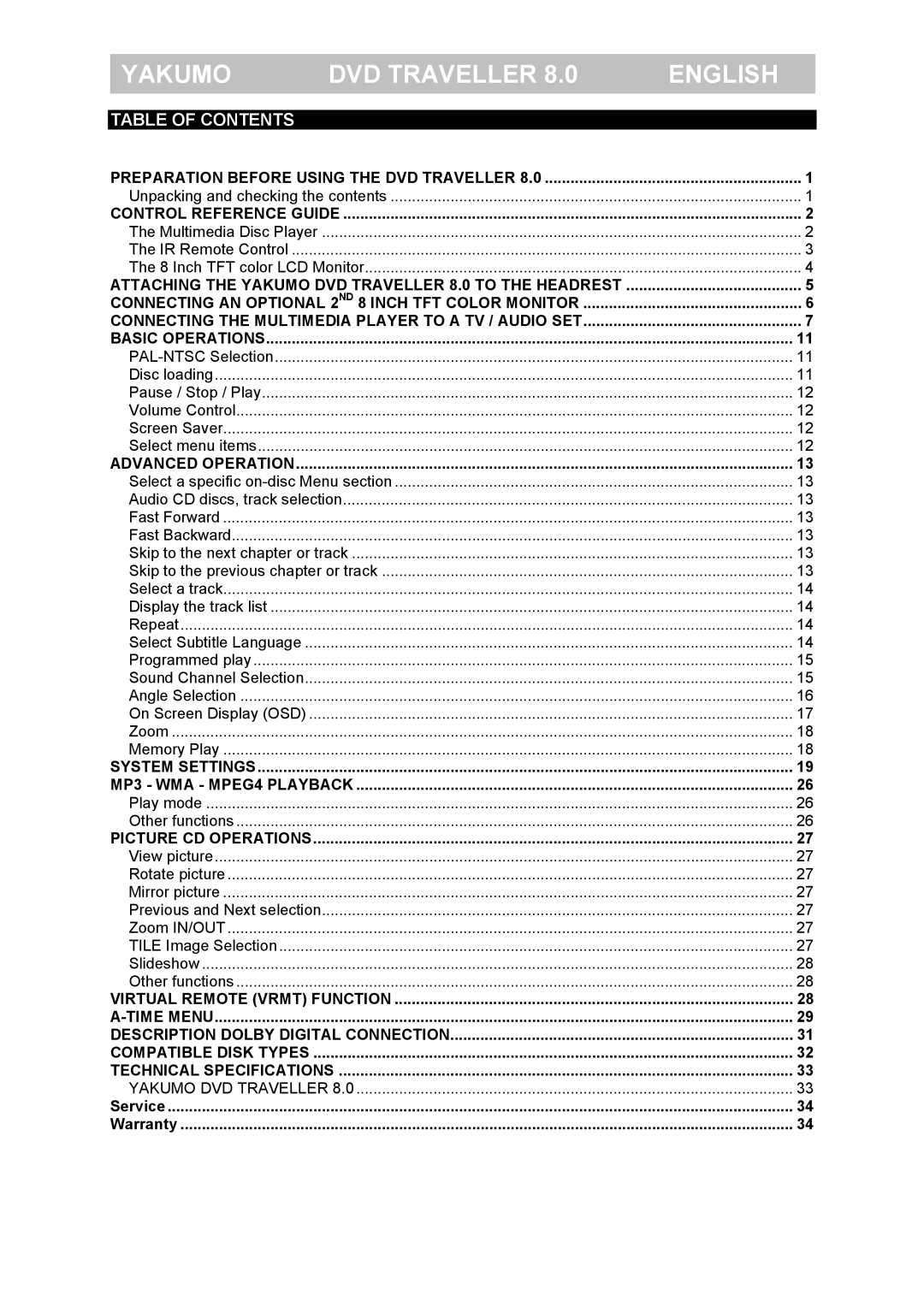YAKUMO | DVD TRAVELLER 8.0 | ENGLISH |
TABLE OF CONTENTS |
|
|
PREPARATION BEFORE USING THE DVD TRAVELLER 8.0 | 1 | |
Unpacking and checking the contents | 1 | |
CONTROL REFERENCE GUIDE | 2 | |
The Multimedia Disc Player | ................................................................................................................ | 2 |
The IR Remote Control | 3 | |
The 8 Inch TFT color LCD Monitor | 4 | |
ATTACHING THE YAKUMO DVD TRAVELLER 8.0 TO THE HEADREST | 5 | |
CONNECTING AN OPTIONAL 2ND 8 INCH TFT COLOR MONITOR | 6 | |
CONNECTING THE MULTIMEDIA PLAYER TO A TV / AUDIO SET | 7 | |
BASIC OPERATIONS | 11 | |
11 | ||
Disc loading | 11 | |
Pause / Stop / Play | 12 | |
Volume Control | 12 | |
Screen Saver | 12 | |
Select menu items | 12 | |
ADVANCED OPERATION | 13 | |
Select a specific | 13 | |
Audio CD discs, track selection | 13 | |
Fast Forward | 13 | |
Fast Backward | 13 | |
Skip to the next chapter or track | 13 | |
Skip to the previous chapter or track | 13 | |
Select a track | 14 | |
Display the track list | 14 | |
Repeat | 14 | |
Select Subtitle Language | 14 | |
Programmed play | 15 | |
Sound Channel Selection | 15 | |
Angle Selection | 16 | |
On Screen Display (OSD) | 17 | |
Zoom | 18 | |
Memory Play | 18 | |
SYSTEM SETTINGS | 19 | |
MP3 - WMA - MPEG4 PLAYBACK | 26 | |
Play mode | 26 | |
Other functions | 26 | |
PICTURE CD OPERATIONS | 27 | |
View picture | 27 | |
Rotate picture | 27 | |
Mirror picture | 27 | |
Previous and Next selection | .............................................................................................................. | 27 |
Zoom IN/OUT | 27 | |
TILE Image Selection | 27 | |
Slideshow | 28 | |
Other functions | 28 | |
VIRTUAL REMOTE (VRMT) FUNCTION | 28 | |
29 | ||
DESCRIPTION DOLBY DIGITAL CONNECTION | 31 | |
COMPATIBLE DISK TYPES | 32 | |
TECHNICAL SPECIFICATIONS | 33 | |
YAKUMO DVD TRAVELLER 8.0 | 33 | |
Service | 34 | |
Warranty | 34 | |