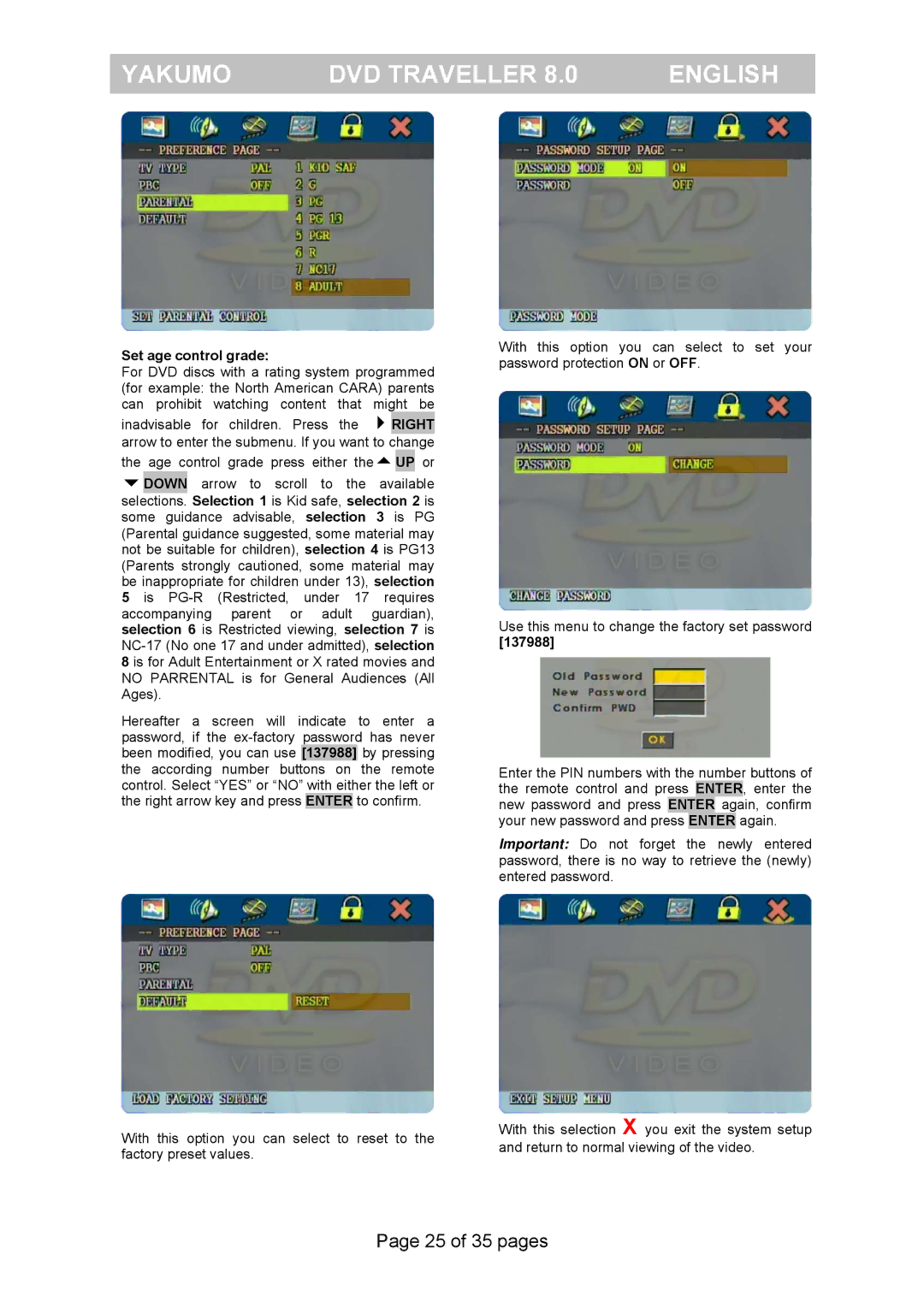YAKUMO | DVD TRAVELLER 8.0 | ENGLISH |
|
|
|
Set age control grade:
For DVD discs with a rating system programmed (for example: the North American CARA) parents can prohibit watching content that might be
inadvisable for children. Press the RIGHT arrow to enter the submenu. If you want to change
the age control grade press either the UP or
DOWN arrow to scroll to the available selections. Selection 1 is Kid safe, selection 2 is some guidance advisable, selection 3 is PG (Parental guidance suggested, some material may not be suitable for children), selection 4 is PG13 (Parents strongly cautioned, some material may be inappropriate for children under 13), selection 5 is
Hereafter a screen will indicate to enter a password, if the
With this option you can select to reset to the factory preset values.
With this option you can select to set your password protection ON or OFF.
Use this menu to change the factory set password
[137988]
Enter the PIN numbers with the number buttons of the remote control and press ENTER, enter the new password and press ENTER again, confirm your new password and press ENTER again.
Important: Do not forget the newly entered password, there is no way to retrieve the (newly) entered password.
With this selection X you exit the system setup and return to normal viewing of the video.