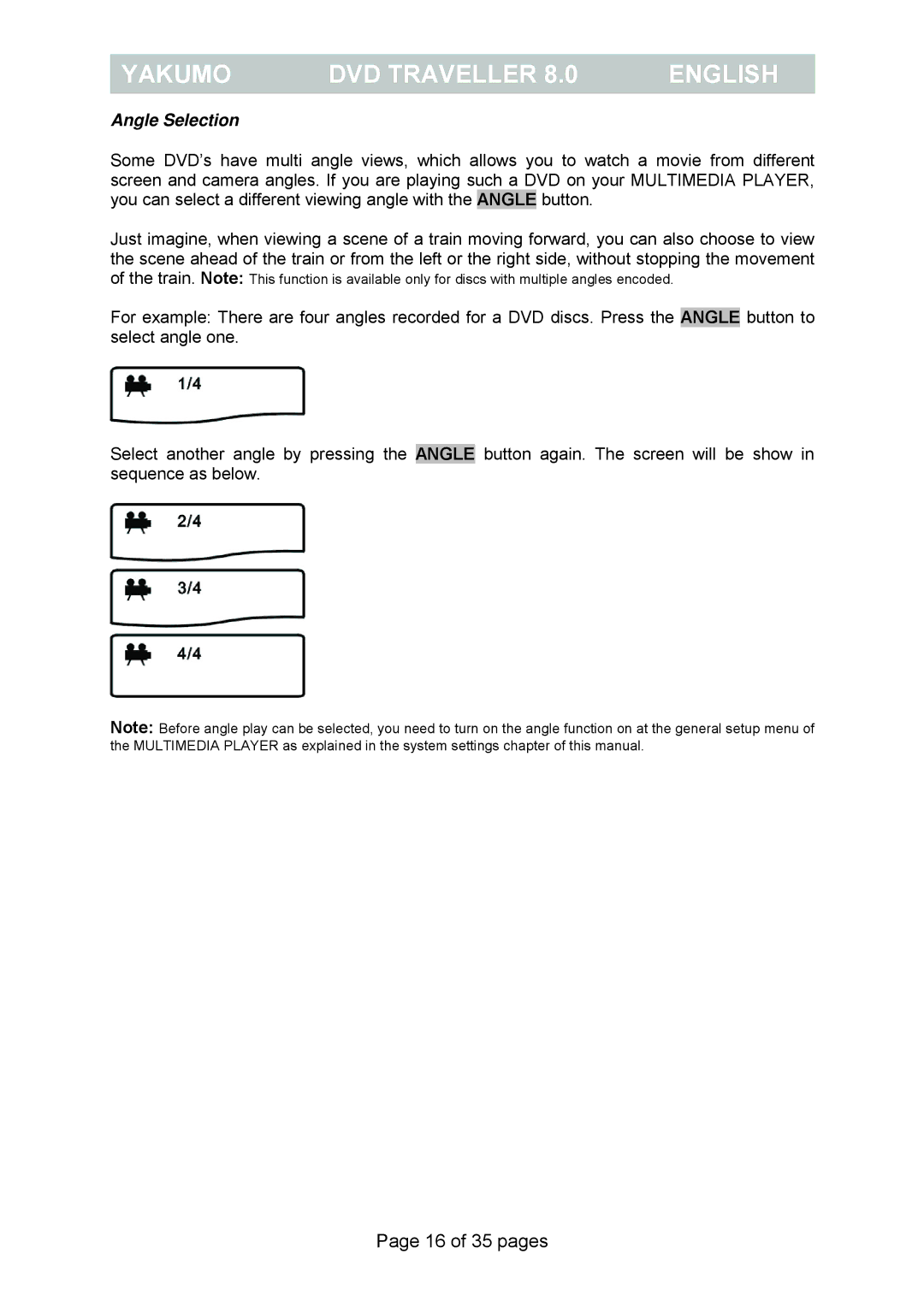YAKUMO | DVD TRAVELLER 8.0 | ENGLISH |
|
|
|
Angle Selection
Some DVD’s have multi angle views, which allows you to watch a movie from different screen and camera angles. If you are playing such a DVD on your MULTIMEDIA PLAYER, you can select a different viewing angle with the ANGLE button.
Just imagine, when viewing a scene of a train moving forward, you can also choose to view the scene ahead of the train or from the left or the right side, without stopping the movement
of the train. Note: This function is available only for discs with multiple angles encoded.
For example: There are four angles recorded for a DVD discs. Press the ANGLE button to select angle one.
Select another angle by pressing the ANGLE button again. The screen will be show in sequence as below.
Note: Before angle play can be selected, you need to turn on the angle function on at the general setup menu of the MULTIMEDIA PLAYER as explained in the system settings chapter of this manual.
Page 16 of 35 pages