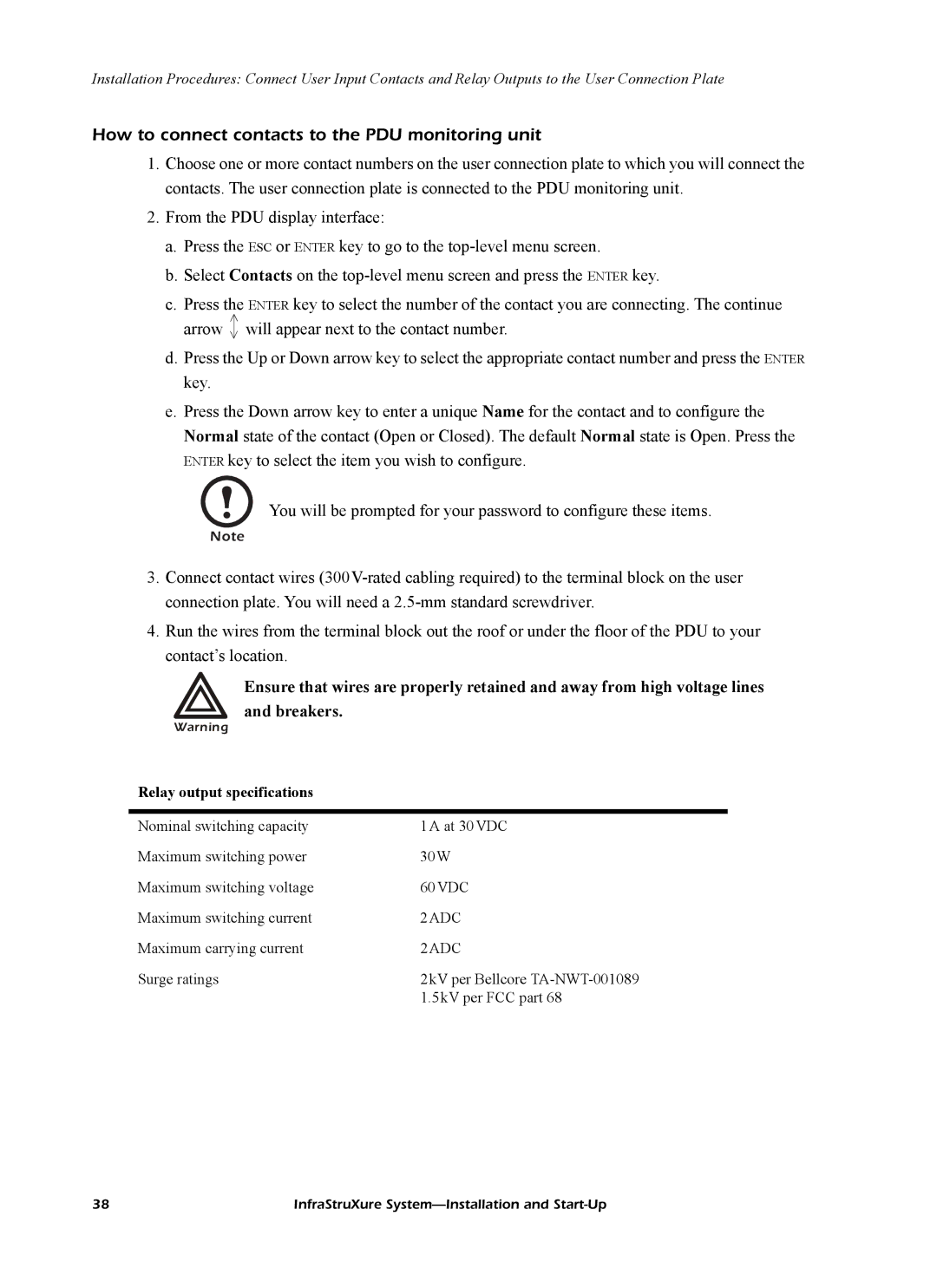Installation Procedures: Connect User Input Contacts and Relay Outputs to the User Connection Plate
How to connect contacts to the PDU monitoring unit
1.Choose one or more contact numbers on the user connection plate to which you will connect the contacts. The user connection plate is connected to the PDU monitoring unit.
2.From the PDU display interface:
a.Press the ESC or ENTER key to go to the
b.Select Contacts on the
c.Press the ENTER key to select the number of the contact you are connecting. The continue
arrow will appear next to the contact number.
d.Press the Up or Down arrow key to select the appropriate contact number and press the ENTER key.
e.Press the Down arrow key to enter a unique Name for the contact and to configure the Normal state of the contact (Open or Closed). The default Normal state is Open. Press the ENTER key to select the item you wish to configure.
You will be prompted for your password to configure these items.
Note
3.Connect contact wires
4.Run the wires from the terminal block out the roof or under the floor of the PDU to your contact’s location.
Ensure that wires are properly retained and away from high voltage lines and breakers.
Warning
Relay output specifications
Nominal switching capacity | 1A at 30VDC |
Maximum switching power | 30W |
Maximum switching voltage | 60VDC |
Maximum switching current | 2ADC |
Maximum carrying current | 2ADC |
Surge ratings | 2kV per Bellcore |
| 1.5kV per FCC part 68 |
38 | InfraStruXure |