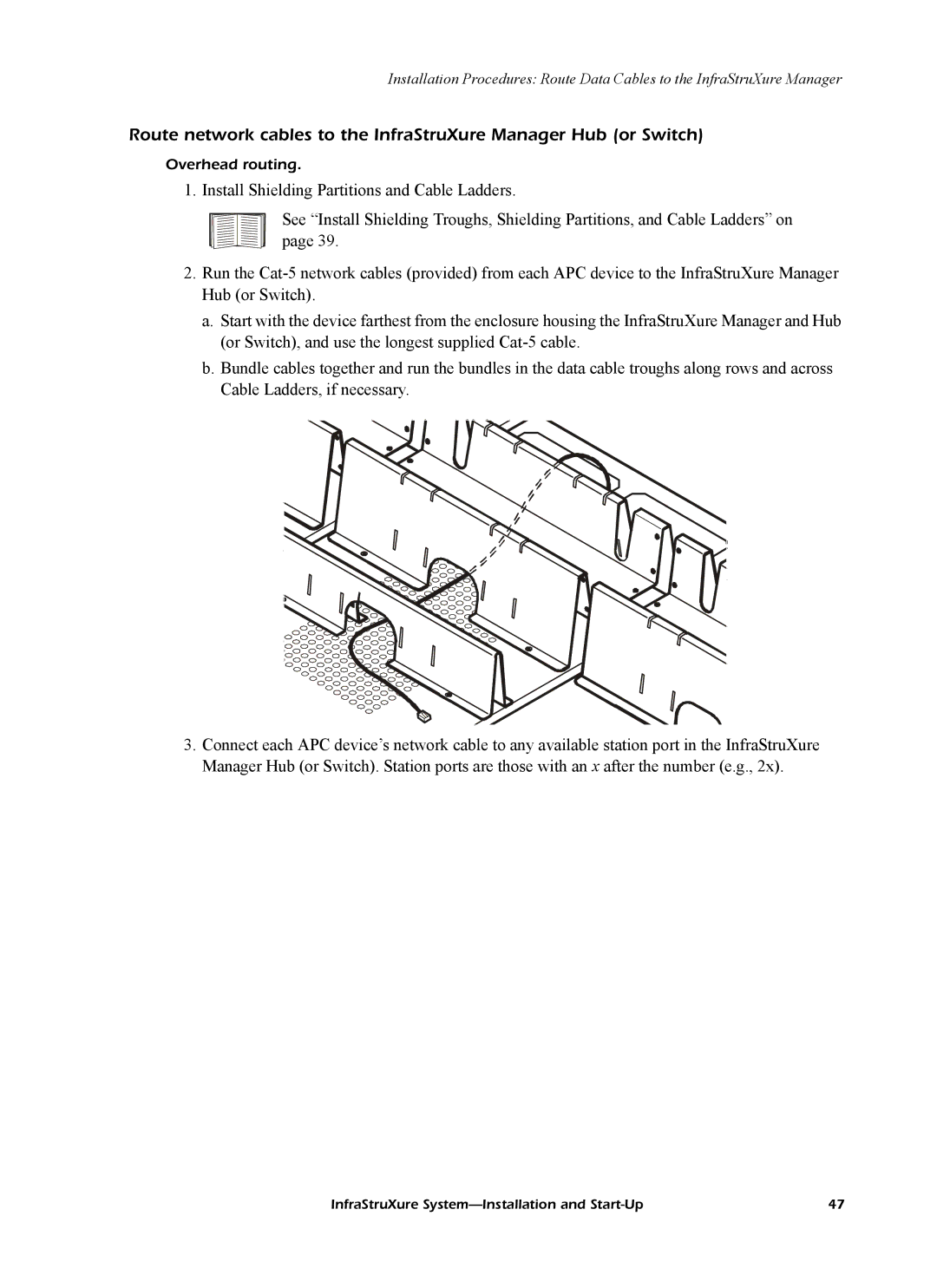Installation Procedures: Route Data Cables to the InfraStruXure Manager
Route network cables to the InfraStruXure Manager Hub (or Switch)
Overhead routing.
1. Install Shielding Partitions and Cable Ladders.
See “Install Shielding Troughs, Shielding Partitions, and Cable Ladders” on page 39.
2.Run the
a.Start with the device farthest from the enclosure housing the InfraStruXure Manager and Hub (or Switch), and use the longest supplied
b.Bundle cables together and run the bundles in the data cable troughs along rows and across Cable Ladders, if necessary.
3.Connect each APC device’s network cable to any available station port in the InfraStruXure Manager Hub (or Switch). Station ports are those with an x after the number (e.g., 2x).
InfraStruXure | 47 |