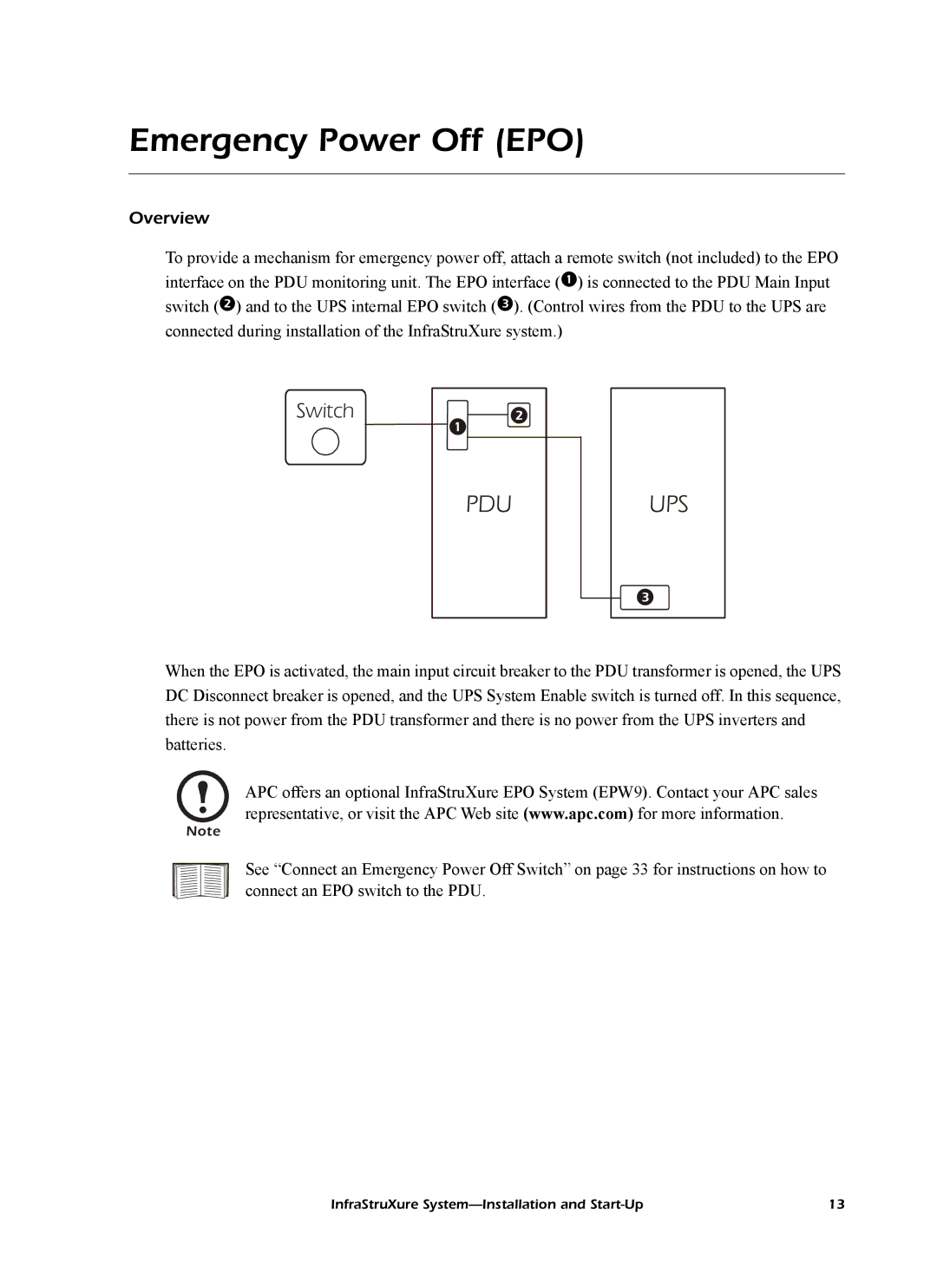Emergency Power Off (EPO)
Overview
To provide a mechanism for emergency power off, attach a remote switch (not included) to the EPO interface on the PDU monitoring unit. The EPO interface () is connected to the PDU Main Input switch () and to the UPS internal EPO switch (). (Control wires from the PDU to the UPS are connected during installation of the InfraStruXure system.)
Switch | | |
|
|
PDUUPS
When the EPO is activated, the main input circuit breaker to the PDU transformer is opened, the UPS DC Disconnect breaker is opened, and the UPS System Enable switch is turned off. In this sequence, there is not power from the PDU transformer and there is no power from the UPS inverters and batteries.
APC offers an optional InfraStruXure EPO System (EPW9). Contact your APC sales representative, or visit the APC Web site (www.apc.com) for more information.
Note
See “Connect an Emergency Power Off Switch” on page 33 for instructions on how to connect an EPO switch to the PDU.
InfraStruXure | 13 |