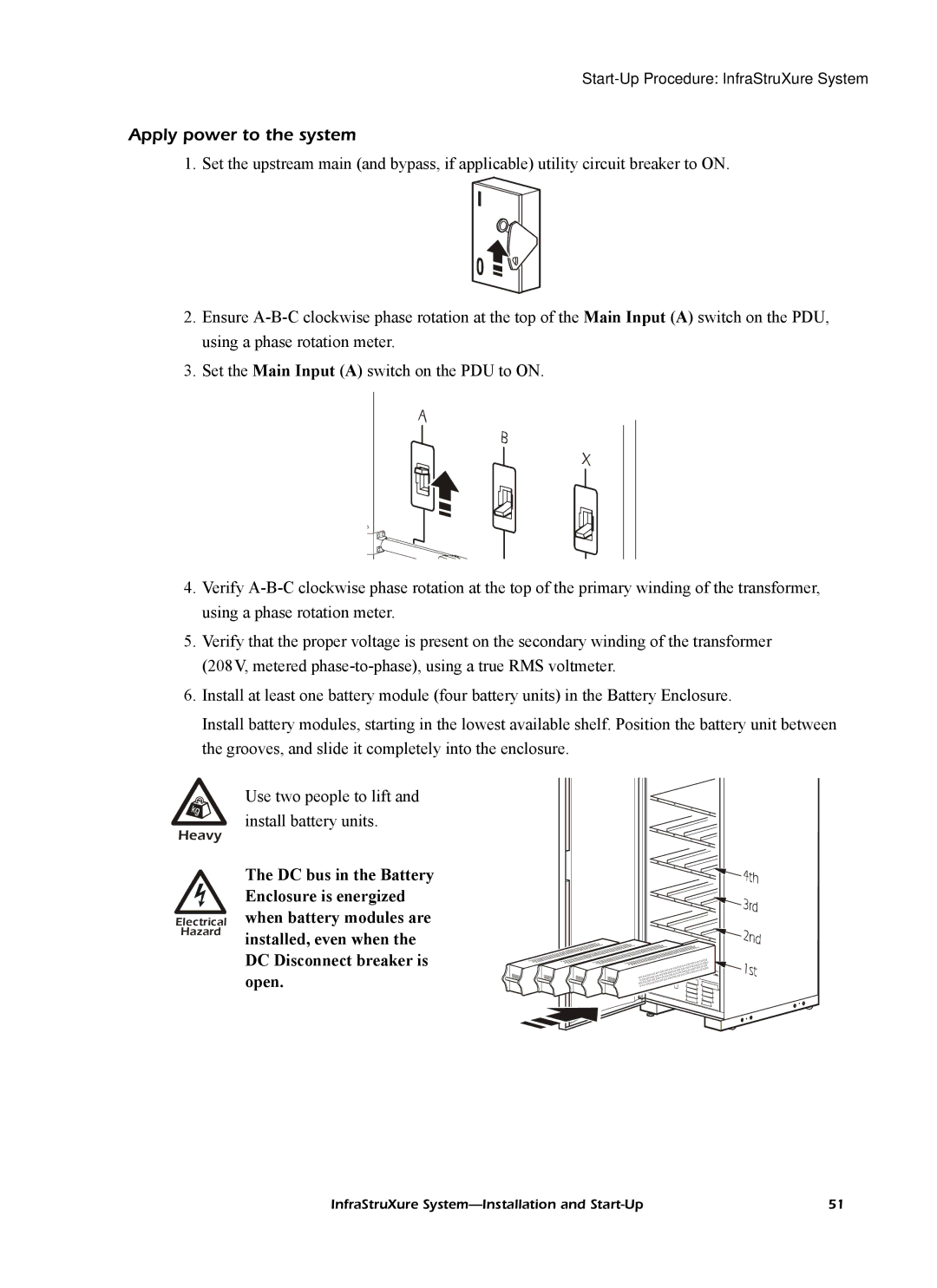Start-Up Procedure: InfraStruXure System
Apply power to the system
1.Set the upstream main (and bypass, if applicable) utility circuit breaker to ON.
2.Ensure
3.Set the Main Input (A) switch on the PDU to ON.
4.Verify
5.Verify that the proper voltage is present on the secondary winding of the transformer (208V, metered
6.Install at least one battery module (four battery units) in the Battery Enclosure.
Install battery modules, starting in the lowest available shelf. Position the battery unit between the grooves, and slide it completely into the enclosure.
Heavy
Electrical Hazard
Use two people to lift and install battery units.
The DC bus in the Battery Enclosure is energized when battery modules are installed, even when the DC Disconnect breaker is open.
InfraStruXure | 51 |