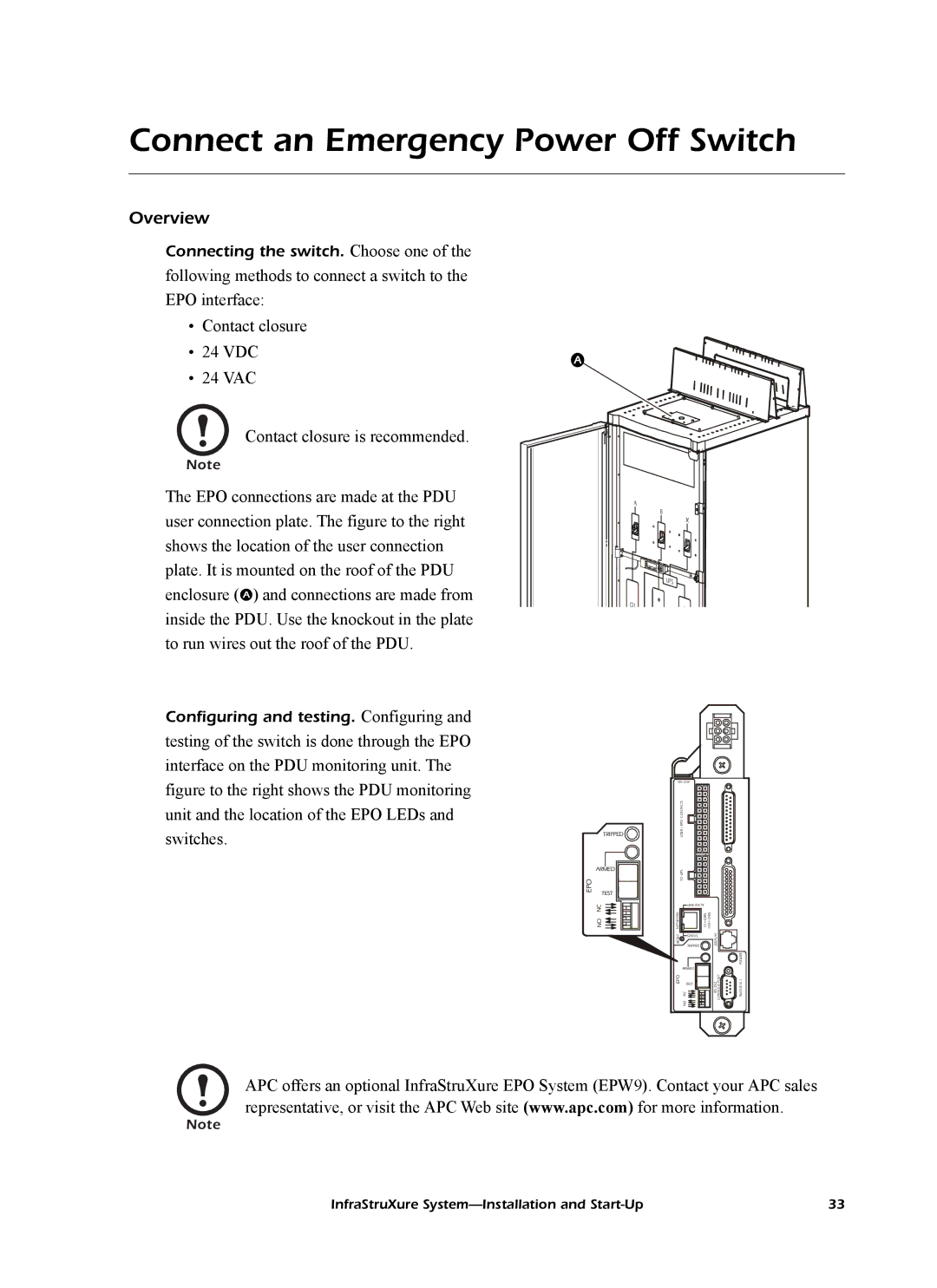Connect an Emergency Power Off Switch
Overview
Connecting the switch. Choose one of the following methods to connect a switch to the EPO interface:
•Contact closure
•24 VDC
•24 VAC
Contact closure is recommended.
Note
The EPO connections are made at the PDU user connection plate. The figure to the right shows the location of the user connection plate. It is mounted on the roof of the PDU enclosure () and connections are made from inside the PDU. Use the knockout in the plate to run wires out the roof of the PDU.
|
Configuring and testing. Configuring and testing of the switch is done through the EPO interface on the PDU monitoring unit. The figure to the right shows the PDU monitoring unit and the location of the EPO LEDs and switches.
EPO
TRIPPED
ARMED
TEST
NC
NO![]()
885 |
|
| |
| USER / EPO C ONTACTS |
|
|
| TO UPS |
|
|
| LINK RX/TX |
|
|
N ETWORK | 10=G RN | 100= ORN |
|
RESET | STATUS | DISPLAY |
|
| TRIPPED |
|
|
|
|
| POWER |
| ARMED | ||
EPO | NC | ||
| TEST |
|
|
| NO |
|
|
APC offers an optional InfraStruXure EPO System (EPW9). Contact your APC sales representative, or visit the APC Web site (www.apc.com) for more information.
Note
InfraStruXure | 33 |