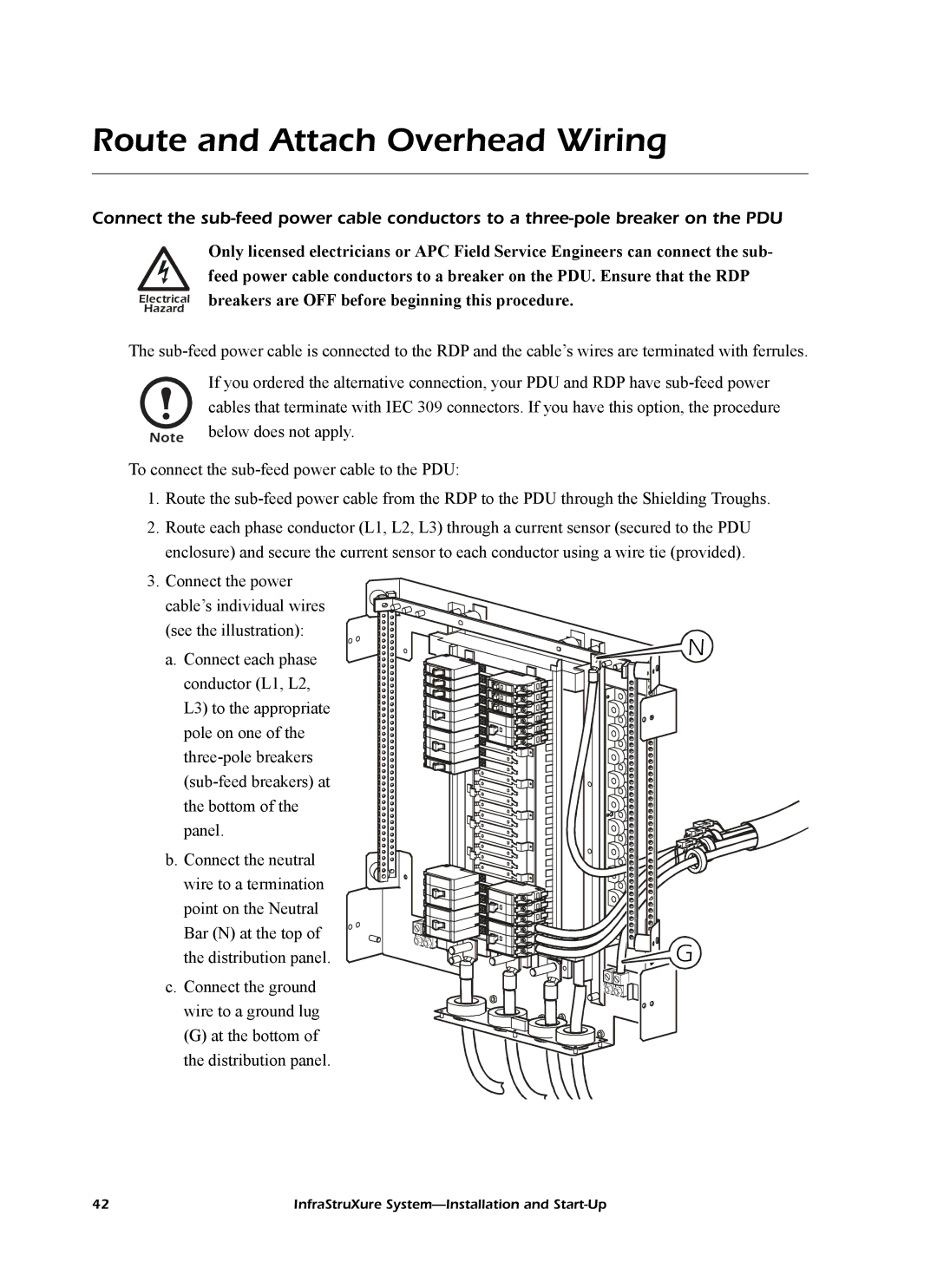Route and Attach Overhead Wiring
Connect the
Electrical Hazard
Only licensed electricians or APC Field Service Engineers can connect the sub- feed power cable conductors to a breaker on the PDU. Ensure that the RDP breakers are OFF before beginning this procedure.
The
If you ordered the alternative connection, your PDU and RDP have
Note below does not apply.
To connect the
1.Route the
2.Route each phase conductor (L1, L2, L3) through a current sensor (secured to the PDU enclosure) and secure the current sensor to each conductor using a wire tie (provided).
3.Connect the power cable’s individual wires (see the illustration):
a.Connect each phase conductor (L1, L2, L3) to the appropriate pole on one of the
b.Connect the neutral wire to a termination point on the Neutral Bar (N) at the top of the distribution panel.
c.Connect the ground wire to a ground lug
(G) at the bottom of the distribution panel.
N |
G |
42 | InfraStruXure |