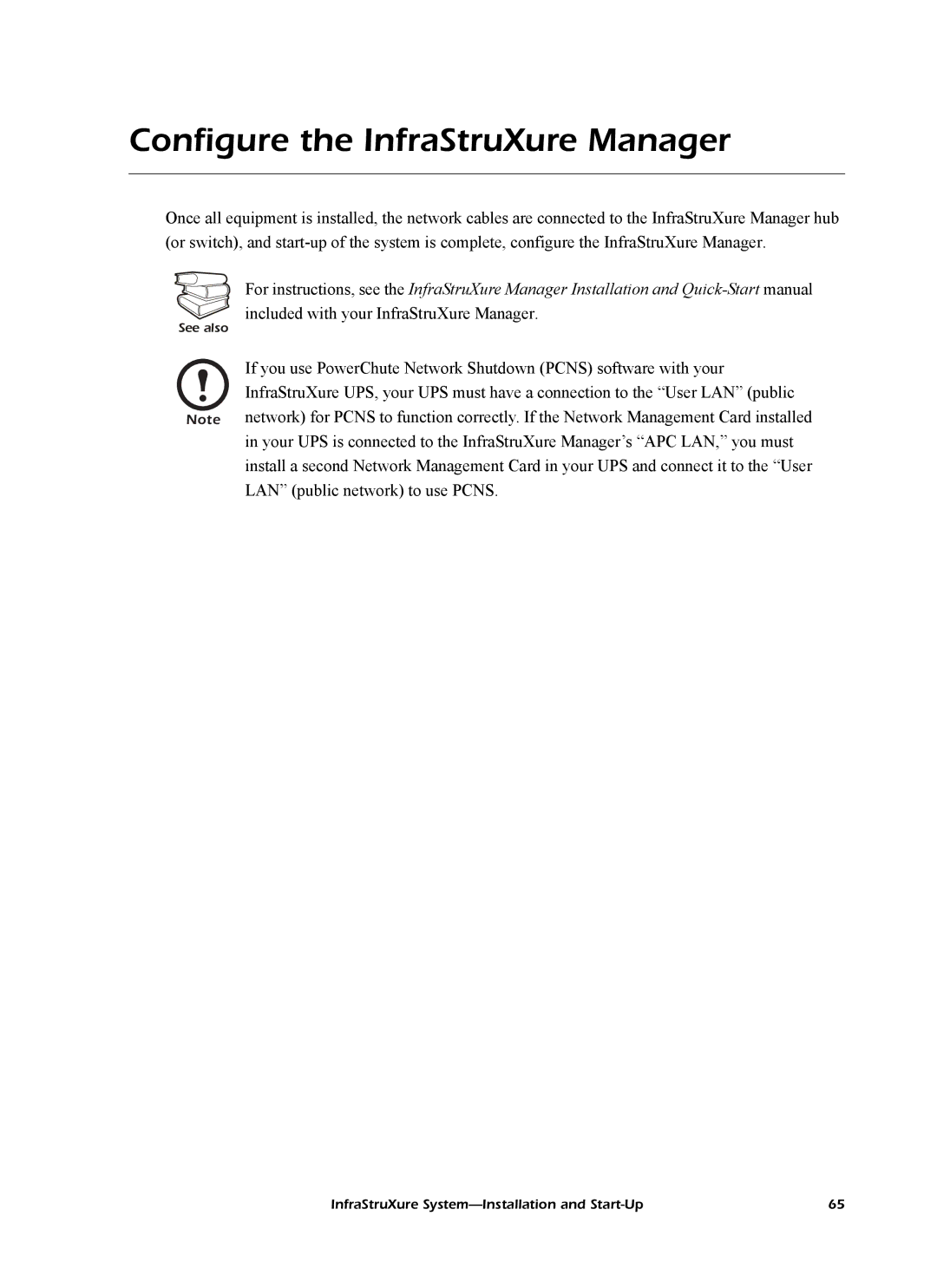Configure the InfraStruXure Manager
Once all equipment is installed, the network cables are connected to the InfraStruXure Manager hub (or switch), and
See also
Note
For instructions, see the InfraStruXure Manager Installation and
If you use PowerChute Network Shutdown (PCNS) software with your InfraStruXure UPS, your UPS must have a connection to the “User LAN” (public network) for PCNS to function correctly. If the Network Management Card installed in your UPS is connected to the InfraStruXure Manager’s “APC LAN,” you must install a second Network Management Card in your UPS and connect it to the “User LAN” (public network) to use PCNS.
InfraStruXure | 65 |