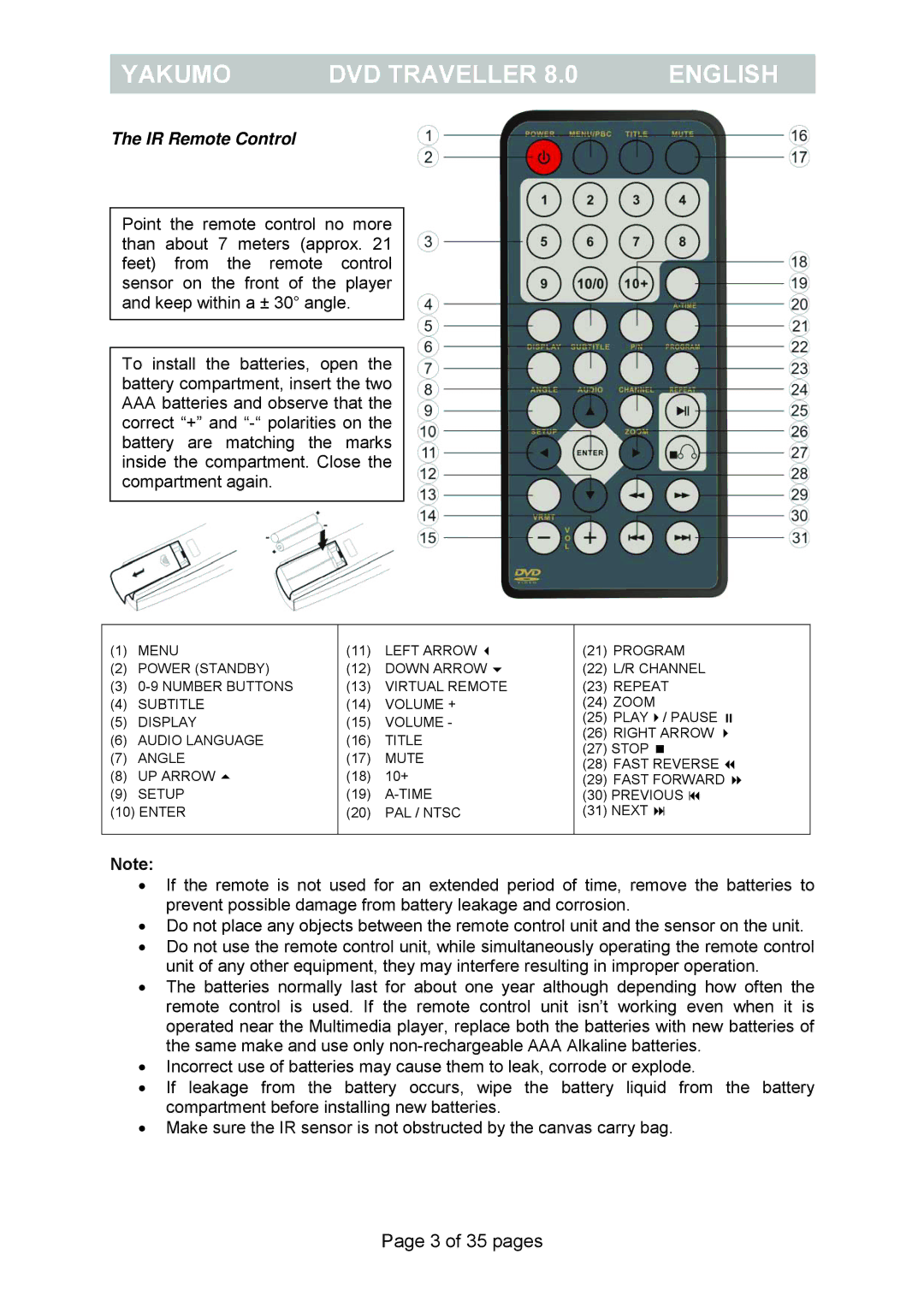YAKUMO | DVD TRAVELLER 8.0 | ENGLISH |
|
|
|
The IR Remote Control
Point the remote control no more than about 7 meters (approx. 21 feet) from the remote control sensor on the front of the player and keep within a ± 30° angle.
To install the batteries, open the battery compartment, insert the two
AAAbatteries and observe that the correct “+” and
(1) | MENU | (11) | LEFT ARROW | (21) | PROGRAM | |
(2) | POWER (STANDBY) | (12) | DOWN ARROW | (22) | L/R CHANNEL | |
(3) | (13) | VIRTUAL REMOTE | (23) | REPEAT | ||
(4) | SUBTITLE | (14) | VOLUME + | (24) ZOOM | ||
(5) | DISPLAY | (15) | VOLUME - | (25) | PLAY / PAUSE | |
(26) | RIGHT ARROW | |||||
(6) | AUDIO LANGUAGE | (16) | TITLE | |||
(27) | STOP | |||||
(7) | ANGLE | (17) | MUTE | |||
(28) | FAST REVERSE | |||||
(8) | UP ARROW | (18) | 10+ | |||
(29) | FAST FORWARD | |||||
(9) | SETUP | (19) | (30) | PREVIOUS | ||
(10) ENTER | (20) | PAL / NTSC | (31) NEXT | |||
|
|
|
|
|
| |
Note:
•If the remote is not used for an extended period of time, remove the batteries to prevent possible damage from battery leakage and corrosion.
•Do not place any objects between the remote control unit and the sensor on the unit.
•Do not use the remote control unit, while simultaneously operating the remote control unit of any other equipment, they may interfere resulting in improper operation.
•The batteries normally last for about one year although depending how often the remote control is used. If the remote control unit isn’t working even when it is operated near the Multimedia player, replace both the batteries with new batteries of the same make and use only
•Incorrect use of batteries may cause them to leak, corrode or explode.
•If leakage from the battery occurs, wipe the battery liquid from the battery compartment before installing new batteries.
•Make sure the IR sensor is not obstructed by the canvas carry bag.
Page 3 of 35 pages