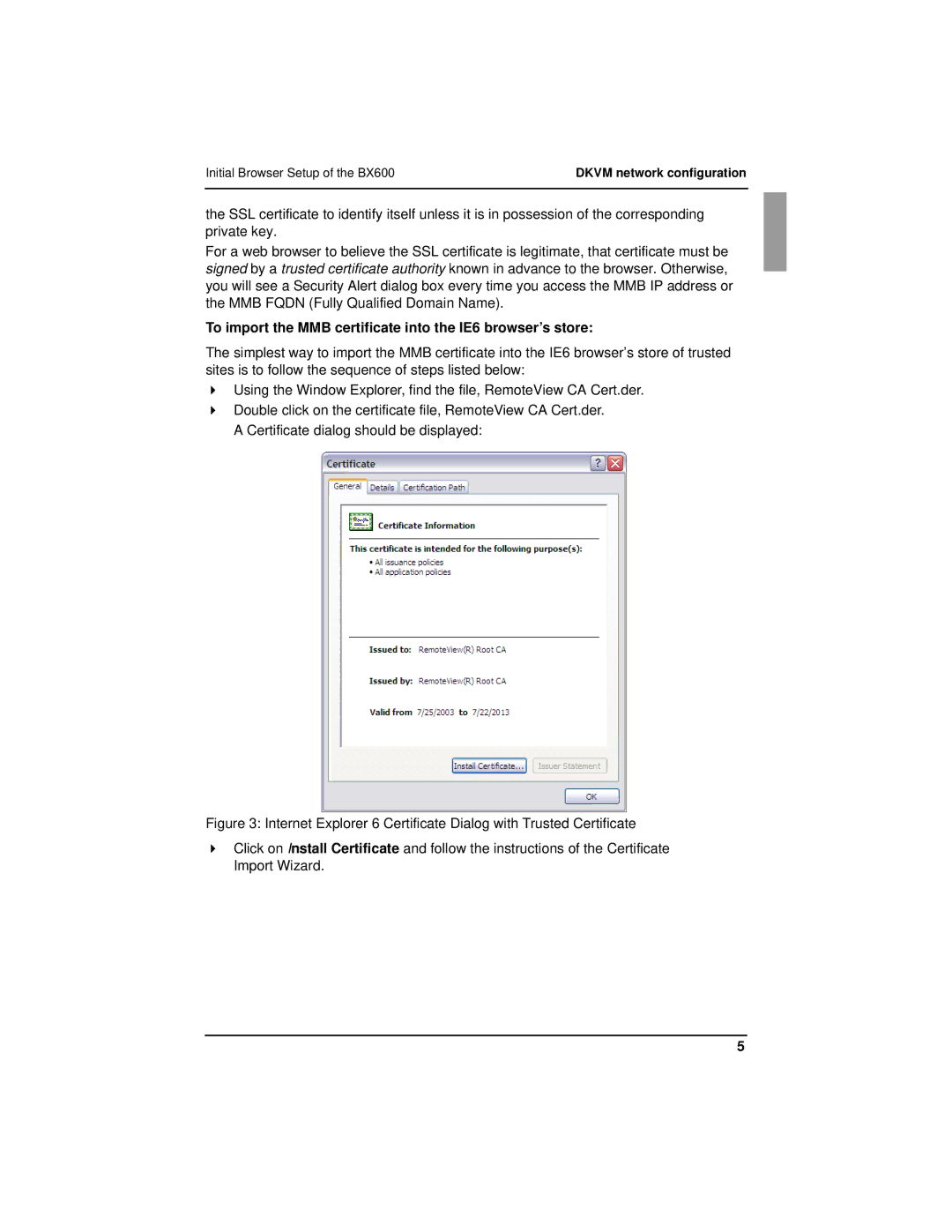Initial Browser Setup of the BX600 | DKVM network configuration |
|
|
the SSL certificate to identify itself unless it is in possession of the corresponding private key.
For a web browser to believe the SSL certificate is legitimate, that certificate must be signed by a trusted certificate authority known in advance to the browser. Otherwise, you will see a Security Alert dialog box every time you access the MMB IP address or the MMB FQDN (Fully Qualified Domain Name).
To import the MMB certificate into the IE6 browser’s store:
The simplest way to import the MMB certificate into the IE6 browser’s store of trusted sites is to follow the sequence of steps listed below:
Using the Window Explorer, find the file, RemoteView CA Cert.der. Double click on the certificate file, RemoteView CA Cert.der.
A Certificate dialog should be displayed:
Figure 3: Internet Explorer 6 Certificate Dialog with Trusted Certificate
Click on Install Certificate and follow the instructions of the Certificate Import Wizard.
5