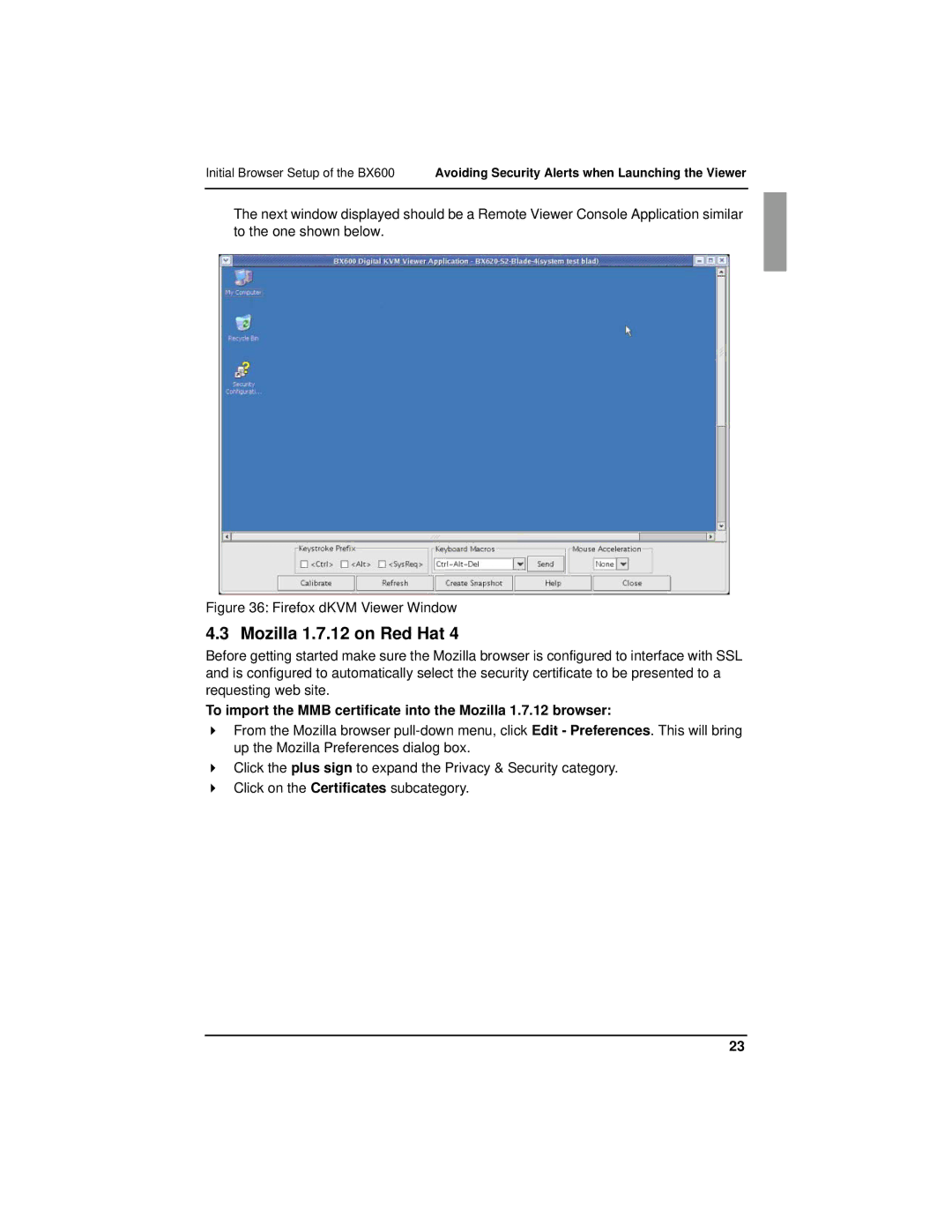Initial Browser Setup of the BX600 Avoiding Security Alerts when Launching the Viewer
The next window displayed should be a Remote Viewer Console Application similar to the one shown below.
Figure 36: Firefox dKVM Viewer Window
4.3 Mozilla 1.7.12 on Red Hat 4
Before getting started make sure the Mozilla browser is configured to interface with SSL and is configured to automatically select the security certificate to be presented to a requesting web site.
To import the MMB certificate into the Mozilla 1.7.12 browser:
From the Mozilla browser
Click the plus sign to expand the Privacy & Security category. Click on the Certificates subcategory.
23