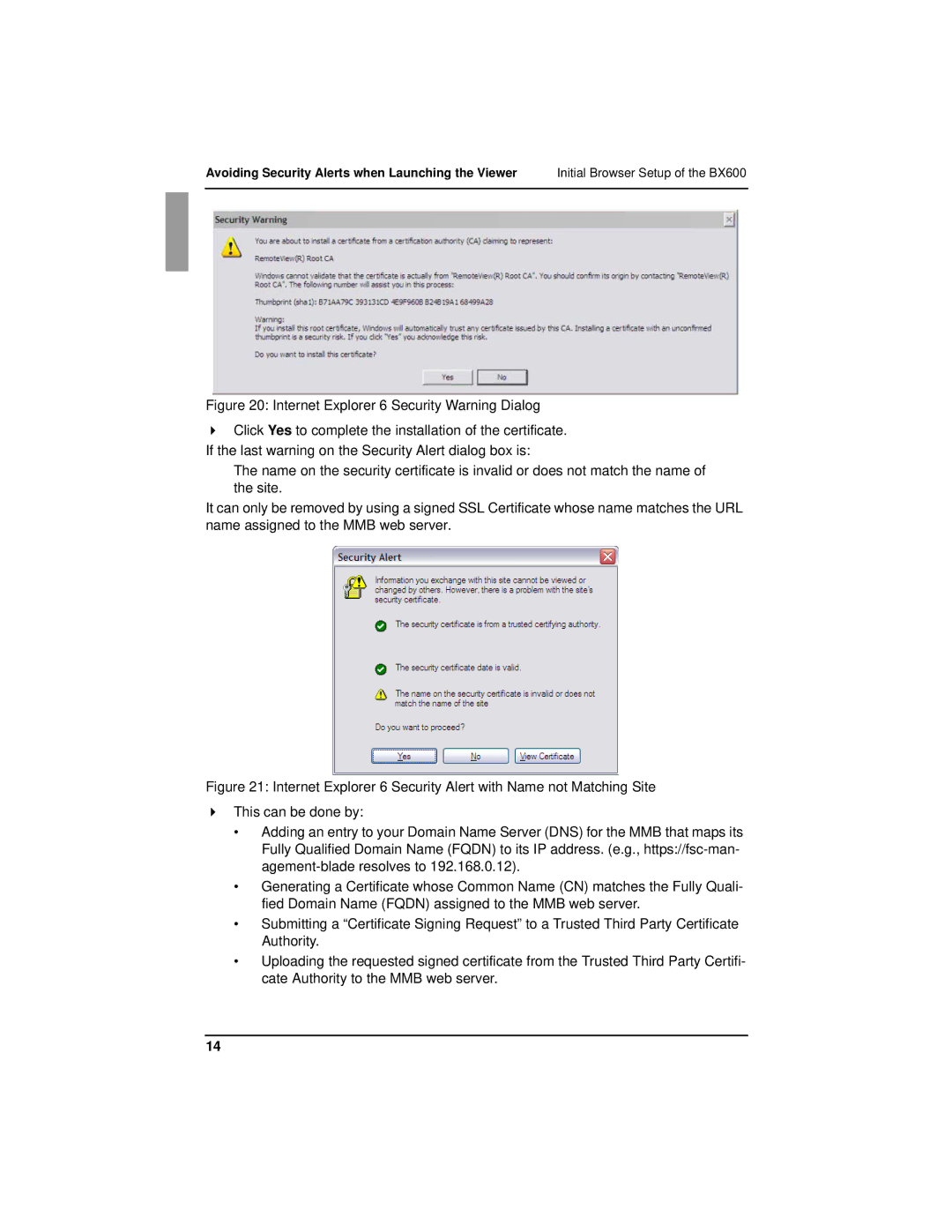Avoiding Security Alerts when Launching the Viewer | Initial Browser Setup of the BX600 |
|
|
Figure 20: Internet Explorer 6 Security Warning Dialog
Click Yes to complete the installation of the certificate. If the last warning on the Security Alert dialog box is:
The name on the security certificate is invalid or does not match the name of the site.
It can only be removed by using a signed SSL Certificate whose name matches the URL name assigned to the MMB web server.
Figure 21: Internet Explorer 6 Security Alert with Name not Matching Site This can be done by:
•Adding an entry to your Domain Name Server (DNS) for the MMB that maps its Fully Qualified Domain Name (FQDN) to its IP address. (e.g., https://fsc-man- agement-blade resolves to 192.168.0.12).
•Generating a Certificate whose Common Name (CN) matches the Fully Quali- fied Domain Name (FQDN) assigned to the MMB web server.
•Submitting a “Certificate Signing Request” to a Trusted Third Party Certificate Authority.
•Uploading the requested signed certificate from the Trusted Third Party Certifi- cate Authority to the MMB web server.
14