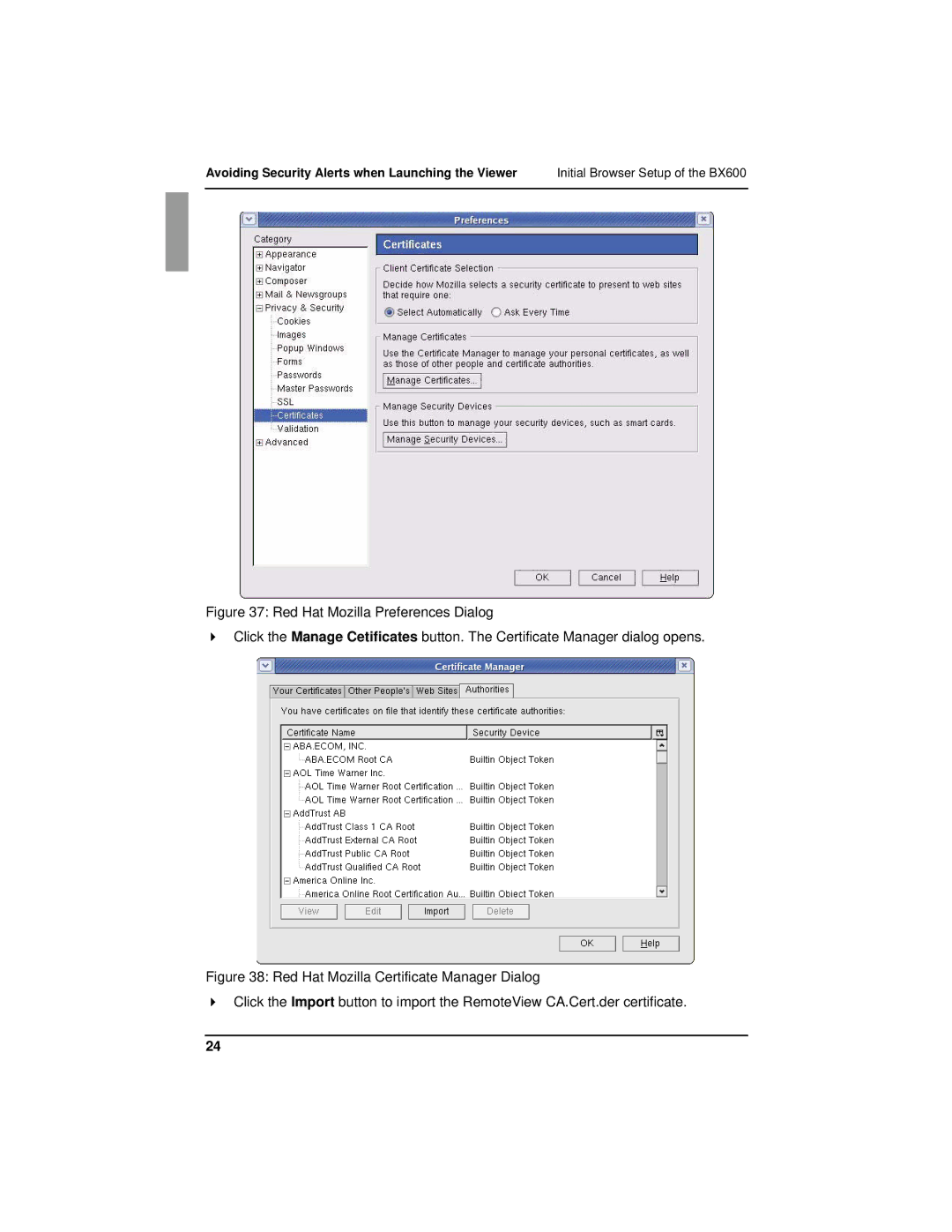Avoiding Security Alerts when Launching the Viewer | Initial Browser Setup of the BX600 |
|
|
Figure 37: Red Hat Mozilla Preferences Dialog
Click the Manage Cetificates button. The Certificate Manager dialog opens.
Figure 38: Red Hat Mozilla Certificate Manager Dialog
Click the Import button to import the RemoteView CA.Cert.der certificate.
24