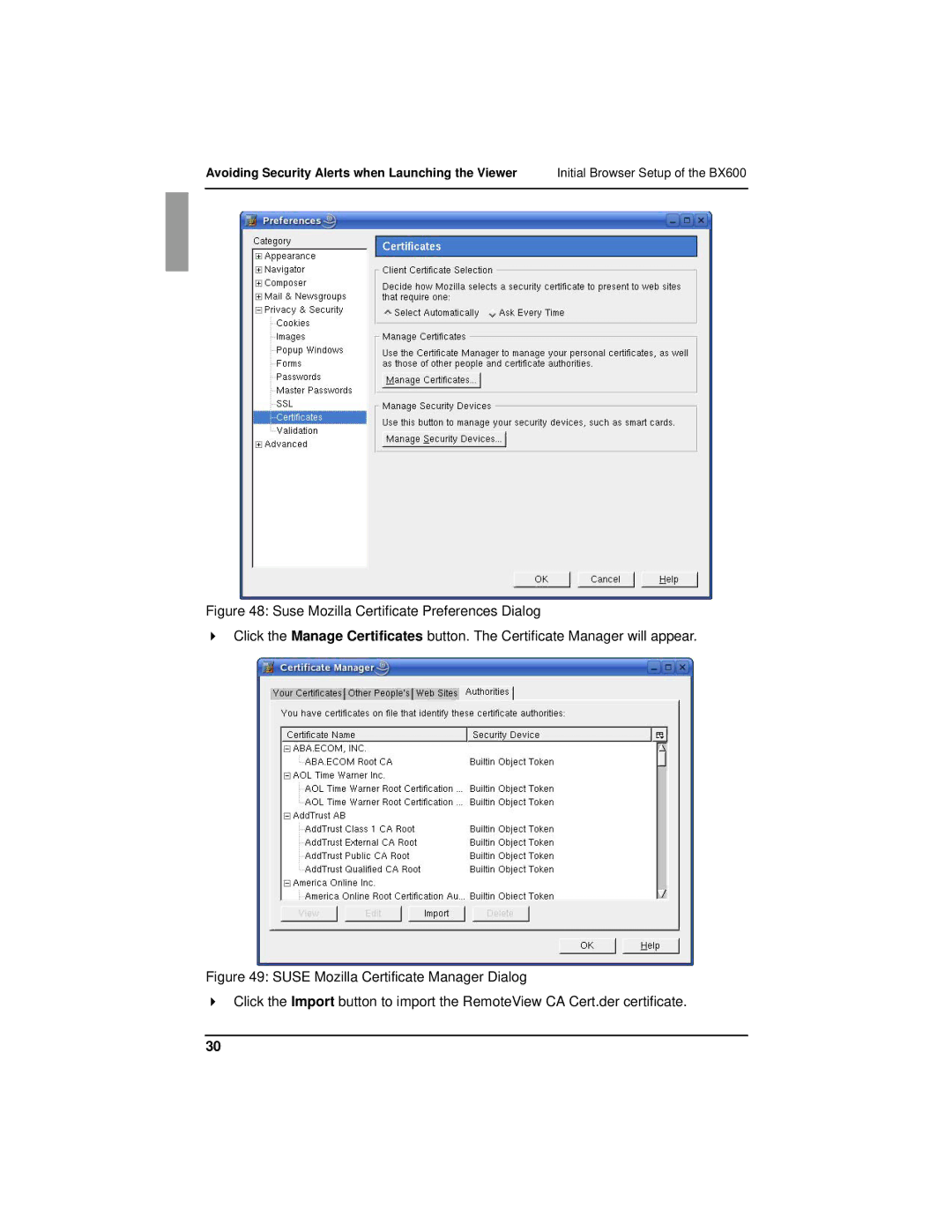Avoiding Security Alerts when Launching the Viewer | Initial Browser Setup of the BX600 |
|
|
Figure 48: Suse Mozilla Certificate Preferences Dialog
Click the Manage Certificates button. The Certificate Manager will appear.
Figure 49: SUSE Mozilla Certificate Manager Dialog
Click the Import button to import the RemoteView CA Cert.der certificate.
30