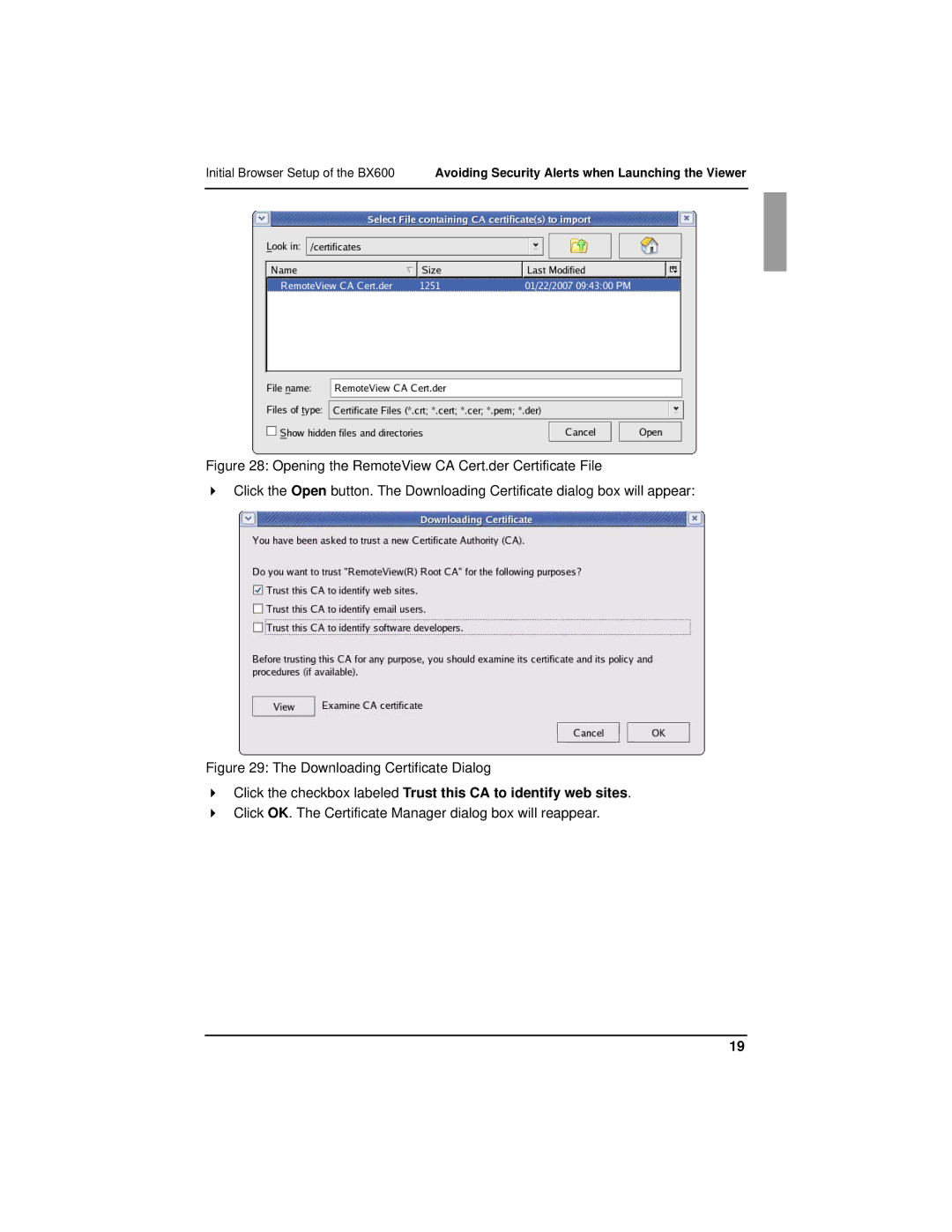Initial Browser Setup of the BX600 Avoiding Security Alerts when Launching the Viewer
Figure 28: Opening the RemoteView CA Cert.der Certificate File
Click the Open button. The Downloading Certificate dialog box will appear:
Figure 29: The Downloading Certificate Dialog
Click the checkbox labeled Trust this CA to identify web sites. Click OK. The Certificate Manager dialog box will reappear.
19