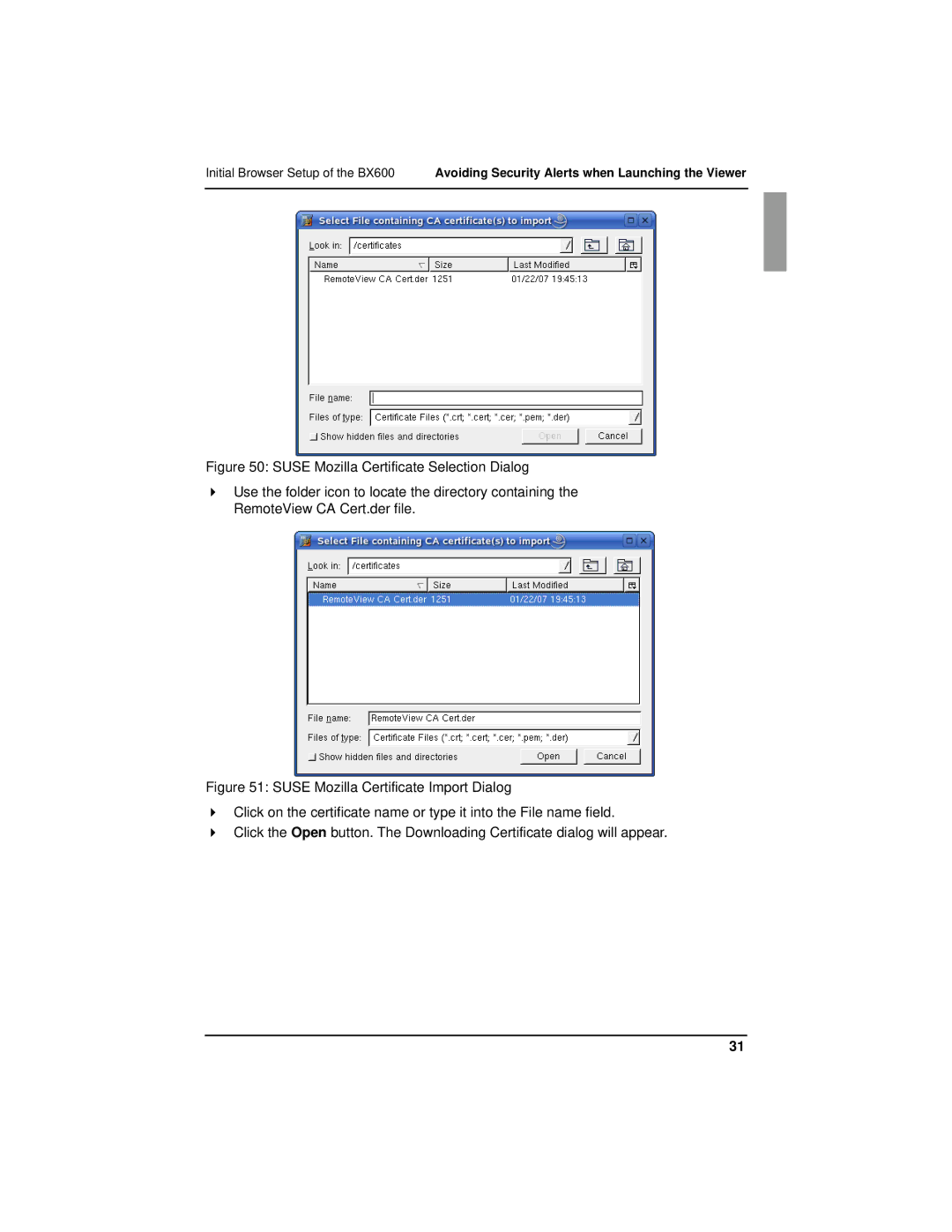Initial Browser Setup of the BX600 Avoiding Security Alerts when Launching the Viewer
Figure 50: SUSE Mozilla Certificate Selection Dialog
Use the folder icon to locate the directory containing the
RemoteView CA Cert.der file.
Figure 51: SUSE Mozilla Certificate Import Dialog
Click on the certificate name or type it into the File name field.
Click the Open button. The Downloading Certificate dialog will appear.
31