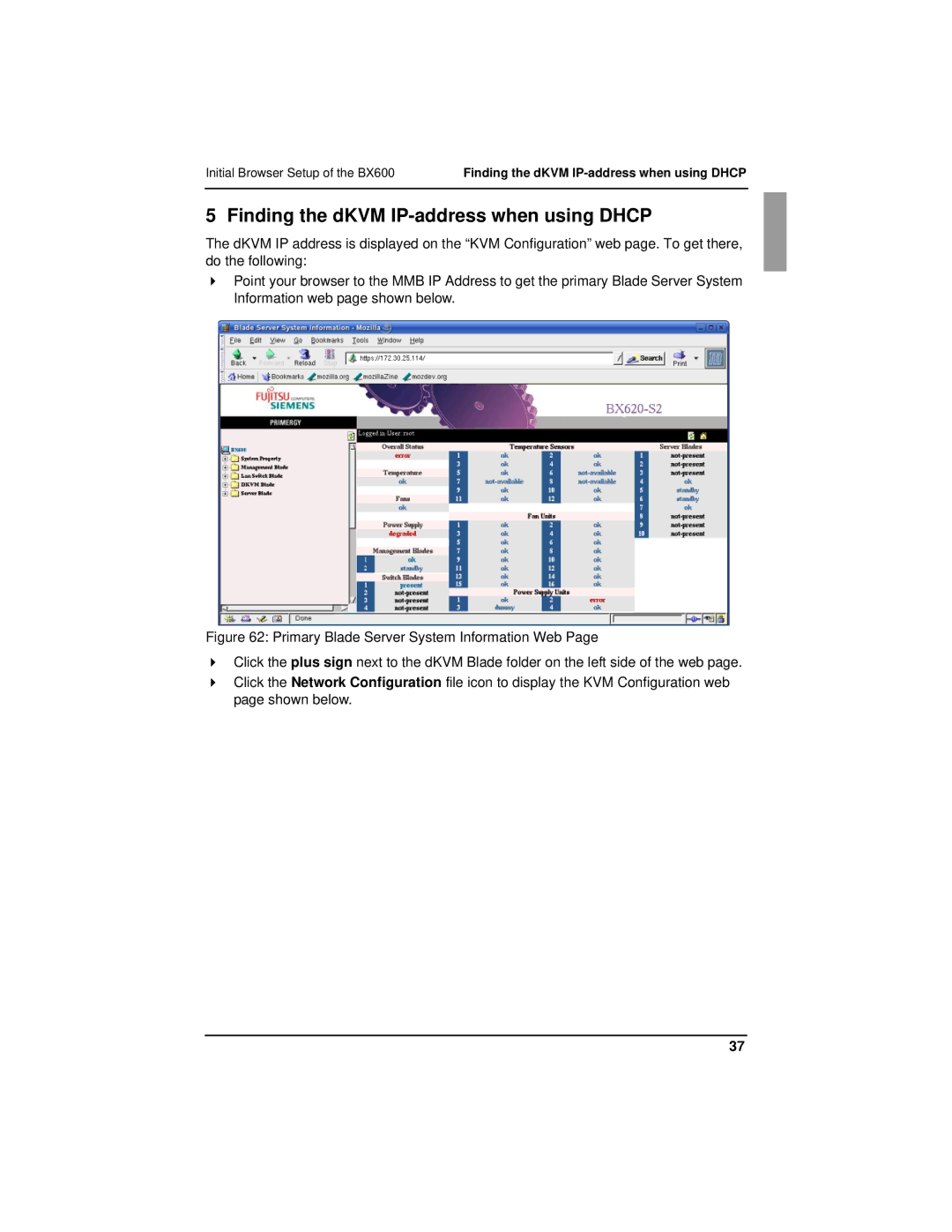Initial Browser Setup of the BX600 | Finding the dKVM |
|
|
5 Finding the dKVM IP-address when using DHCP
The dKVM IP address is displayed on the “KVM Configuration” web page. To get there, do the following:
Point your browser to the MMB IP Address to get the primary Blade Server System Information web page shown below.
Figure 62: Primary Blade Server System Information Web Page
Click the plus sign next to the dKVM Blade folder on the left side of the web page.
Click the Network Configuration file icon to display the KVM Configuration web page shown below.
37