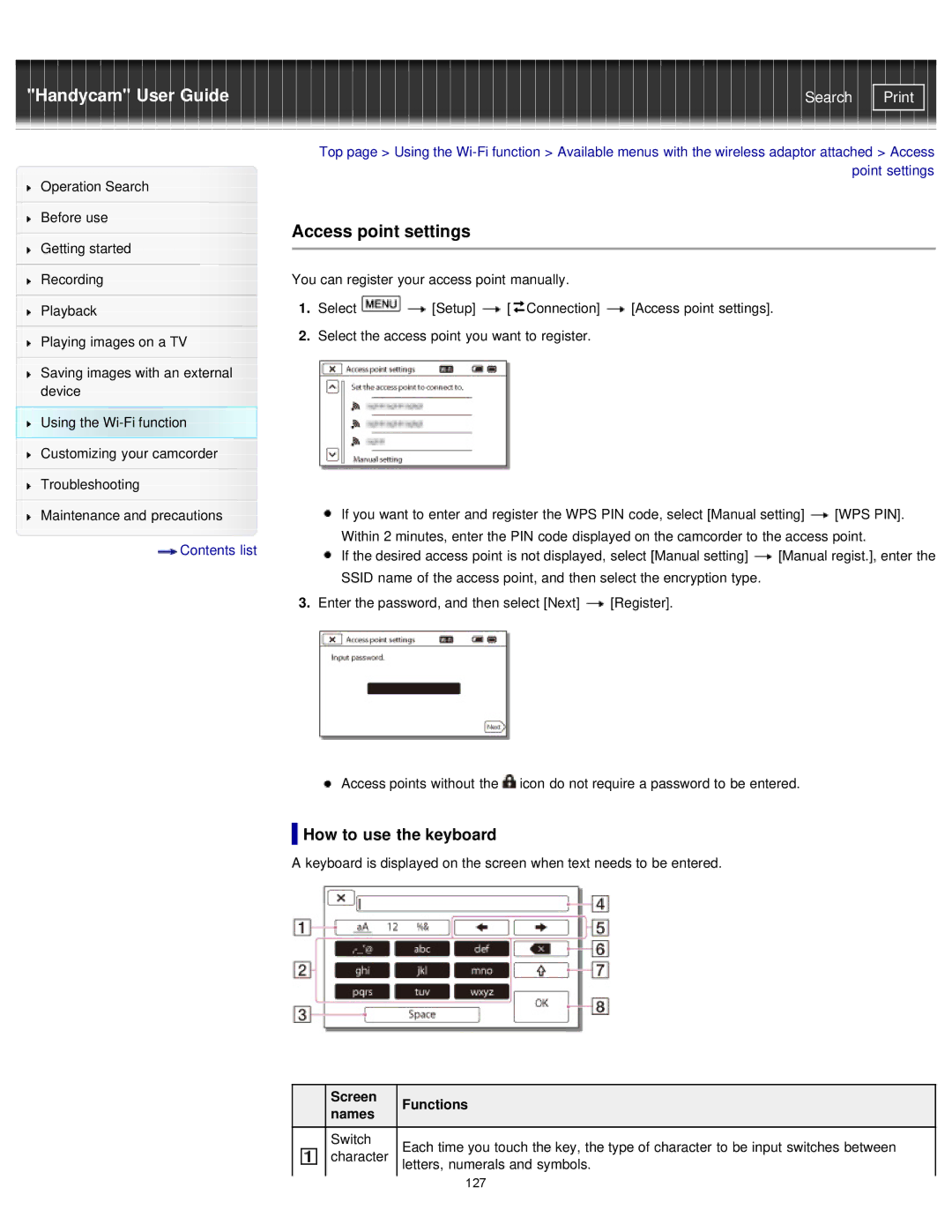"Handycam" User Guide | Search |
Operation Search
Before use
Getting started
Recording
Playback
Playing images on a TV
Saving images with an external device
Using the
Troubleshooting
Maintenance and precautions
 Contents list
Contents list
Top page > Using the
Access point settings
You can register your access point manually.
1.Select ![]()
![]() [Setup]
[Setup] ![]() [
[![]() Connection]
Connection] ![]() [Access point settings].
[Access point settings].
2.Select the access point you want to register.
![]() If you want to enter and register the WPS PIN code, select [Manual setting]
If you want to enter and register the WPS PIN code, select [Manual setting] ![]() [WPS PIN]. Within 2 minutes, enter the PIN code displayed on the camcorder to the access point.
[WPS PIN]. Within 2 minutes, enter the PIN code displayed on the camcorder to the access point.
![]() If the desired access point is not displayed, select [Manual setting]
If the desired access point is not displayed, select [Manual setting] ![]() [Manual regist.], enter the SSID name of the access point, and then select the encryption type.
[Manual regist.], enter the SSID name of the access point, and then select the encryption type.
3.Enter the password, and then select [Next] ![]() [Register].
[Register].
![]() Access points without the
Access points without the ![]() icon do not require a password to be entered.
icon do not require a password to be entered.
 How to use the keyboard
How to use the keyboard
A keyboard is displayed on the screen when text needs to be entered.
| Screen | Functions |
| names | |
|
| |
| Switch | Each time you touch the key, the type of character to be input switches between |
| character | |
| letters, numerals and symbols. | |
|
| 127 |