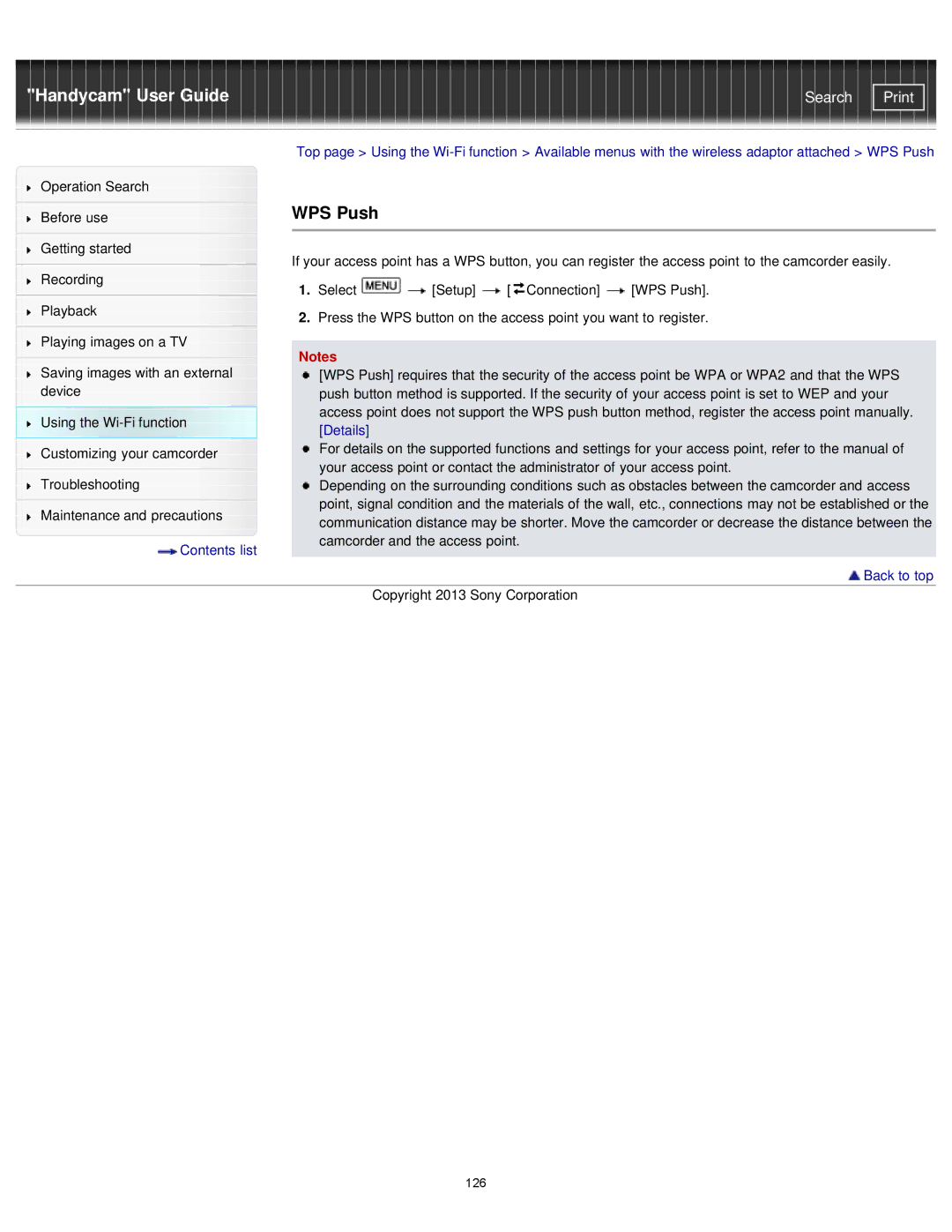"Handycam" User Guide | Search |
|
| Top page > Using the | |||||
Operation Search |
|
|
|
|
|
| |
|
| WPS Push |
|
|
| ||
Before use |
|
|
| ||||
|
|
|
|
|
|
| |
|
|
|
|
|
|
| |
Getting started |
| If your access point has a WPS button, you can register the access point to the camcorder easily. | |||||
|
| ||||||
Recording | |||||||
1. | Select | [Setup] | [ Connection] | [WPS Push]. | |||
| |||||||
Playback | 2. | Press the WPS button on the access point you want to register. | |||||
| |||||||
Playing images on a TV |
| Notes |
|
|
| ||
|
|
|
|
| |||
Saving images with an external |
|
|
| ||||
|
| [WPS Push] requires that the security of the access point be WPA or WPA2 and that the WPS | |||||
device |
|
| push button method is supported. If the security of your access point is set to WEP and your | ||||
Using the |
|
| access point does not support the WPS push button method, register the access point manually. | ||||
|
| [Details] |
|
|
| ||
|
|
|
|
|
| ||
Customizing your camcorder |
|
| For details on the supported functions and settings for your access point, refer to the manual of | ||||
|
| your access point or contact the administrator of your access point. | |||||
|
|
| |||||
Troubleshooting |
|
| |||||
|
| Depending on the surrounding conditions such as obstacles between the camcorder and access | |||||
|
|
| point, signal condition and the materials of the wall, etc., connections may not be established or the | ||||
|
|
| |||||
Maintenance and precautions | communication distance may be shorter. Move the camcorder or decrease the distance between the |
| |
Contents list | camcorder and the access point. |
| |
| Back to top |
| Copyright 2013 Sony Corporation |
126